Forensic Data Analytics: Defination, Challenges and Solution
In an era where data drives decision-making and digital footprints shape narratives, Forensic Data Analytics (FDA) has emerged as a powerful investigative tool. This practice of investigation help examiners to analyze spam data and uncover the hidden evidence of the case. Today, even cybercriminals have advanced technical aids like cyber stalking and various advanced types of email threats in cybersecurity.
As a result, forensic investigators in cyberspace need to be fully equipped and empowered with an advanced digital forensics investigation techniques. These proficiencies will help them to inspect, analyze, and validate the crime scene properly. The usage of modern techniques (Forensic Data Analytics) during the investigations will help the investigators to gather evidence that can support the theories and arguments with authenticity.
Forensic data analysis plays a pivotal role in understanding the who, what, when, where, and how of complex incidents hidden within vast digital data landscapes. This practice uncover hidden and lost email evidence and provides you with a clear picture of how to maintain evidence handling in digital forensics
Usually, it is difficult for the forensic team to deeply analyze the collected artefacts. However, through this complete guide, we will provide you with the best stop solution. This will allow the investigator to analyze the case from every angle with smart features. So let’s get started without any further ado.
What is Forensic Data Analysis in the Simplest Way?
Forensic data analytics (FDA) is the process of collecting, modeling, and analyzing structured data to detect and prevent fraud, misconduct, and non-compliance within organizations.
From a digital forensics, cybersecurity, or analytics point of view, traditional investigative methods just don’t cut it anymore. This is so because data volumes are exploding. Threats are more complex. Compliance standards are tightening. That’s where forensic data analysis steps into the role. This technique bridges the gap between rat data and real-time data that matters.
FDA isn’t just about crunching numbers. It’s about using digital forensics to sift through huge datasets and to identify fake emails and hidden patterns that point to fraud, corruption, policy breaches, or even organized crime. It combines the power of data analysis techniques with investigative intuition for advanced data forensics for investigators and security professionals.
Key techniques in Forensic Data Analysis
At the heart of forensic data analytics is the ability to take a massive amount of structured and unstructured data and turn it into meaningful evidence. Something that points to risk, fraud, or regulatory gaps. But now the question is, how exactly is this done?
Let’s break down the key techniques that form the foundation of any solid FDA approach.
1. Data Collection and Normalization
Before analysis of forensic data, data needs to be collected from various sources like financial systems, emails, access logs, or third party databases. But the raw data is of no use until it’s cleaned, formatted, and structured. Here comes the term data modeling. Analysts create consistent formats, remove noise, and prepare the data for deeper exploration.
2. Predictive Analytics and Machine Learning
Here’s where things get smarter. Machine learning in forensics enables systems to learn from historical data, spotting trends and forecasting future fraud risks. It’s not just about spotting what’s already happened; it’s about predicting what might happen next. That’s a powerful shift in fraud detection strategy.
3. Text Analysis and NLP
Modern forensic investigations rely heavily on Natural Language Processing (NLP) to make sense of unstructured data like emails, messages, and reports. With text analysis for fraud detection, you can search index language patterns or sentiment shifts that often precede unethical actions.
4. Visualization and Reporting
The findings must be communicated effectively once patterns are detected. Dashboards, heat maps, and interactive analysis help examiners quickly grasp what’s happening and why, making compliance monitoring more transparent and actionable.
What are the Common Challenges an Investigator Faces in Forensic Data Analysis?
Although forensic analytics of data is a powerful technique, implementing it isn’t smooth sailing. It also comes up with its share of roadblocks, especially when dealing with sensitive information. Legacy systems or diverse formats.
Understanding these challenges is the first step toward overcoming them.
Data Quality and Integrity
The foundation of Forensic data analytics is good data. But what if your source data is incomplete, inconsistent, or poorly documented? That’s a real issue. Low-quality data leads to inaccurate analysis and unreliable insights the exact opposite of what you’re aiming for in fraud investigation or compliance monitoring.
For example, when analysts attempt to search for evidence within Emails, any gaps in metadata, corrupted headers, or missing attachments can skew the investigation results or even hide crucial findings. That’s why maintaining data integrity from the beginning is critical to ensuring dependable outcomes in forensic investigations.
Data needs to be validated, cleaned, and standardized before it can offer any value. This stage is often the most time-consuming, but it’s critical.
Integration with Legacy Systems
Today also many organizations still run outdated infrastructure like ESP systems from the early 2000s or siloed databases. Integrating these legacy systems with modern data analytics tools can be technically challenging and resource-intensive. That’s why smart planning and phased rollouts are essential for successful deployment.
Privacy and Legal Constraints
When you’re analyzing sensitive data, especially in cross-border investigations, privacy laws come into play. GDPR, HIPAA, and other frameworks limit what data can be accessed, how it’s stored, and who can see it. Non-compliance here can lead to massive fines.
That’s why data governance and secure access controls are essential components of any forensic analytics environment.
Overcoming these challenges requires both strategic planning and cross-functional collaboration. But once addressed, the forensic data analytics can operate as a seamless, scalable engine for insight and protection.
Simplified Forensic Data Analytics Process in the Simplest Way
When it comes to Forensic Data Analysis, email remains one of the richest and most exploited sources of evidence. Whether you’re investigating any digital violations, email analysis is critical. So here comes the need for the best email forensic solution globally. MailXaminer is a complete software that is used for deep analysis of forensic data in a more advanced and authentic way.
This remarkable software offers different analytics options that help investigating officers to examine the emails deeply. Each option is distinct, which provides information associated with the suspected email message.
The screenshot below will show you all the forensic data analysis options that the software provides you:
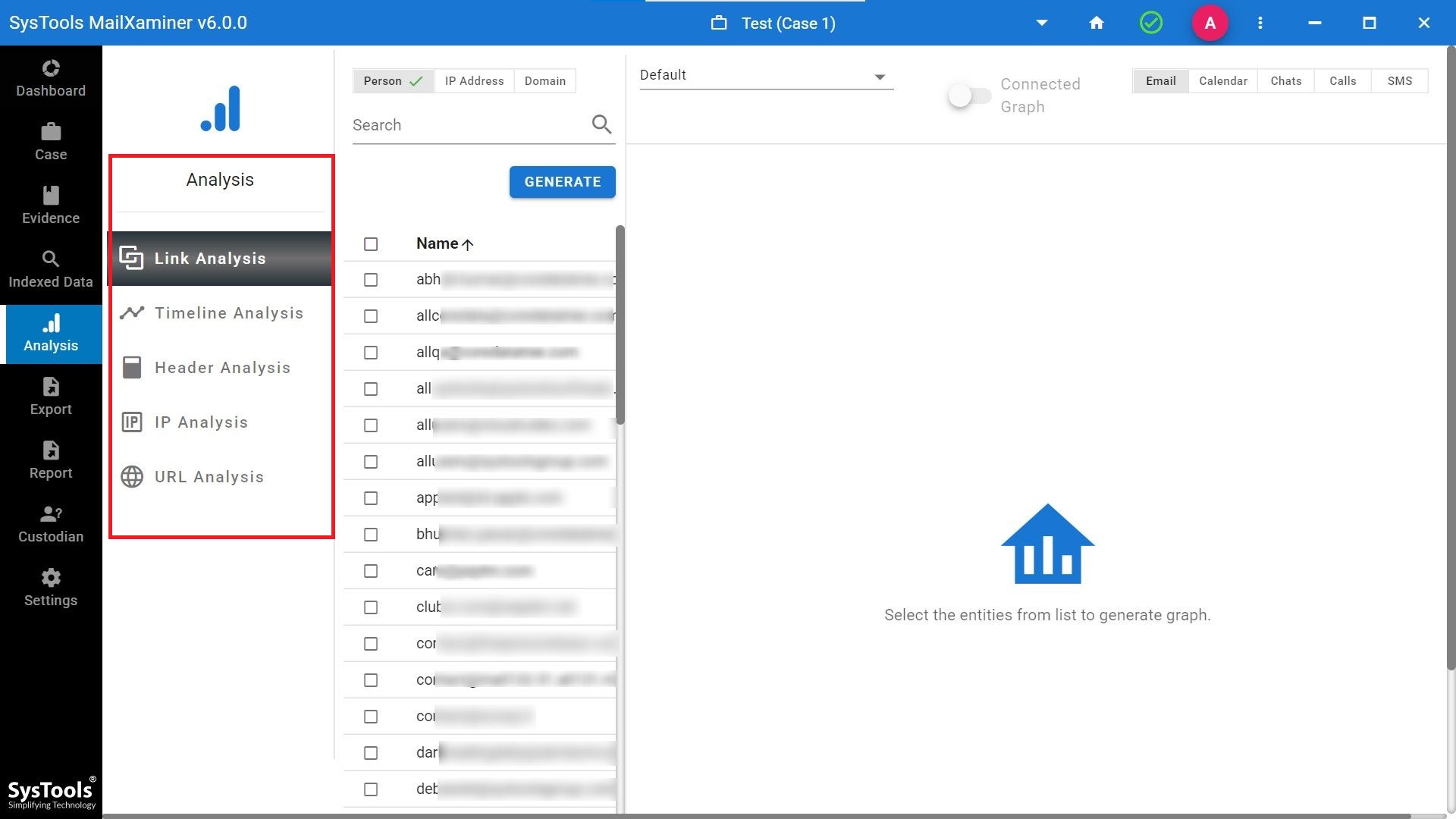
Let’s discuss the functionality of each analytics option in detail:
Advanced Features of the Software
- This advanced forensic software is designed for the deep analysis of emails as evidence. It consists of features for link analysis. One can efficiently detect the relationship between multiple users who are connected. Once the email addresses are selected, it shows a pictorial representation with Mail, Chat details through which they are linked with each other. The date filter option is also available to analyze the specific data within the provided date range.
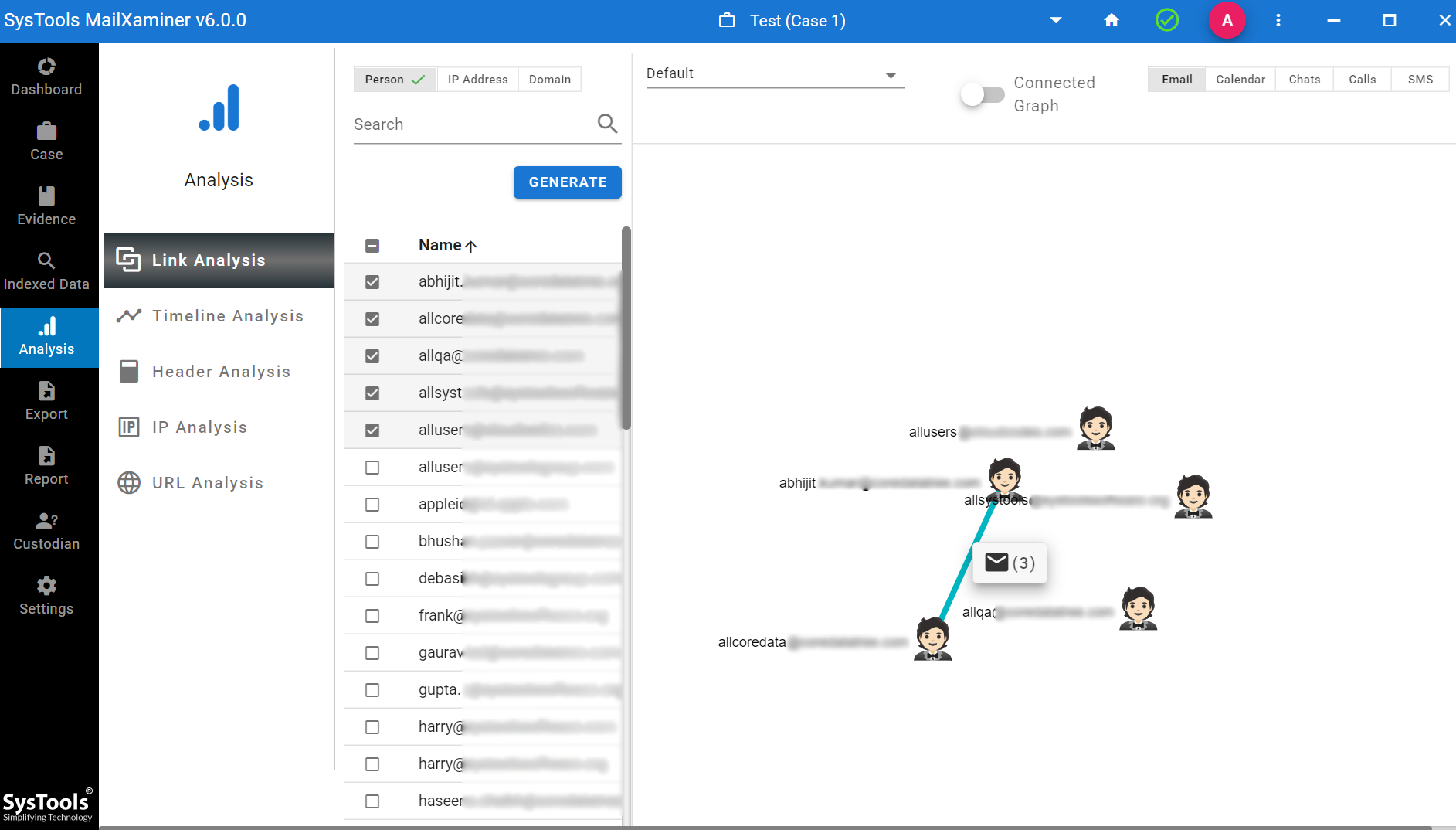
- Timeline Analysis provides a graphical representation of the frequency of emails by Year, Month, and Date. It helps the investigator to view a detailed email conversation between the sender and the receiver. Besides this, it also provides information about the type of data that has been extracted from the email message. This includes Mails, Deleted Emails, Attachments, Calendars, Loose files, Chats, Calls, SMS, etc.
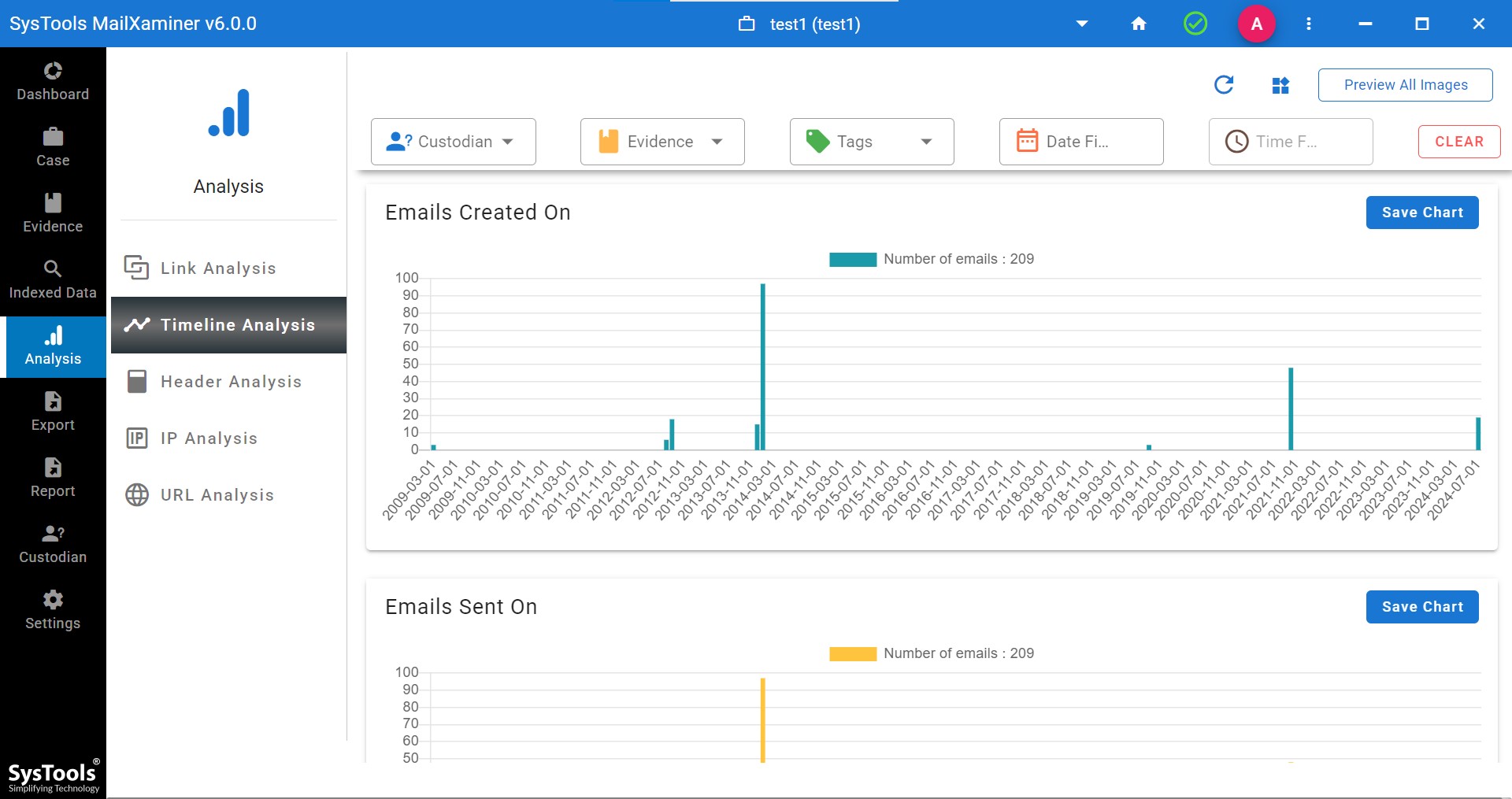
- For complete forensic data analysis, this software allows the advanced email header analysis feature. Through this feature you will be able to analyze the email evidence through email metadata.
- One other feature of IP analysis allows users to see the complete result of detected IP addresses. This feature will show a thorough report of whether is selected email IP is abused or not, what the spam score is, the country, and several counts.
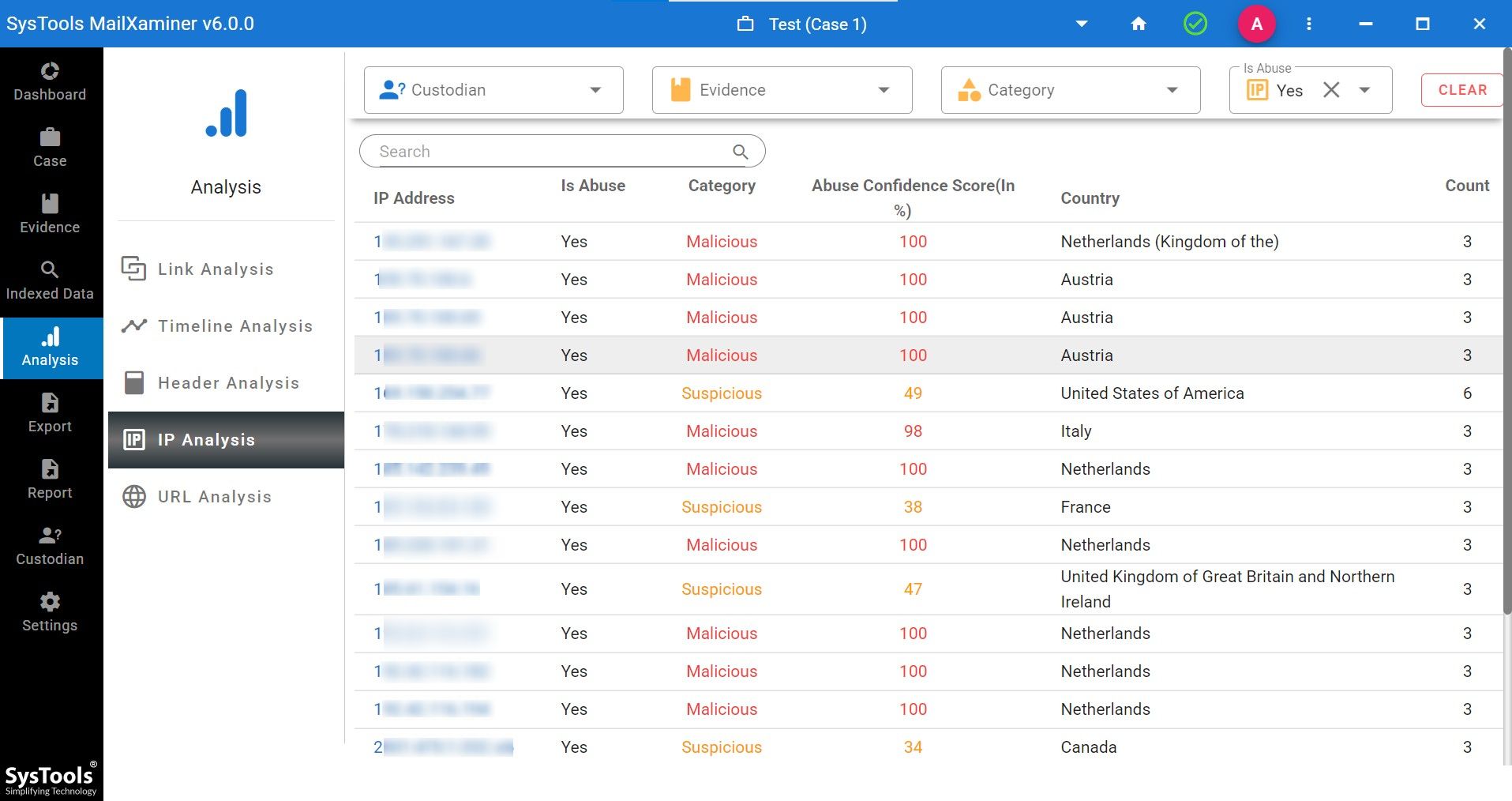
- This advanced tool is designed in such a way that it can analyze URL for malware as well.
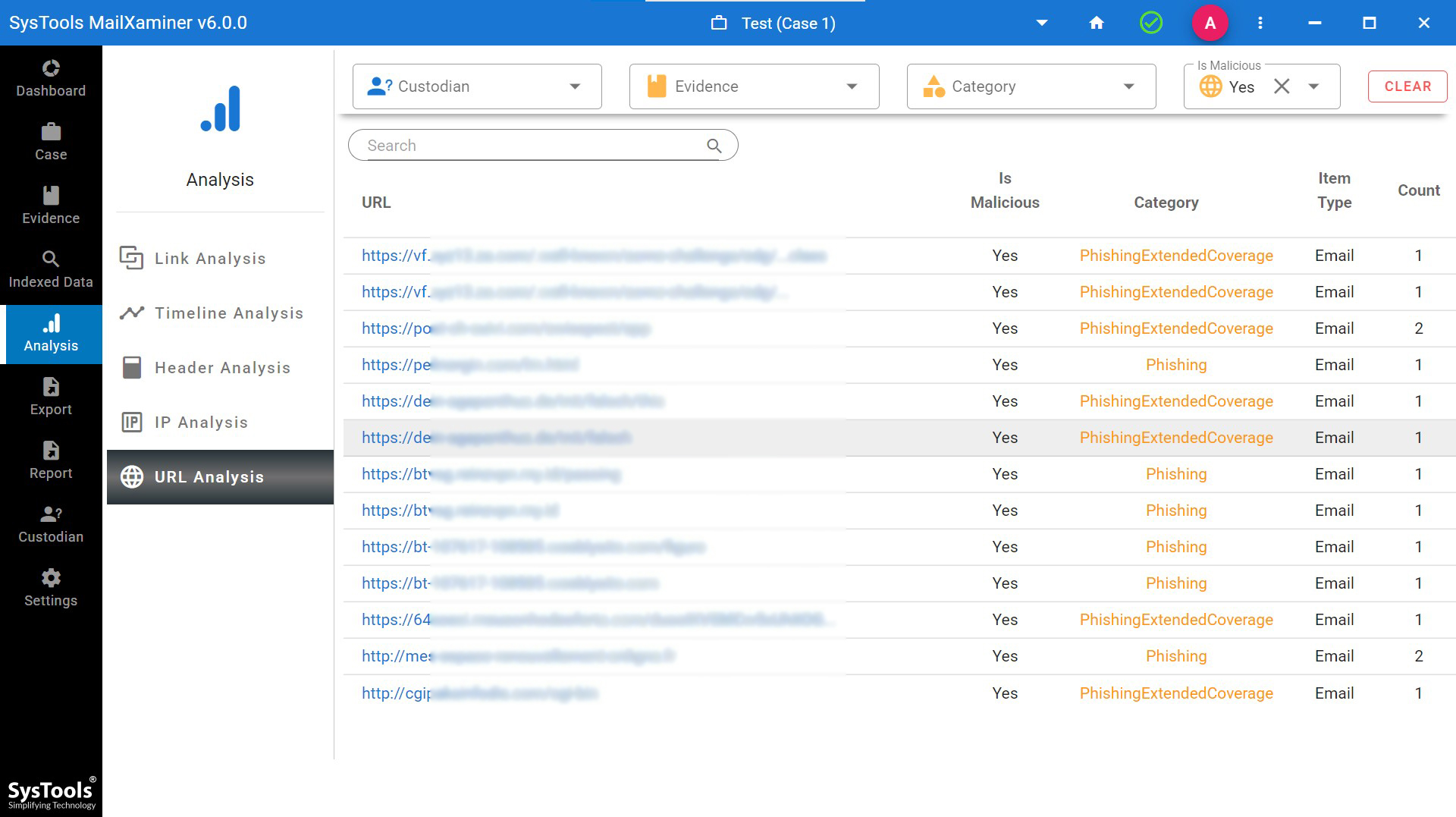
Conclusion
Forensic Data Analytics is revolutionizing how organizations uncover fraud, ensure compliance, and strengthen security. With the right tools, skilled professionals, and a forward-looking approach, forensic data analytics empowers businesses to transform complex data into actionable intelligence — protecting assets, people, and reputations in an increasingly digital and risk-prone world.

