Proximity, Fuzzy & Stem: Key Digital Forensic Search Methods
Today, in this digital world, the volume of electronic evidence is skyrocketing. Also, it is a tedious process to uncover hidden and lost email evidence. Technology is playing a very smart role in digital evidence collection in cybersecurity. There are so many advanced features searches available that can detect the threat in a few clicks.
As far as the implementation of forensic search methods is concerned, the manual search mechanism takes a lot of time and effort to find potential evidence. That’s where advanced search methods like Proximity Search, Fuzzy Search, and Stem Search come into play in digital forensics.
Therefore, MailXaminer comes into the picture. This is the most advanced and powerful email analysis software, which is used to search case-relevant keywords and find the hidden evidence using forensic search methods. Moreover, the latest version of this software consists of numerous advance searching options plus an analysis feature which helps in systematic evidence collection and data analysis. So, let’s discuss the advanced searching techniques in detail, along with their working.
What Are Advanced Search Methods in Digital Forensics?
In the digital forensic investigation, the keyword search technique plays an important role for every investigator. This helps in locating relevant evidence in files, emails, logs, and databases. But standard keyword searches have limitations — misspellings, word variations, or word placement can cause investigators to miss valuable clues.
That is the reason Proximity, Fuzzy, and Stem Searches enhance this process by expanding how keywords are matched. This becomes helpful for examiners to use forensic data analytics to fetch the evidence quickly. So without any delay, let’s understand what are these forensic search methods and how they are helpful for email investigators.
Proximity Systematic Search Process in Digital Forensics
Proximity Search- It is a searching mechanism that helps a user to find two or more words that are separated by a specific distance. Users have to input the suspected words in the Search box and enter the distance between the searched words under the Distance field. After which, it will scan all the files and display the result for the same.
For Example:
If you want to search “mailbox” and “Probe“, which are separated by 1 word of the distance in the file. You can search as:
“mailbox Probe” 1
The result will be like: I hope that, when I’ve built up my savings, I’ll be able to travel to London and will do mailbox Probe.
How to Perform the Proximity Forensic Search Method Using This Software?
- Step1. Simply tap on the search bar to check for different search options.
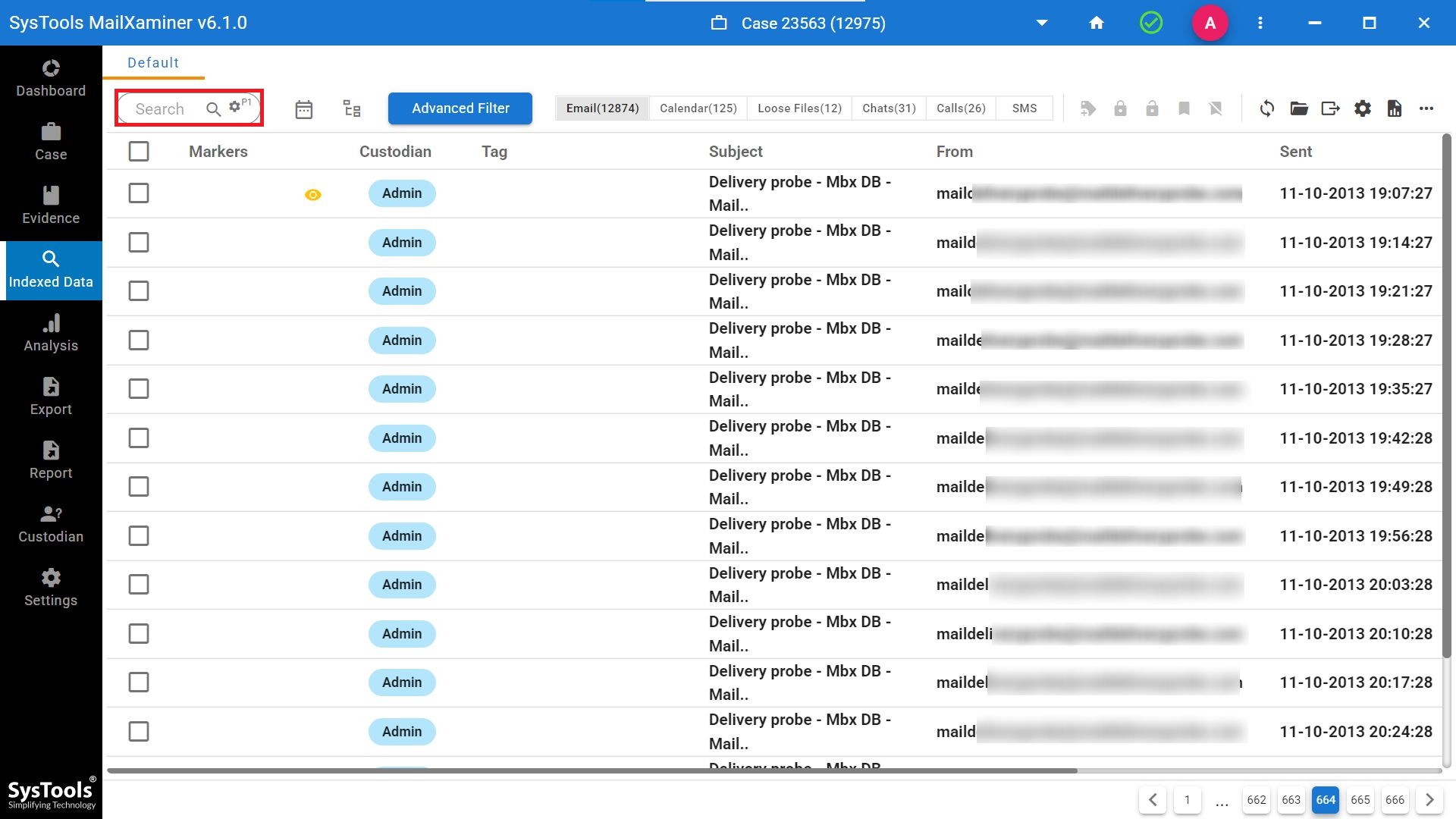
- Step 2. Select the Proximity Search Option: Apply the proximity search option and specify the number of words in the Distance field to perform the Proximity systematic search methodology.
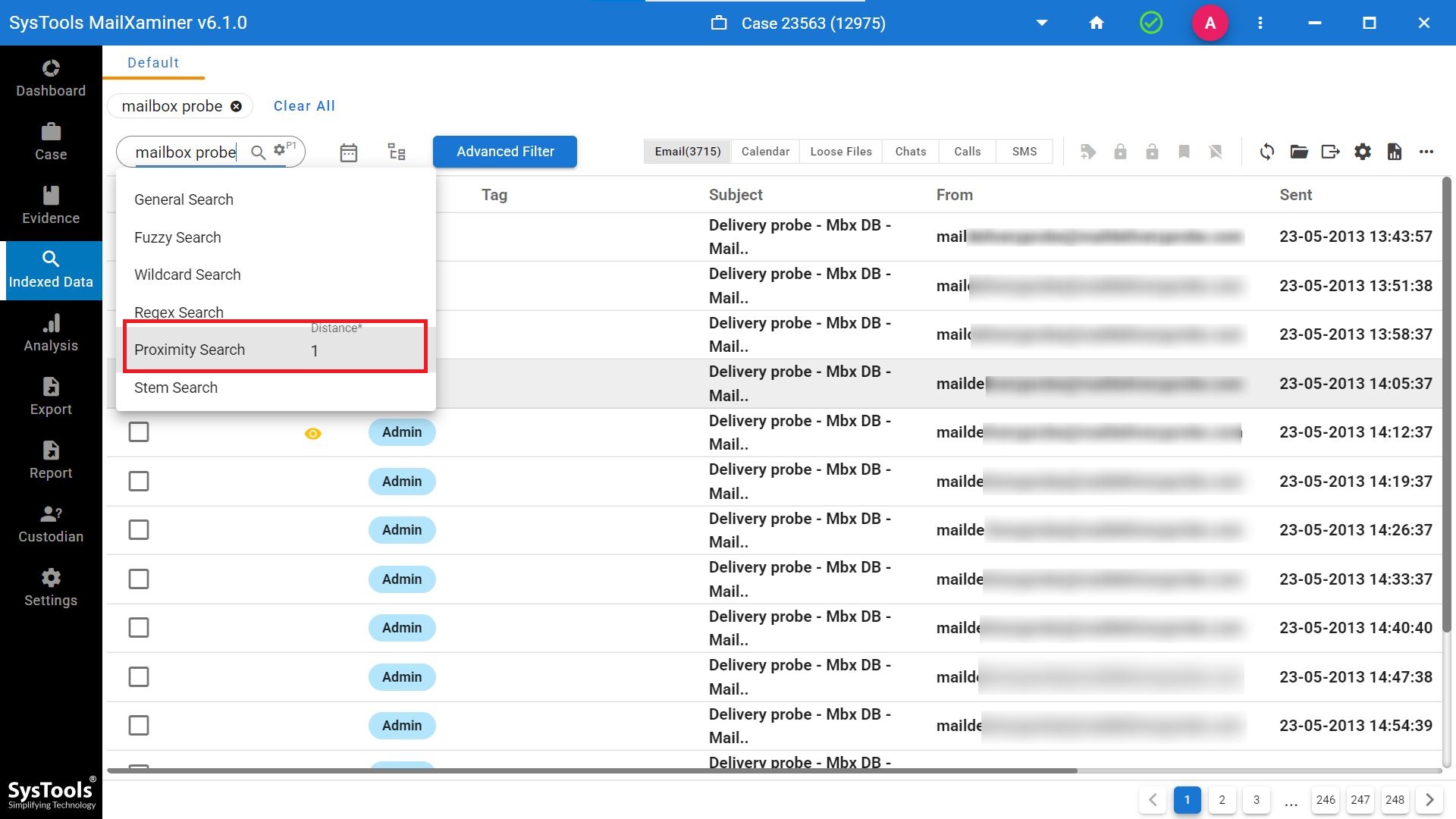
- Step 3. Enter search words- During the forensic email search process, input the combination of words in the search box of the Proximity tab.
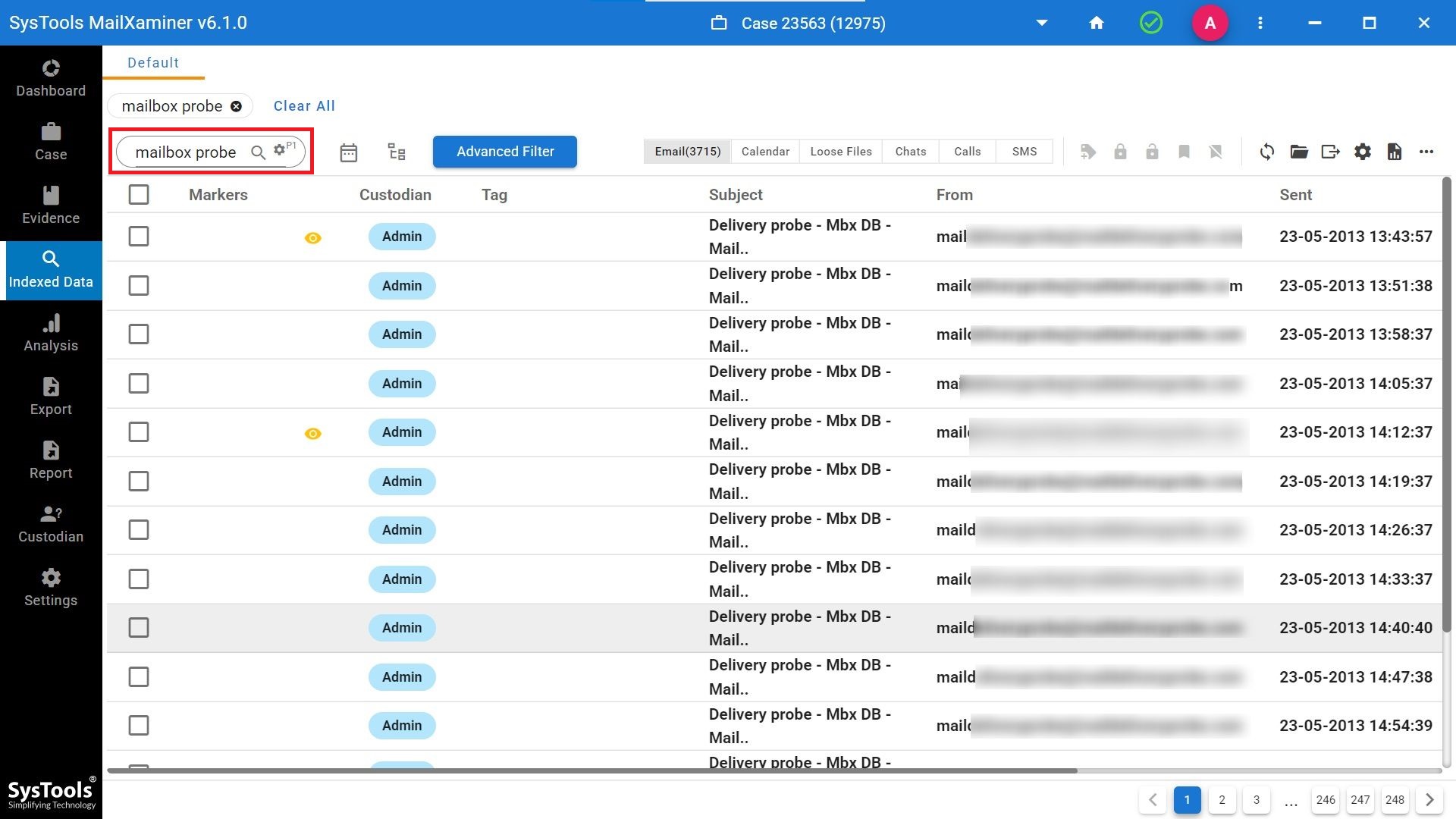
- Step 4. Results show all mails containing keywords- The software will show all the emails that satisfy the search query.
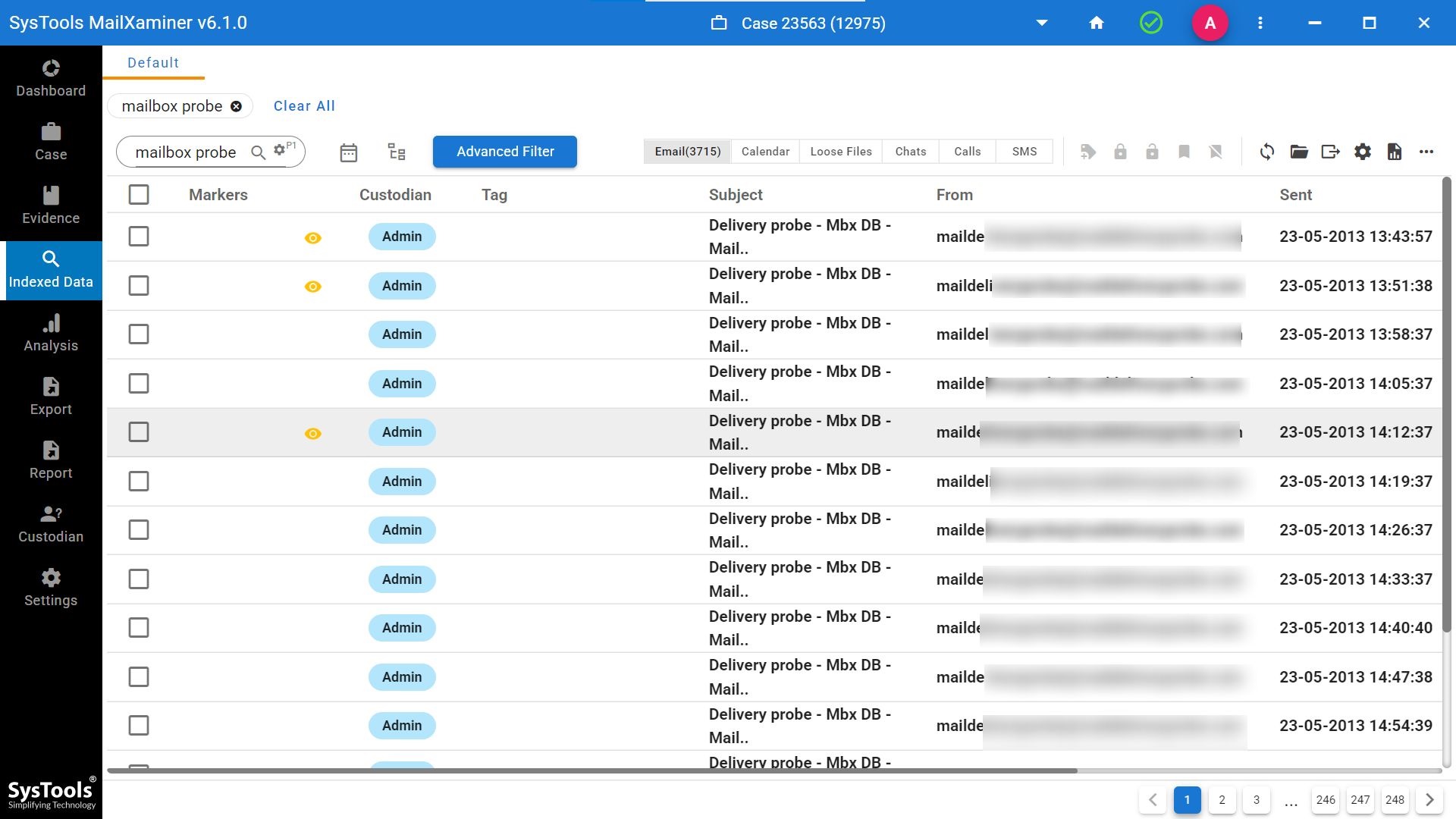
- Preview the Emails- Users can preview any email from the search result just by clicking on it.
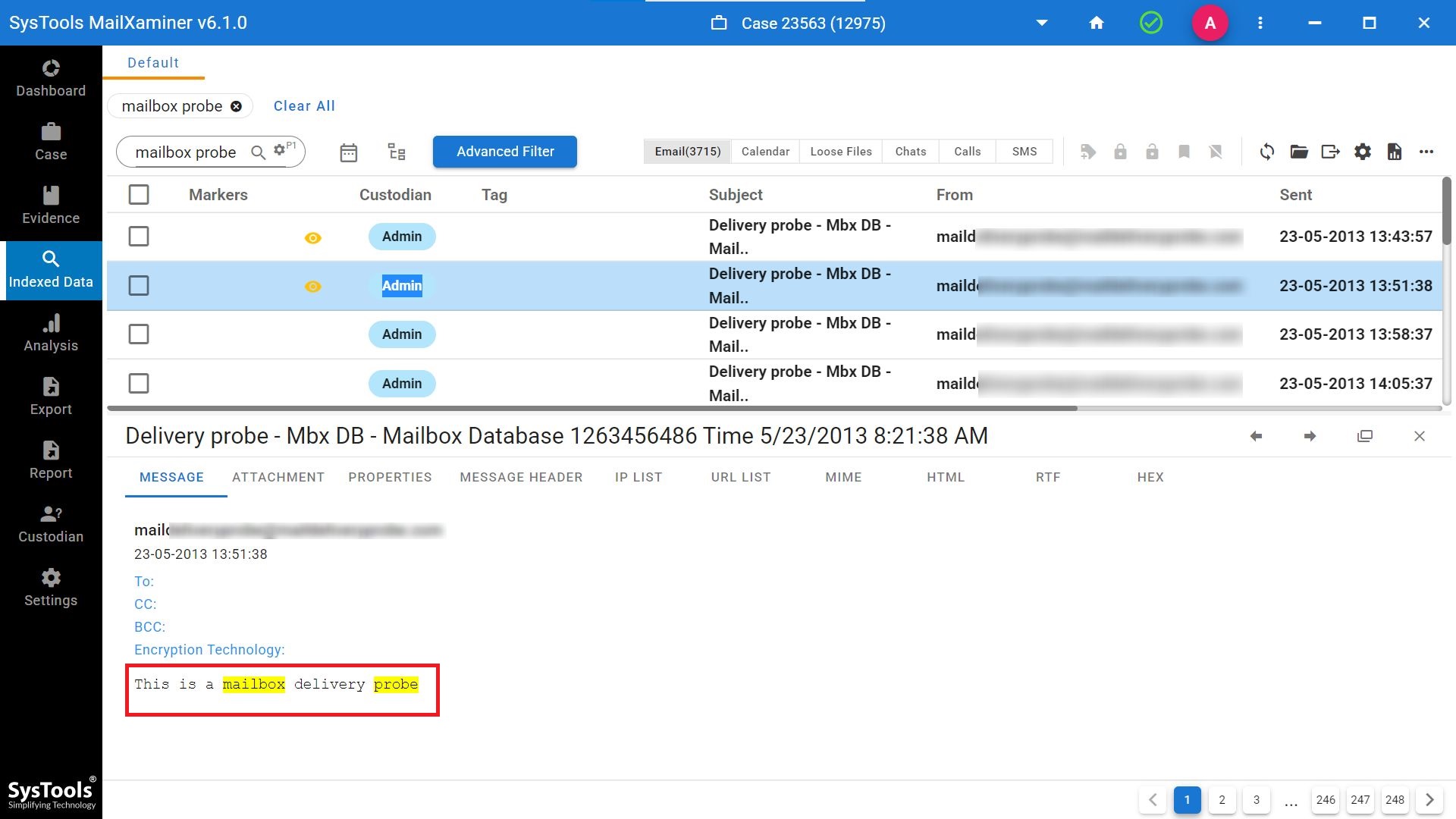
What is the Stem Forensic Search Method in Digital Forensics?
Stem Searches: Stem search is another advanced searching techniques that searches the words with the help of root word. This feature will help to find all the possible variants of search terms based on root words in this systematic search methodology.
For Example: If the user searches the word comes from “address” then, it will show all resultant files having possible variants based on the root word “address”, “addresses”etc.
How to Perform the Stem Forensic Search Method?
- Step 1. Select the Stem Search Option- To perform the systematic search process, select the Stem Search option from the Search Section.
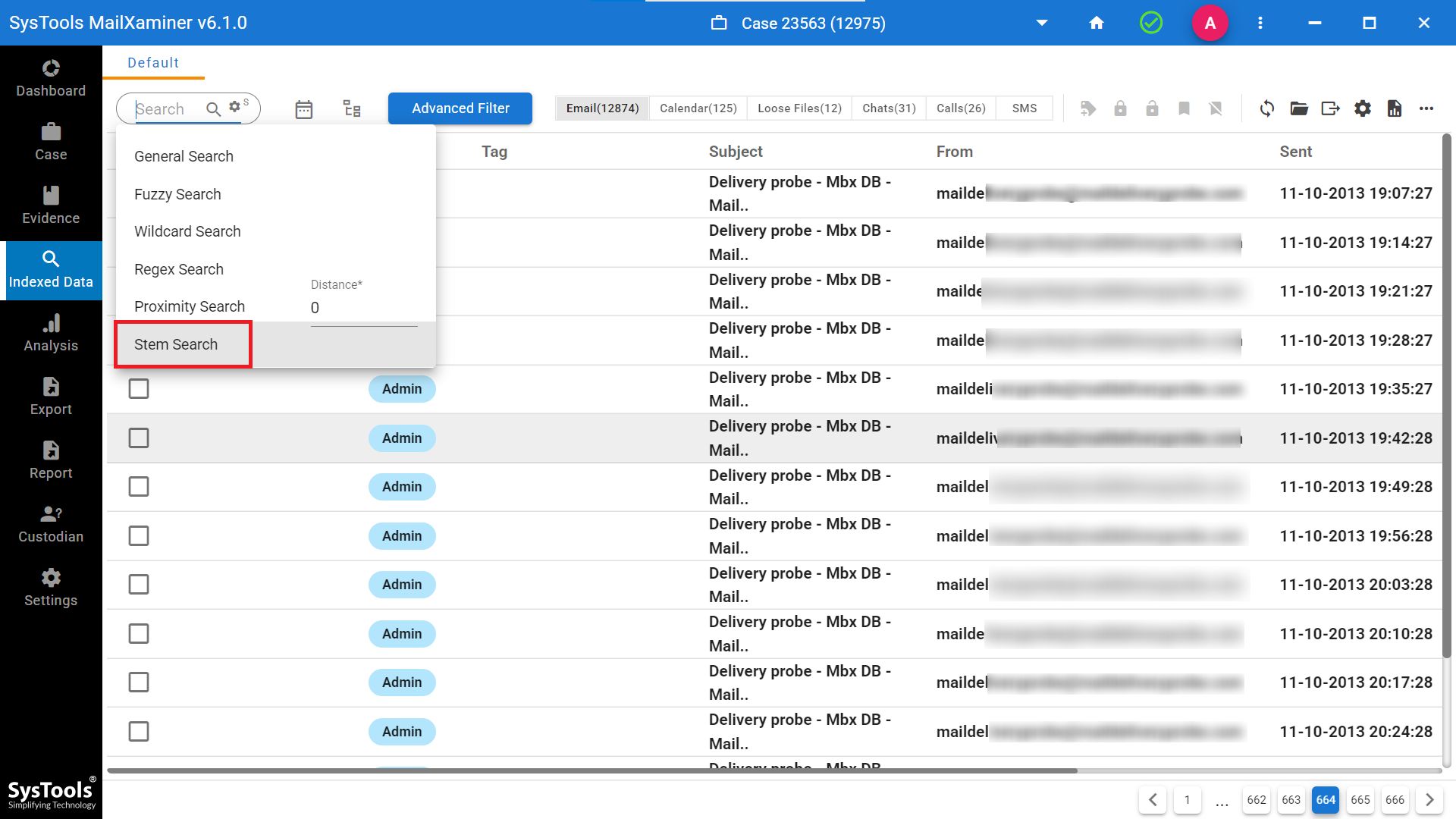
- Step 2. Enter the Suspected Root Word- Input the root word under the search field and press Enter. It will show all the emails according to the stem search algorithm.
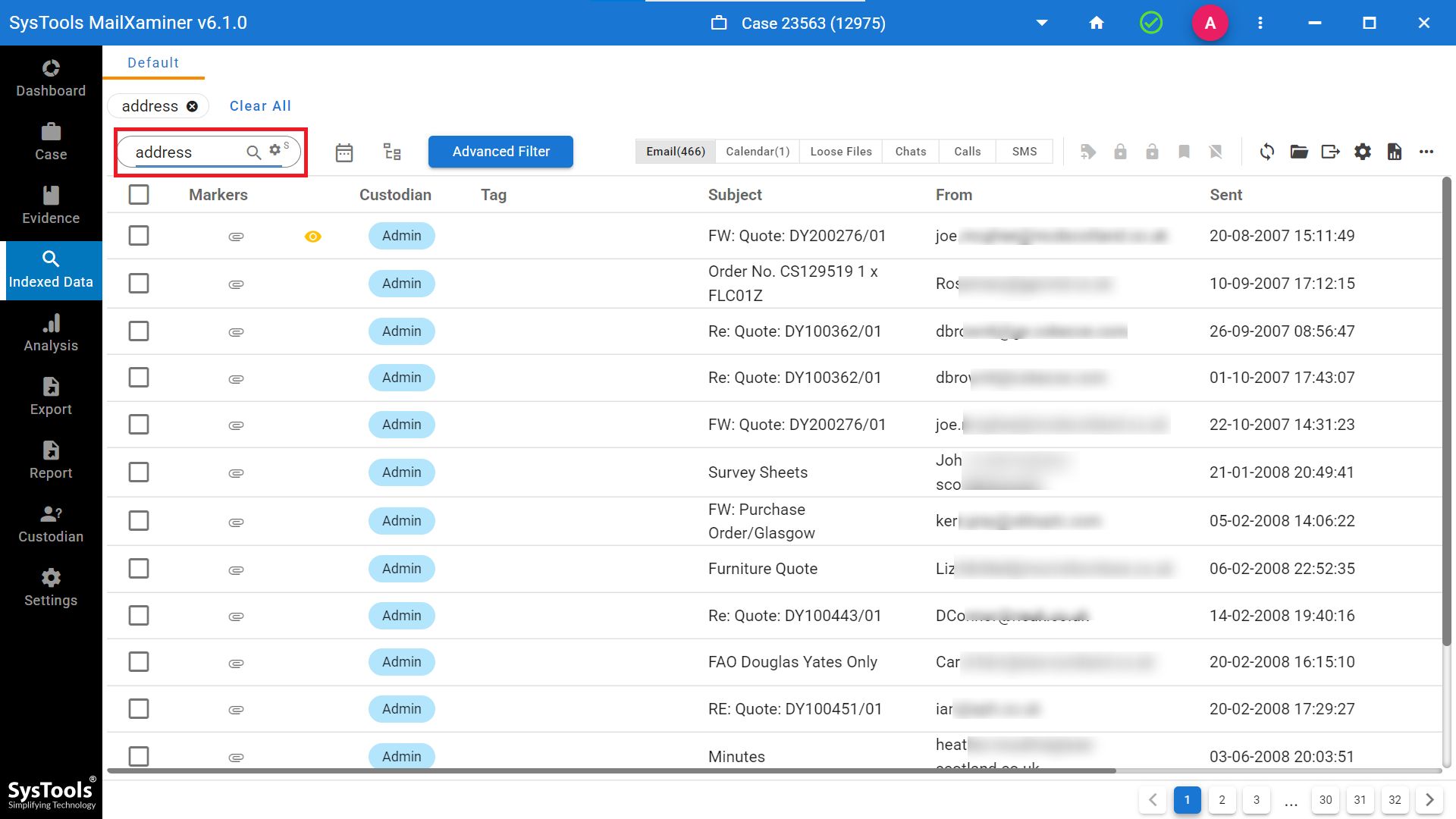
- Step 3. Preview the Result- Users can preview all the emails in the search result. One can Preview and thoroughly analyze the emails to find the evidence.
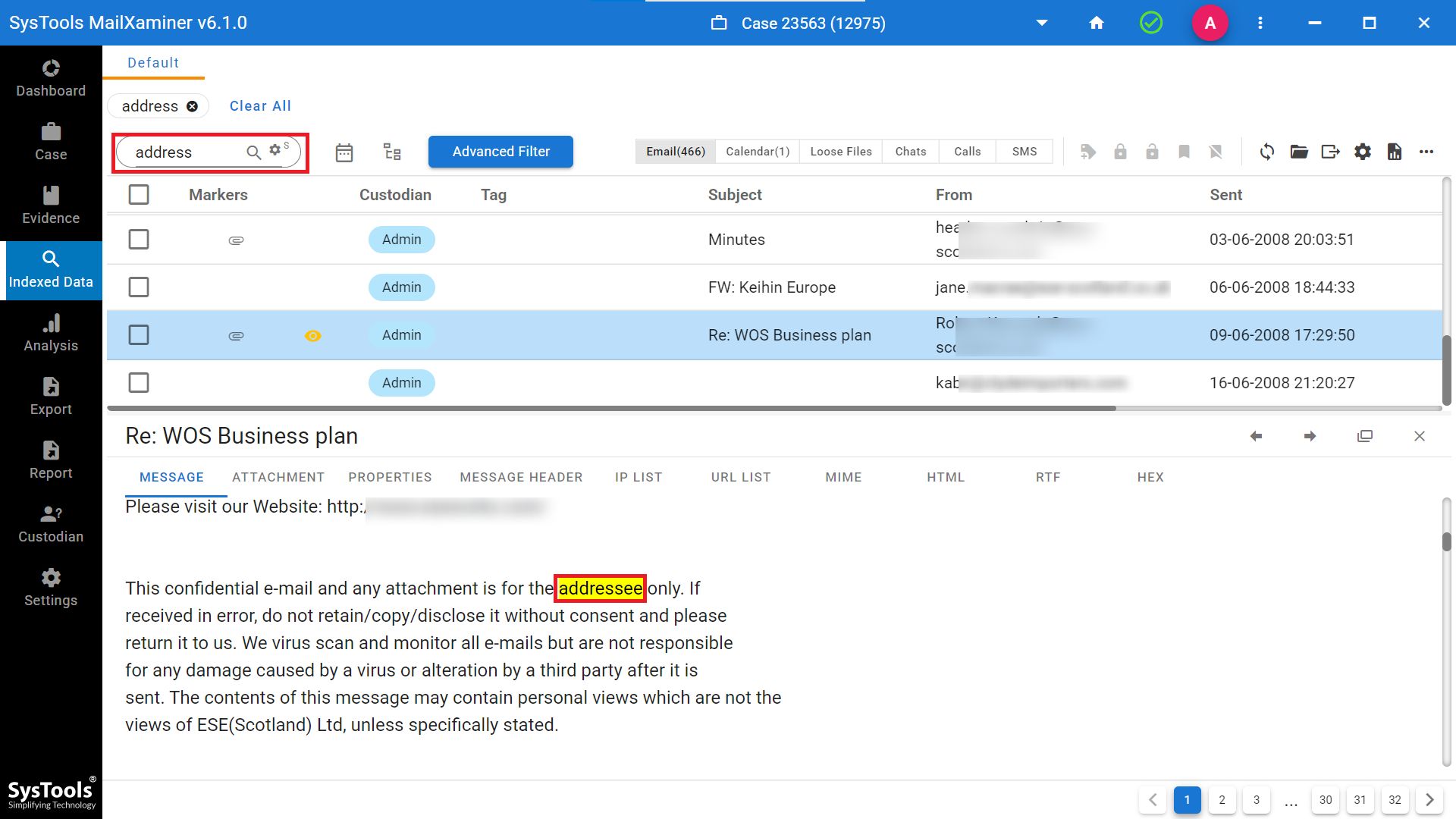
Fuzzy Search – Systematic Forensic Search Method in Digital Forensics
Fuzzy Search: Fuzzy search is one of the forensic search methods used for systematic searching that helps to find evidence in emails. Along with that, it also helps the user to do premises search. It is a common search that helps to find the data without considering spelling mistakes. This search method will provide the correct word in the result, even if the user searched with the wrong spelling.
For Example, If a users search words in the wrong way like “commniation” it will automatically detect and show results with “communication”.
How to Perform Fuzzy Systematic Search?
- Step 1. Select the Fuzzy Search Option- Select the Stem Search option from the Search Section.
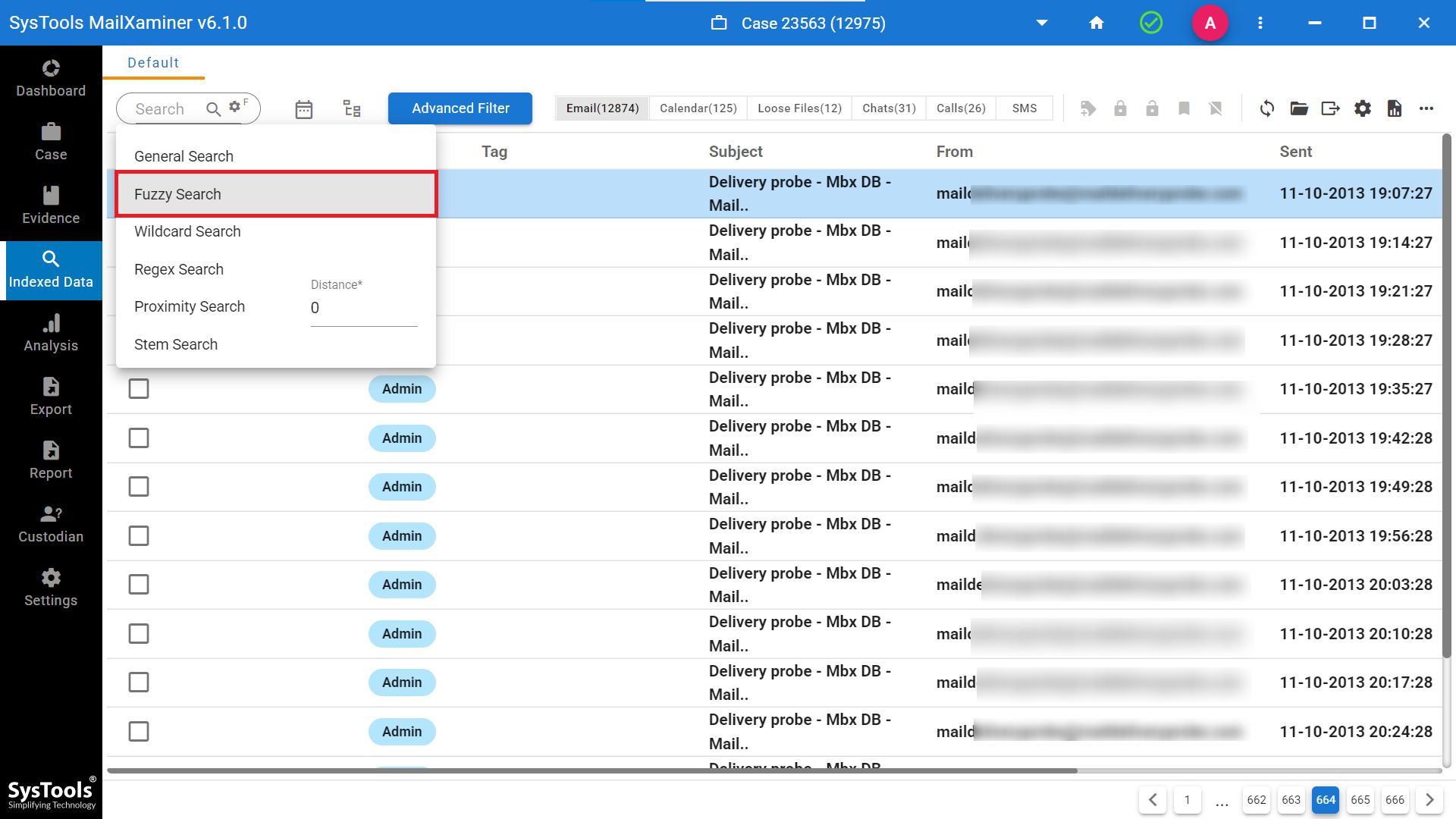
- Step 2. Input the Misspelled Word- In forensic email search, mention the word in the search field, and it will show all the corresponding emails related to that word.
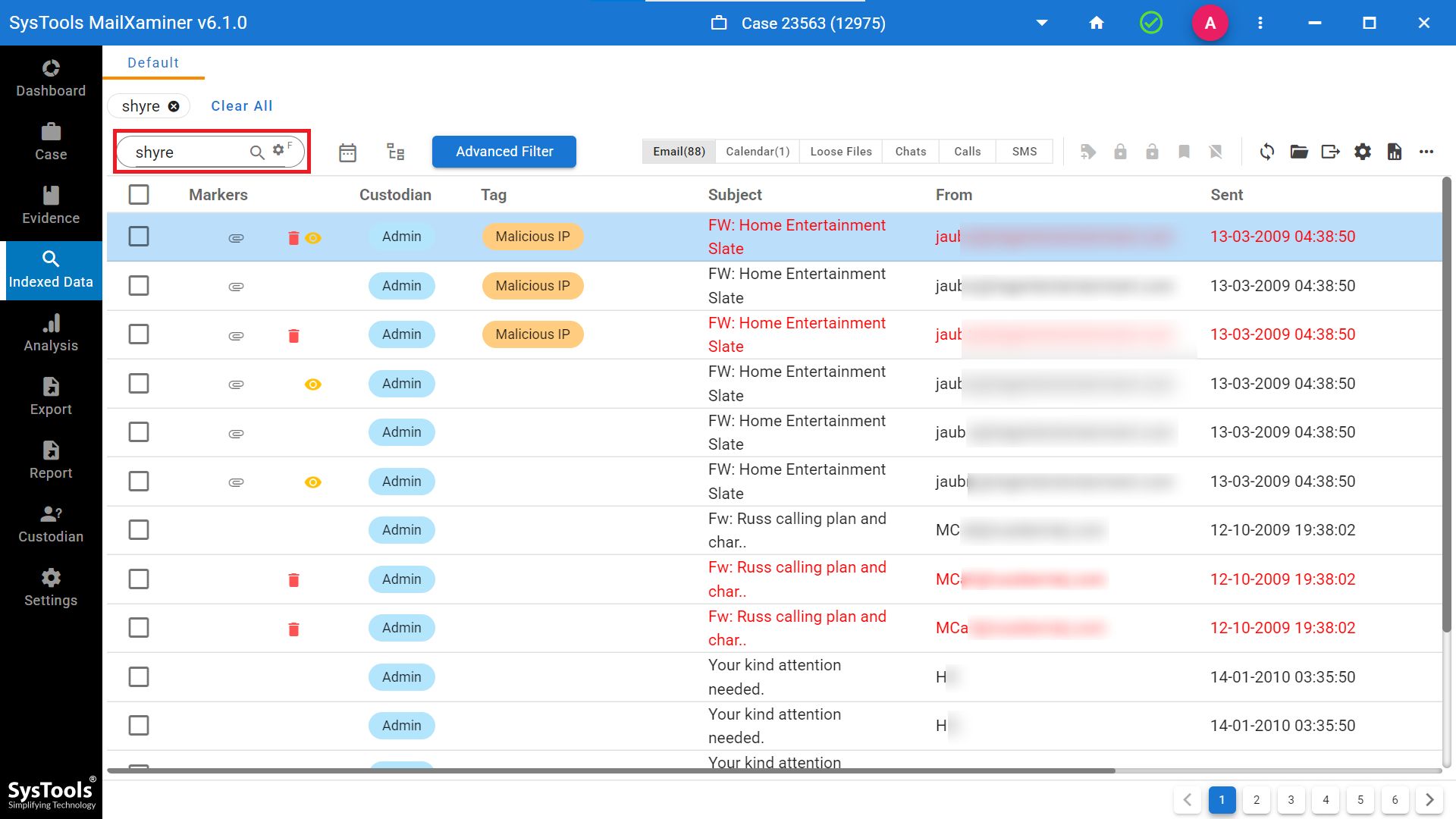
- Step 3. Preview Fuzzy Search Result- The software will display all the emails related to the search query. From which users can efficiently preview and analyze the emails to find the evidence.
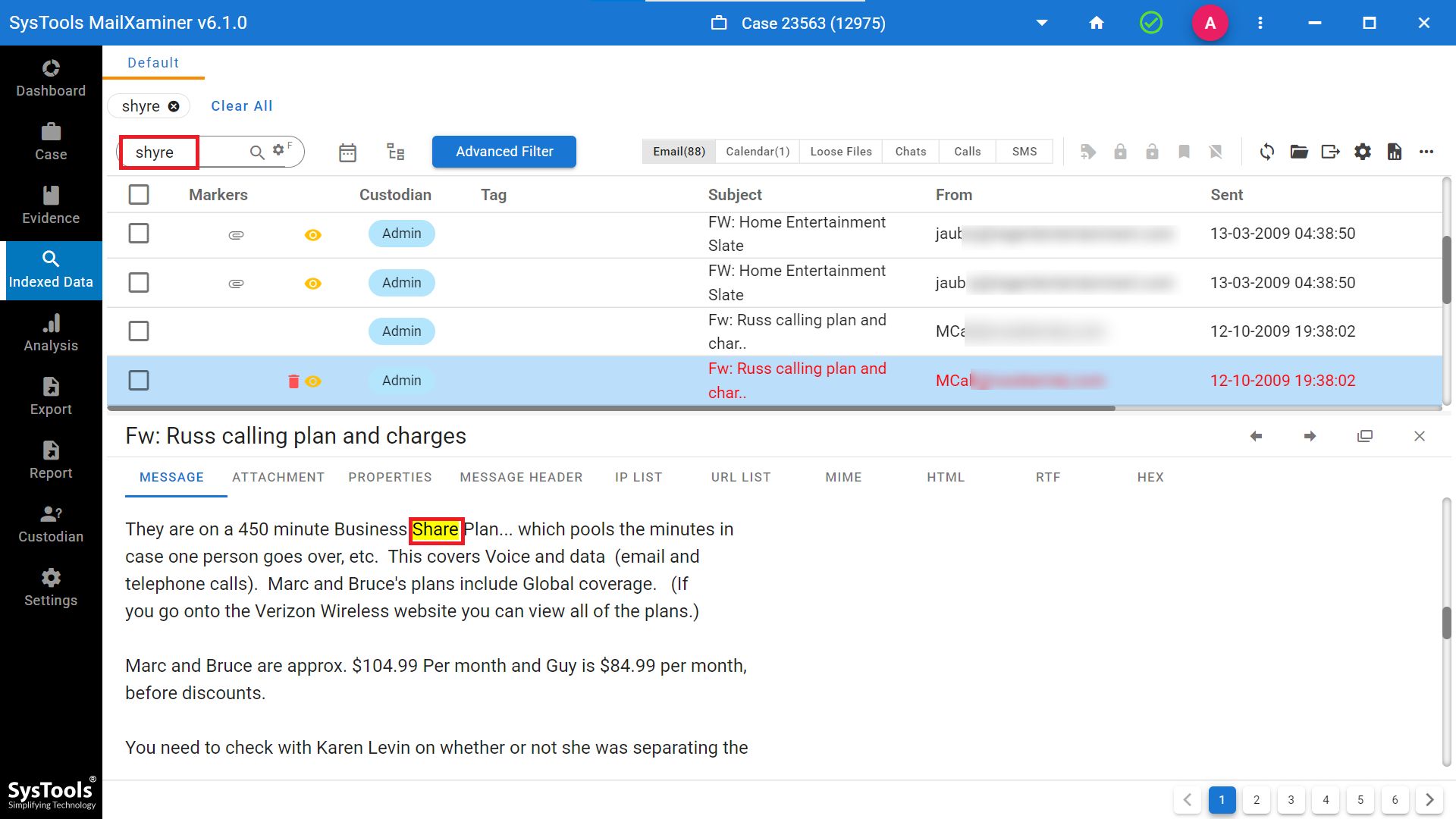
The Closing Words
Forensic search methods are being used to improve the speed of finding the desired emails.. This is done to ease the process of finding evidence. Therefore, we have discussed how to easily search for the desired email data with the powerful search mechanism of the tool. It includes Proximity Search, Stem Search, and Fuzzy Search.
This best email forensic tool offers an easy-to-use interface, enabling non-technical users to easily implement the forensic email search. Not only this, it has various features like link analysis, timeline analysis, etc, which help to boost the investigation process more smoothly. Besides this, it also helps to analyze large sets of email files and supports multiple file formats.

