Google Takeout Forensics: Quick Analyzer for Digital Investigations
In today’s world full of technologies, cybercrimes are also at their peak. Due to this, the need for thorough forensic analysis has never been more critical, especially when dealing with large databases such as Google Takeout. It is an export service offered by Google to export data from various Google services such as Gmail, Drive, Calendar, Chrome, and many more. When forensic experts are tasked with Google Takeout forensics or Gmail Email Forensics analysis, they often use Google Takeout to export this data.
They use this utility because it offers a simple and direct solution for collecting email and other data from Google accounts. Learn more about the forensic investigation of Google Takeout files and one advanced solution to examine any email-related concerns with this guide.
But before diving into the forensic aspect, it’s crucial to understand what Google Takeout is and the type of data it deals with.
Brief Introduction of Google Takeout?
Google Takeout is a service that allows users to download a copy of their data from Google services such as Gmail, Google Drive, Google Photos, Contacts, Calendar, and more. This service provides data in various formats, including ZIP files containing individual folders for each service. Let’s discuss the data types it can export.
Data Types Exported via Google Takeout:
- Emails: Entire email histories, including attachments.
- Contacts: Information about personal and professional contacts.
- Drive Files: Documents, spreadsheets, presentations, and other file types stored in Google Drive.
- Photos and Videos: Media files stored in Google Photos.
- Calendar Entries: Details of appointments and events.
- Other Data: Includes data from services like Google Maps, Google Play, Google Chrome, and YouTube.
The emails are exported in the MBOX file format, and it uses VCF (for contacts), and JSON or CSV for various other services. The contents of each message are preceded by a header section that contains information such as date, subject, recipient, and sender. The body of the message follows the header section and contains the actual text of the message.
However, while performing Google Takeout forensics one of the significant drawbacks is the limited customization while examining the evidence in email forensics. This limitation becomes evident in email forensics. Therefore, let us understand this weakness through the screenshot mentioned below.
1. Google Takeout only allows MBOX output, which means to perform Google Takeout forensics, you have to perform MBOX forensics.

- The only option to limit the data set is by making use of Gmail’s built-in labels.
- It also offers limited options for filtering emails before exporting.
- The only option is to restrict the number of emails and reduce the export file size. This is done by deselecting email labels and folders like Drafts, Promotion, Social, etc. (See figure below)

What Do You Mean by Google Takeout Forensics?
It involves a set of different activities, such as extraction, examination, and interpretation of data from Google accounts for legal and investigative purposes. As the extracted evidence can be pivotal in cases involving data breaches, intellectual property theft, or even personal investigations.

While performing a forensic investigation of Google Takeout data, a forensic analyst is involved in the identification of user’s activities, timestamps, deleted content, connection logs, search history, email communications, and other relevant data.
Forensic analysis of Google Takeout data can be used in legal investigations, digital forensics, or personal data retrieval. The goal is to extract the relevant information. And, after that present it in a way that is beneficial in understanding the cases or activities related to the Google account.
Also read about Message-ID forensics: Make Analysis Easy With Right Way
So, Should I Prefer Google Takeout Files in Forensic Investigation?
My answer would be yes. It is so because Google cares about your data. It offers a unique specialized method to achieve the entire database (including every account that is associated with the Gmail account). But if I need to do further Google Takeout analysis then I would have to look for another advanced Email Forensic Software – MailXaminer.
From a computer forensic examiner’s point of view, this specialized email forensic software is available that extracts data and serves different purposes and diverse features in Google Takeout forensics. With a clear vision, it is clear that Google Takeout is good for use, but if you need a smart solution with extra advanced features, you need to look for a professional solution that can easily examine all the evidence.
Reasons Why You Should Choose a Professional Utility to Examine Google Takeout Data
Following are a few things that you should consider when you are doing a forensic investigation and you might face complexities after taking backup from Google Takeout.
1. Preservation of Essential Files
When you’re working as a forensic investigator, you need to prepare and gather all types of details required for investigation.
Google Takeout exporting mailbox provides you only one export format, i.e., MBOX file that contains email data, but it also provides an HTML file that has basic descriptions of that data. However, HTML is not an export option.
You can scan the MBOX file to obtain evidence because it contains information from every email. For a thorough email forensics analysis, you require additional information.
Hence, as an investigator, it is your responsibility not to miss any kind of sensitive information while exporting the data, and for that taking the help of an expert’s solution will be beneficial.
2. Flexible Enough to Export a Large Mailbox
Google Takeout typically works most of the time seamlessly when you need to export small mailboxes. You can encounter some difficulties while attempting to export a huge mailbox containing thousands of emails.
One more thing you need to know about Google Takeout, when the exporting data is in process, there is no indicator of progress available while doing Google Takeout forensics. So, you won’t know what is happening after you have initiated the export process.
3. Advanced Export Options to Save Your Data in any Desired Format.
As we already know, Google Takeout exports all emails in a single MBOX file. It creates a separate file for each, like drafts and inbox. It does not create a separate folder that highlights the Gmail label. Therefore, it can be difficult to search for a particular file.
A well-synchronized exported file folder will save you crucial time while doing Google Takeout forensics. The professional method will give you an advanced solution when you are required to export the files according to your needs. You will get multiple export options. (Prefer the image below)
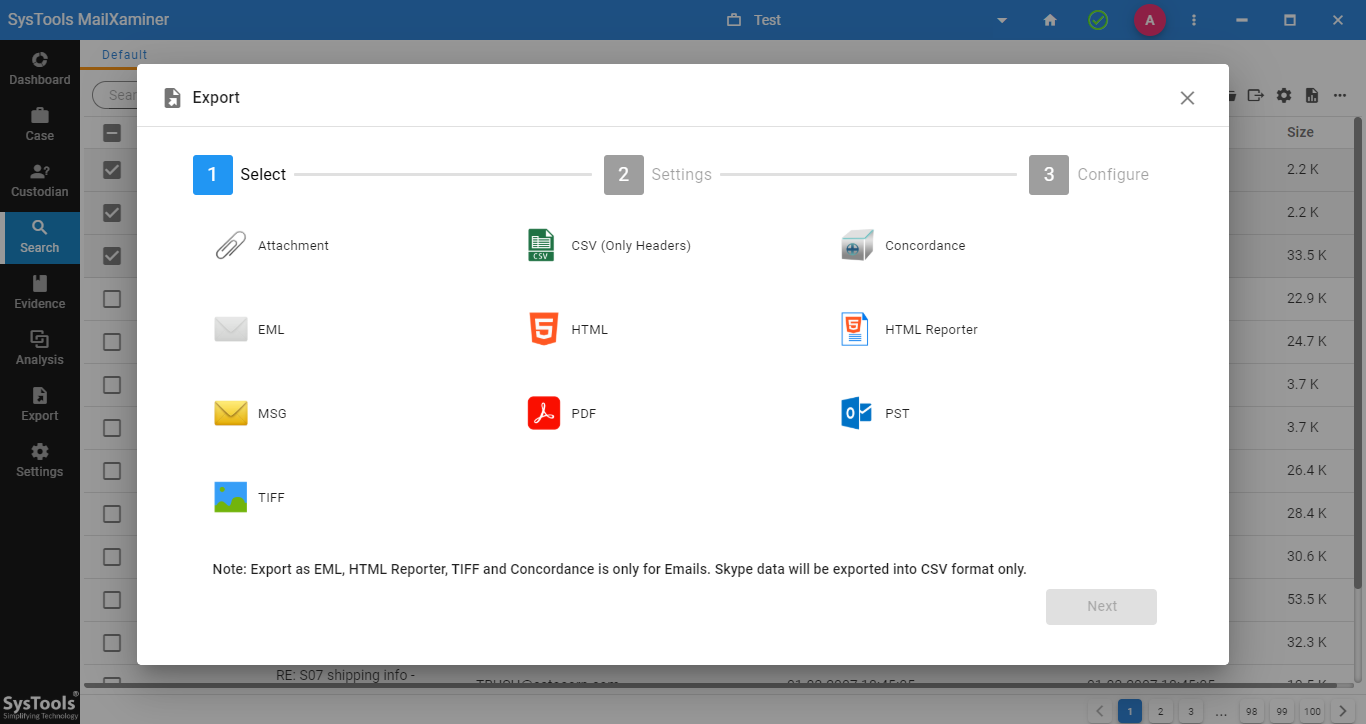
After discussing all these essential points it is quite obvious that using this software will help you in the forensic examination of Google Takeout files. Therefore, it is highly recommended to use dedicated email investigation software.

This Software comes with advanced functionality for digital forensic experts. This software has an inbuilt feature that can give you more control over mailbox filtering, advanced OCR analysis facilities, advanced link analysis, timeline analysis, and instant keyword search options. These proficient functionalities play a drastic role in the field of Google Takeout forensics.
Conclusion
Google Takeout can come in handy when you are performing a forensic examination of Google Takeout files. However, a professional solution offers a more advanced level of control and extensive logging. So, choose wisely and perform the forensic investigation effectively.
If you want to know more about the software and the working of the software you can Contact our team.

