How to Analyze & Download G Suite Email for Forensics Investigation?
The tremendous growth of the IT sector in the last few years has been fueled by an ever-increasing demand for cloud-based infrastructure. Google is seen among the top players dominating most of the market share. However, such a high volume of users brings in additional risk of attacks, data loss, etc. So the need for Google Workspace forensics forms naturally on its own.
Google Workspace is formally G Suite and before that Google Apps is not a single entity but a combined business suite consisting of various applications like Gmail, Google Drive, Google Calendar, and many more.
To perform manual data acquisition and preservation from these many services without formal training is quite tough, to say the least. Even veteran investigators have to double-check their every move to not leave any evidence behind.
No single download button quickly arranges all Google Apps data in the acceptable format inside a court of law. This is just one of the multitude of challenges in the way of digital detectives. So let us look a the key elements inside the G Suite account knowledge of that is almost mandatory for a successful cloud data Google Workspace log extraction.
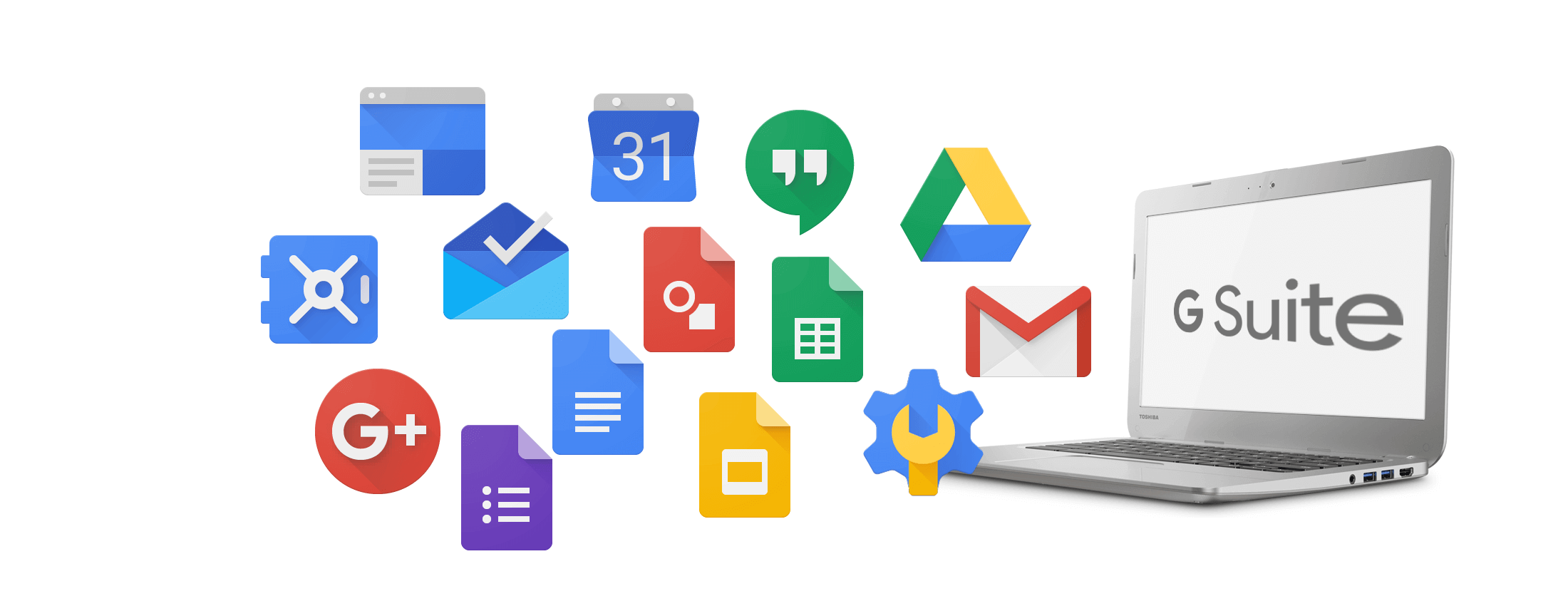
Forensic Solution for Google Apps Accounts
G Suite provides a web-based Gmail service with a large amount of storage space, threaded conversation, and efficient search capability. Most commonly G Suite email service is used for business/ professional purposes. Which allows you to access powerful Google applications like Gmail, Calendar, Docs, etc. Google Apps help users to professionalize their email by providing access to your preferred domain (your_name@your_company.com) and 30 GB of Google Drive storage.
Google Apps provides Administrator account and a User account. G Suite administrator account consists of the admin console which manages all G Suite services like adding or removing users, device management, Security settings, Data migration, etc. During the forensics acquisition of Google Apps data, administrator permission is an important factor for the user account analysis and for downloading Google Apps email data.
G Suite Administrator Roles And User Relevance
- Super Admin: This role has access to all admin consoles and Admin APIs and can manage every feature of the organization account. It can also allow the user to print or download G Suite email from their account.
- Group Admin: It has full control over all Google groups created in the Admin console. They can also view the user profile and organization structure.
- User Management Admin: They can perform all actions on the users who are not administrators through the Admin console and Admin API.
- Help Desk Admin: This admin can reset the password of the users and they can only read the organization units.
- Services Admin: This admin allows to management of certain service settings and devices added to the Admin console.
- Reseller Admin: They have the provision to manage resold customers and have the access to reseller console, administrator console for their customer’s domain, and reseller-related API.
- Mobile Admin: They can manage mobile devices in the admin console. Moreover, they are allowed to provision and approve devices, whitelist apps, block and wipe devices and accounts, etc.
For organization-wide access to Google services. You need to create a user account for each member with a separate username and password. Then add each user individually and add several users at once through a CSV file with their names.
The easiest way to add users to the admin console is by adding users individually. The Google apps also provide the option to allow the users to manage the tasks in the admin console by providing one or more administrator roles. The users assigned to the administrator role can access the admin console through their account.
Before understanding the ways to download Google Apps email in court-acceptable form. We can see how to forensically analyze Google Apps email data.
How to Perform Google Apps Email Forensics
Analysis of Gmail Email Data will help the Investigators in forensics acquisition of Google Apps evidence.
However, beware, as there have been situations where even the powerful Gmail search for exact phrases stops working so investigators have to rely on outside help for conducting the investigation.
The user and administrator can perform the manual forensic analysis on their Gmail account through the following steps.
- Sign in to G Suite account.
- Open Gmail service from your apps section.
- Choose and open the email message that wants to analyze.
- Click on the More Options button and select the Show Original option.
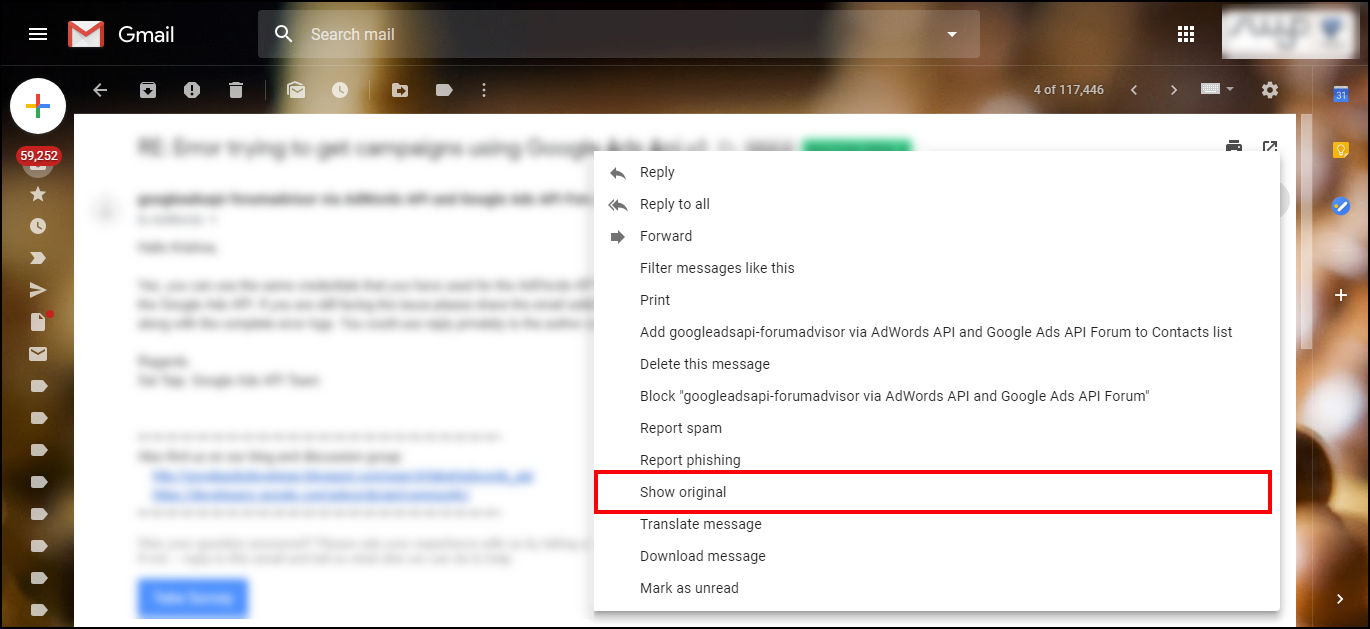
This will provide three sections to analyze the email message. They are:
- Original Message- This will provide information such as “Message ID, Created at, From, To, Subject, SPF, DKIM”. It can be considered as the brief information of an email message without a body message.
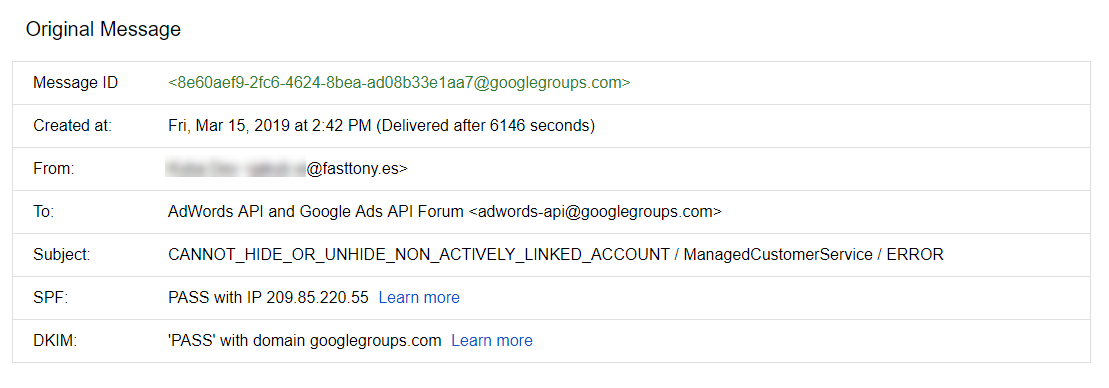
- Header data- This section will provide the complete header information of email data. Google Apps mail header analyzer help to extract all email message-related information such as sender& receiver information, date, time, Used device, IMAP version, and other similar data.
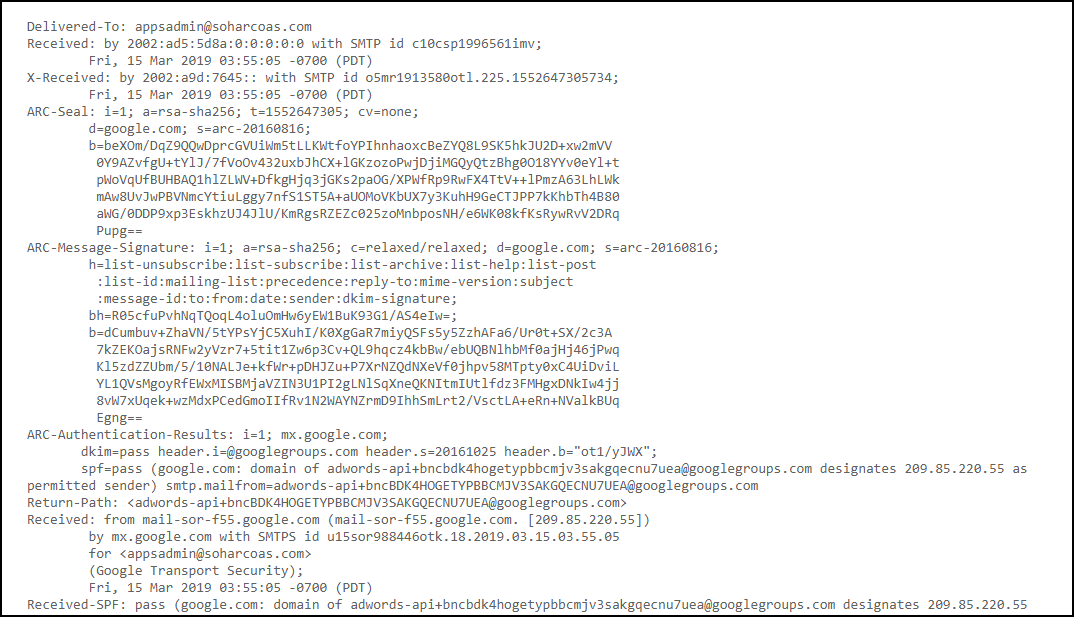
- Message body- This section provides the original email message that was used to communicate between the sender and receiver.
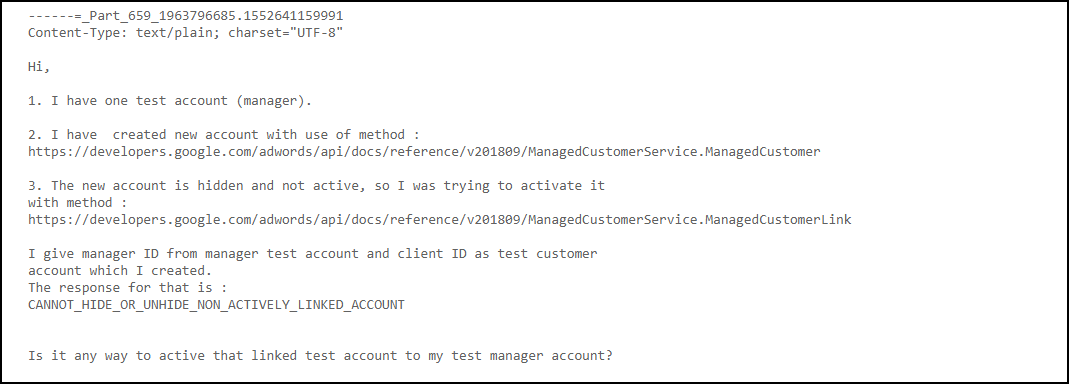
Query: “I have been working as a forensic investigator over a few years. During my last investigation, I got a case to investigate on a suspected Gmail account of a large business firm. Which having thousands of emails related to the suspected situation. After the detailed analysis on that account, I found a bulk set of emails that can be directly present as evidence in the court. The normal method that we all follow to submit email data in court is either take print of those emails or generate it in PDF format. But during a short period of time, it is not an easy process to print that much amount of emails separately. Can you suggest me any forensic utility that can download G Suite email evidence in court acceptable format.”
Do you have similar queries related to Google Apps forensics or downloading Google Apps email evidence? Then you are in the right place. In this blog, we are going to explain the solution for the above with the help of the best forensic investigation tool MailXaminer. Follow the bellow section to successfully download email from G Suite.
Steps to Conduct Google Workspace Forensics Professionally
For the forensics acquisition of data add a G Suite account to the Email Forensics Tool. The process for adding the evidence is different from the one we used during Google Takeout Forensics as unlike Takeout, this time the source is on the cloud.
- Click on the Add New Evidence button > select the G Suite option under Cloud tab.
- Type only the admin User Name and Password in the respective fields.
- Use Date Filter for accessing the data between the particular dates.
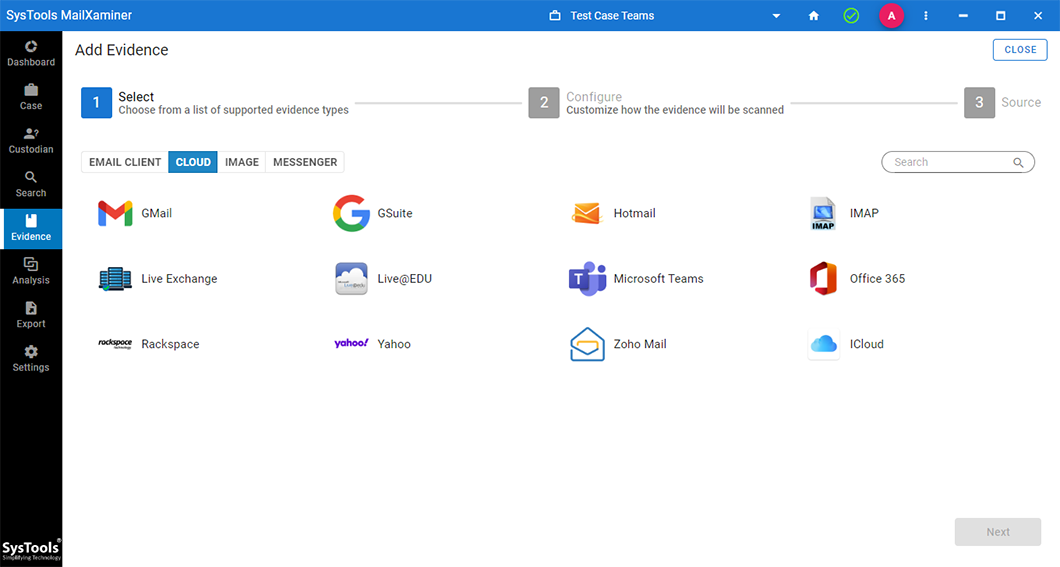
The tool offers various views for analyzing Google Apps email data:
- Message: Displays the email content
- Hex: Shows the email data in hexadecimal format
- Property: Displays email properties like sender, recipient, and timestamp
- Message Header: Displays the email header information
- MIME: Shows the email data in MIME format
- HTML: Displays the email content in HTML format
- RTF: Displays the email content in RTF format
- Attachments: Displays email attachments (and properties)
In some cases, forensic analysts may need to find specific video attachments in Gmail, which requires a more targeted search approach.
Each view provides specific information for in-depth analysis and evidence extraction.
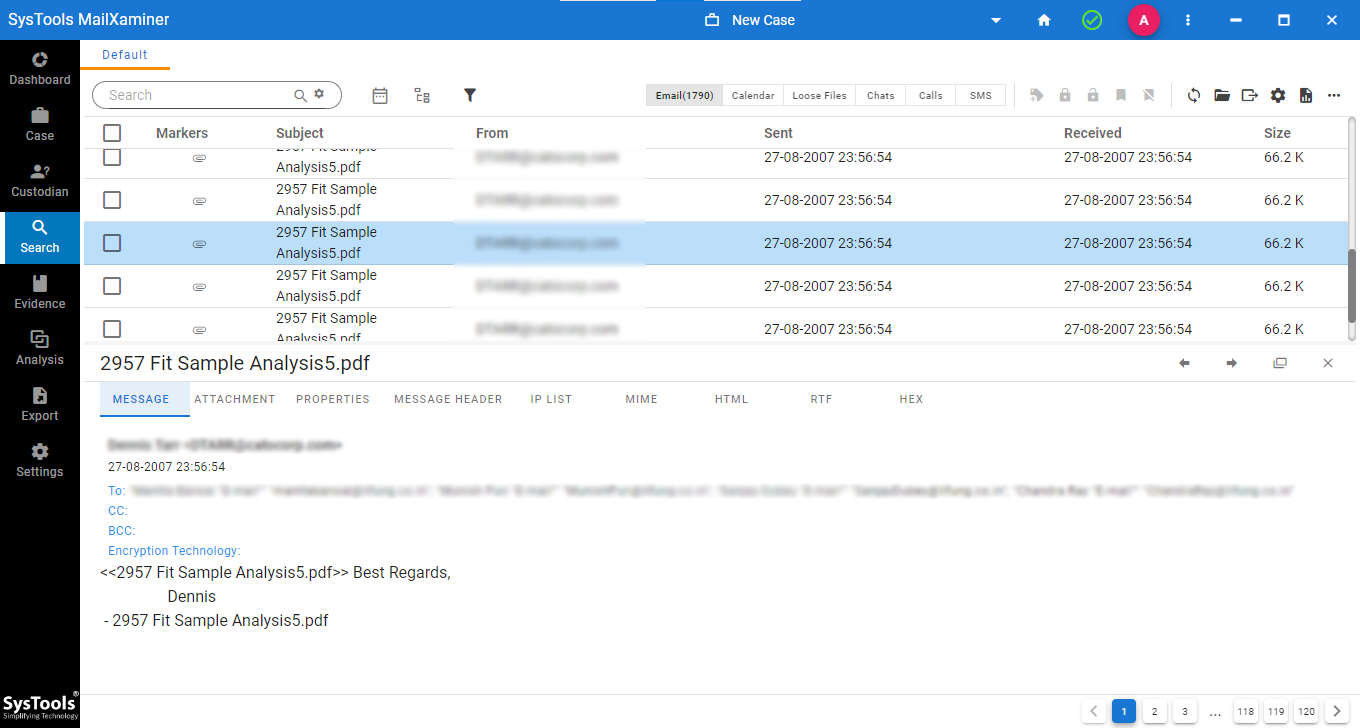
Exporting Google Workspace Forensics Data for Court Admissibility
After the analysis of email data, most of the forensic investigators faced difficulties in downloading G Suite email and directly presenting it in court. During the court procedure, electronic data is not acceptable in their original form. When handling a large amount of data generating the court-admissible format within the available time is a challenge for forensic investigators.
This digital forensics investigation provides the best option for handling this kind of situation. Moreover, the tool allows you to selectively export or download email from G Suite into various file formats, like “PST, PDF, EML, HTML, MSG, CSV, etc”. According to the purpose of email evidence, the investigator can choose the appropriate file format.
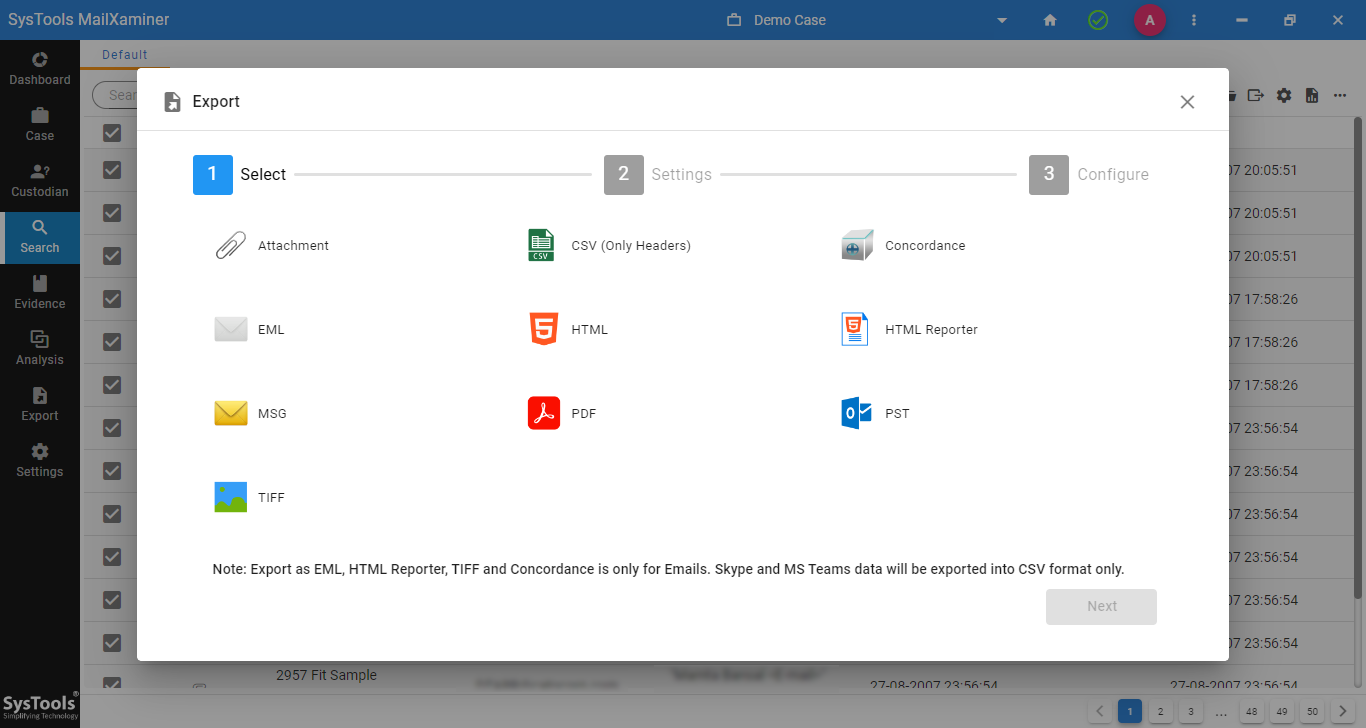
For the bulk export of email data after Google Workspace forensics is done, the tool provides the option to export email data in folder-wise. Click on the export button on the software and select the Folder Export button to export complete folder data together. Moreover, this will reduce the time spent on selecting and downloading Google emails separately.
Through the Export setting option, the user can provide additional settings like Maintain Folder Hierarchy, Exclude duplicates, Naming conversions, CSV header settings, PDF setting, etc. During the court procedure of email investigation, the PST and PDF are the court-admissible file formats to present the email evidence. Because of the un-editable nature of PDF, most experts try to download G Suite email evidence in the PDF file format.
The forensics tool allows the user to download Google Apps email in PDF file format. Moreover, the attachments have three more ways such as “Attachment on pin, Append attachment, and Save attachment native format”.
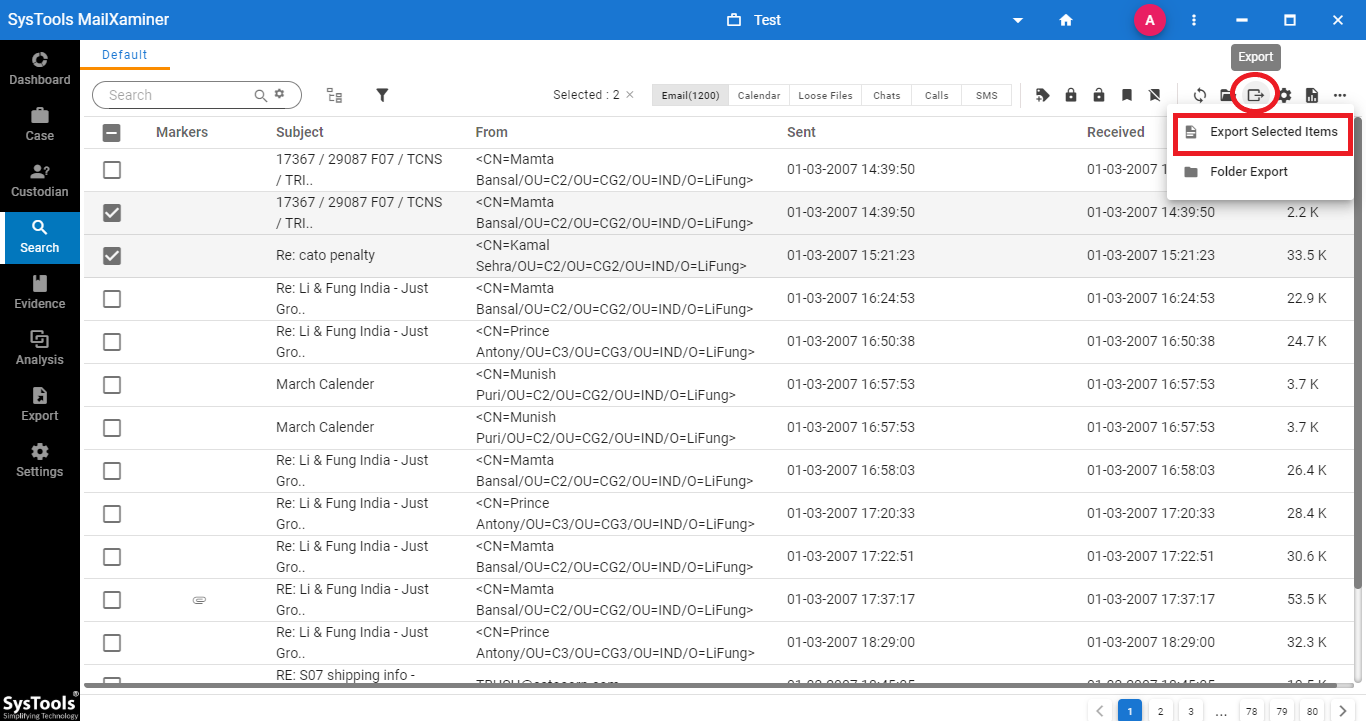
Final Words
In this blog post, we went over the need for Google Workspace forensics. Moreover, we taught you how to approach the task with minimal data loss and maximum information retrieval. Instead of the slow manual data extraction of Google Apps admins can rely on the state-of-the-art utility described above. Which not only provides a comprehensive fact-finding mechanism but also helps in the formulation of court-admissible content.

