Outlook PST File into EML Format To Extract Evidence
EML is the file extension used to save single mail message files containing headers, messages & attachments. It provides support for non-text attachments & non-ASCII character sets as it follows the MIME format. Users often require to convert PST file into EML format when we talk about the cyber forensic field.
In digital forensics, the basic purpose to export the file into EML file format is to archive & sharing the message as an attachment file across the web. As the .eml file only contains single email data, hence it helps to protect the confidentiality of other data. EML is RFC 822 standard format which proves to be easy to use within a large number of email clients, servers & applications.
Extract PST file into EML format to open and share Outlook email files in other email clients. It’s the best solution that helps investigators to save and examine Outlook email data. It uses different platforms that support .eml file format.
How EML File is Different from PST File Format?
EML files are individual e-mail message files that contain plain text file format. This gives results as a standard file structure. Also, the EML file consists of a short header having sender, recipient, subject, date & time, and the body having the main message. Also, EML is unlikely less complex than the Outlook-supported .pst file, as it has got user-friendly key features given below.
- EML follows a multipurpose Internet mail extension format.
- It supports non-text attachments, non-ASCII character sets & message bodies having multiple parts.
- It has a wide range of accessibility as it supports Windows OS as well as Mac OS.
- Users can view the content of .eml file with most of the e-mail clients like Outlook Express, MS Outlook, Apple Mail, Mozilla Thunderbird, etc.
- One can open directly in different web browsers like Internet Explorer, Mozilla & Opera by re-naming the extension to “.mht” from “.eml”.
- Notepad or text editor can be a reliable way to open and view EML files.
Examine Outlook PST File into EML Format
As we know, Outlook stores the mailbox information in .pst file format, but sometimes users save their information in an encrypted format. The hidden formation cannot be read by the user in normal view mode, as it needs specific viewers i.e. Hex Viewer. During the investigation, first, the investigator needs to detect the state of the file, whether it is healthy or corrupted. For this, the MailXaminer Email Forensics Tool can be used to find the actual state and hidden contents of the evidence file by using its multiple integrated viewers.
After analyzing the evidential data from the PST file, investigators can create a report of different parameters stored within the file, by using the ‘Export’ feature of the tool. If the investigator wants to save all the email files stored in PST file into EML format, it is possible with this Email Forensics Tool. It provides EML and MSG to save details in a single message file format.
Now, we will know how an investigator can examine and save the PST file information into EML file format.
Examine Outlook PST Files in Different Views
The tool allows investigators/examiners to open and analyze Outlook PST files during the email investigation. It provides different preview modes for emails such as Message, HEX, Properties, Message Header, MIME, HTML and RTF. Through each view, users can find different information related to each email message.
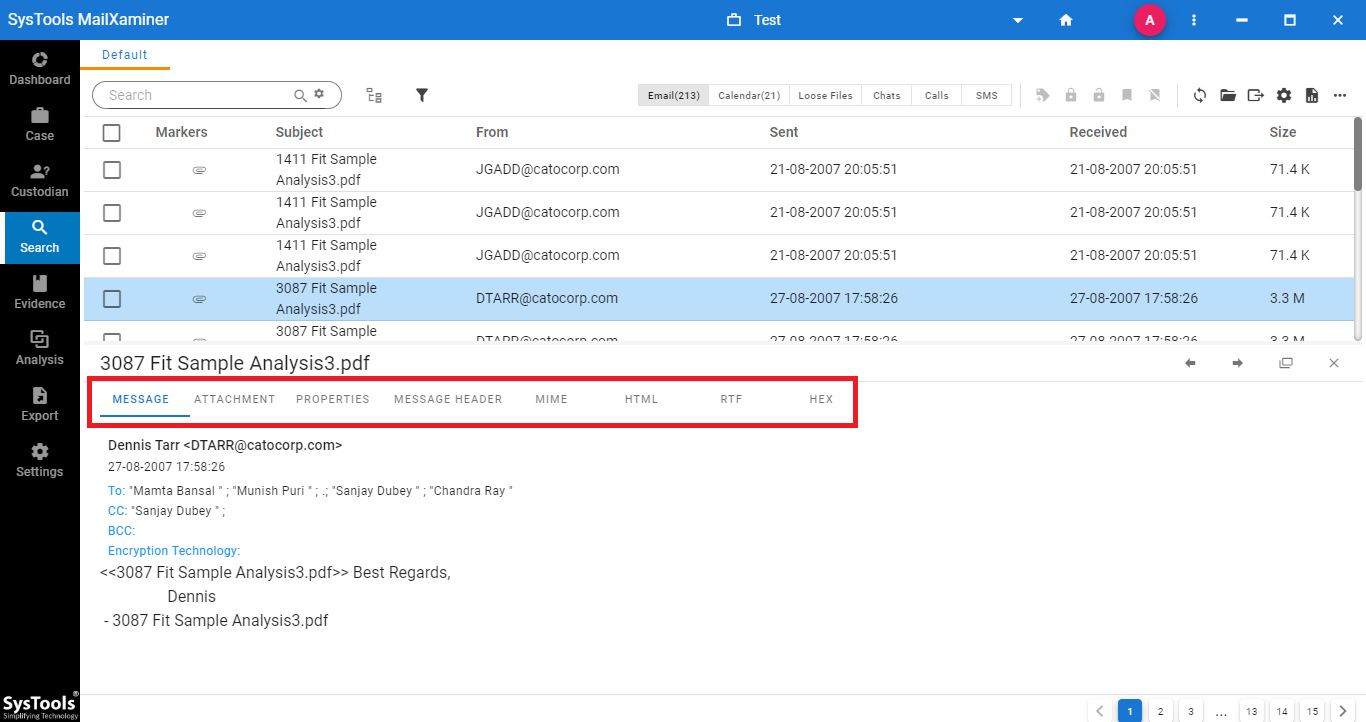
Select Specific Mail to View PST File Into EML Format & Save It
Instead of saving the entire email file in EML format. The tool provides the option to choose email files from the mailbox, that they want to export and save in EML file format.
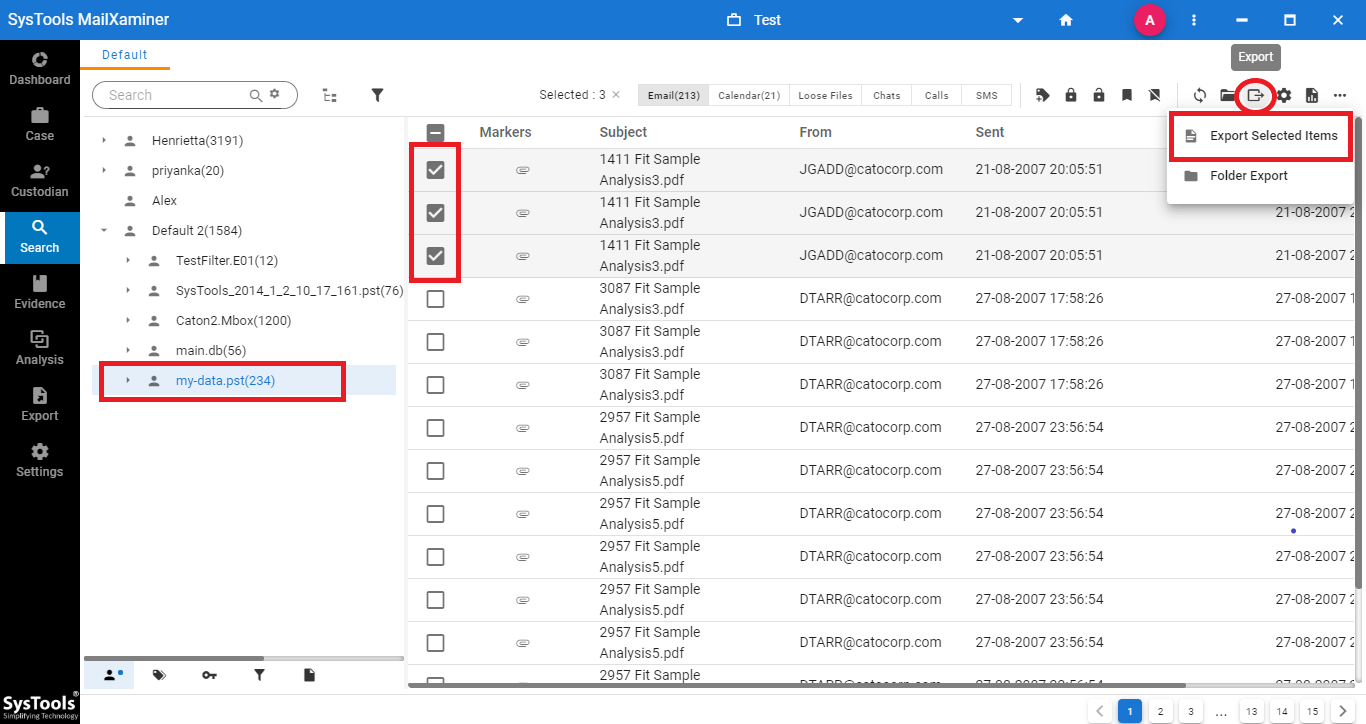
Export Options
Conversion of email data to various file formats is possible through the Export option. After selecting the desired emails to export, choose the format from the given options now in order to export PST file into EML format.
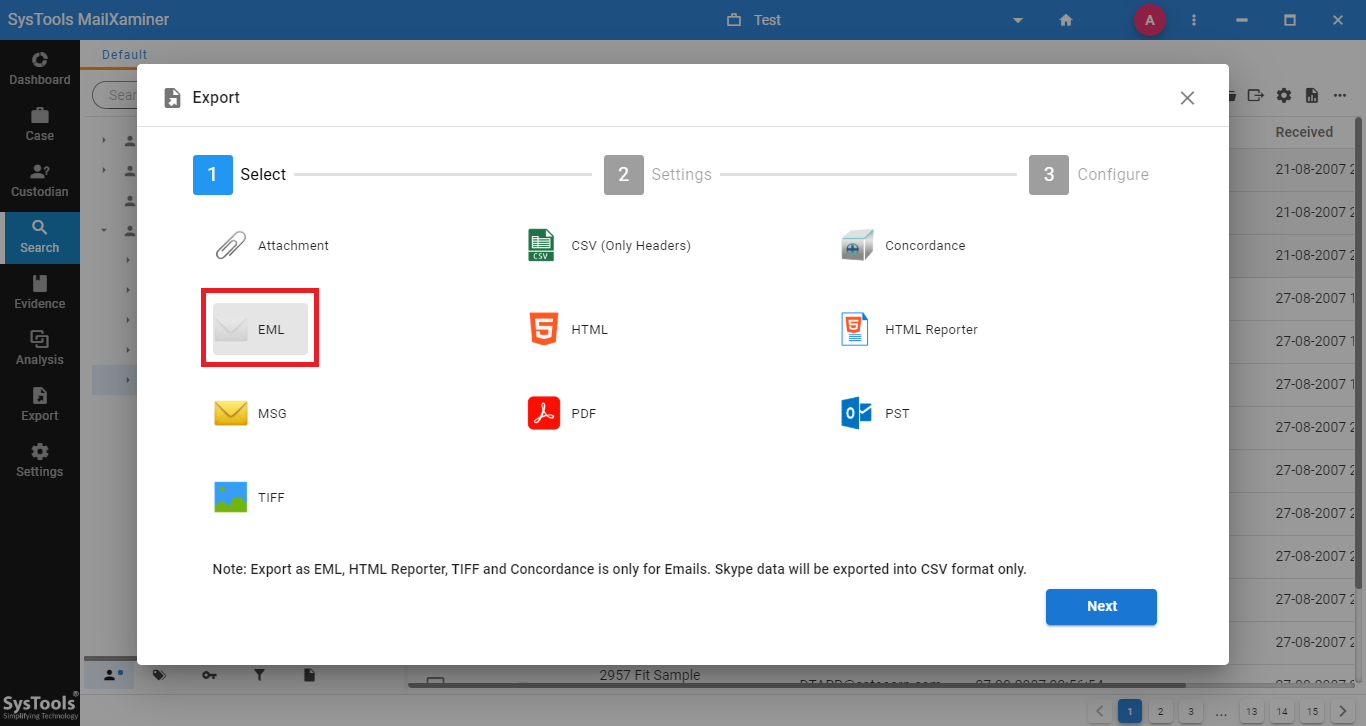
Folder Selection to Convert PST File Into EML Format
When there is a situation for exporting a complete folder instead of specific emails as an EML file, then you can use the Folder export option. Follow the given process to convert bulk emails of Outlook PST folder into EML format.
Folder Export: The bulk conversion of PST to EML format is possible through the Export button. It allows converting the selected email folders or an entire folder of PST file to EML format.
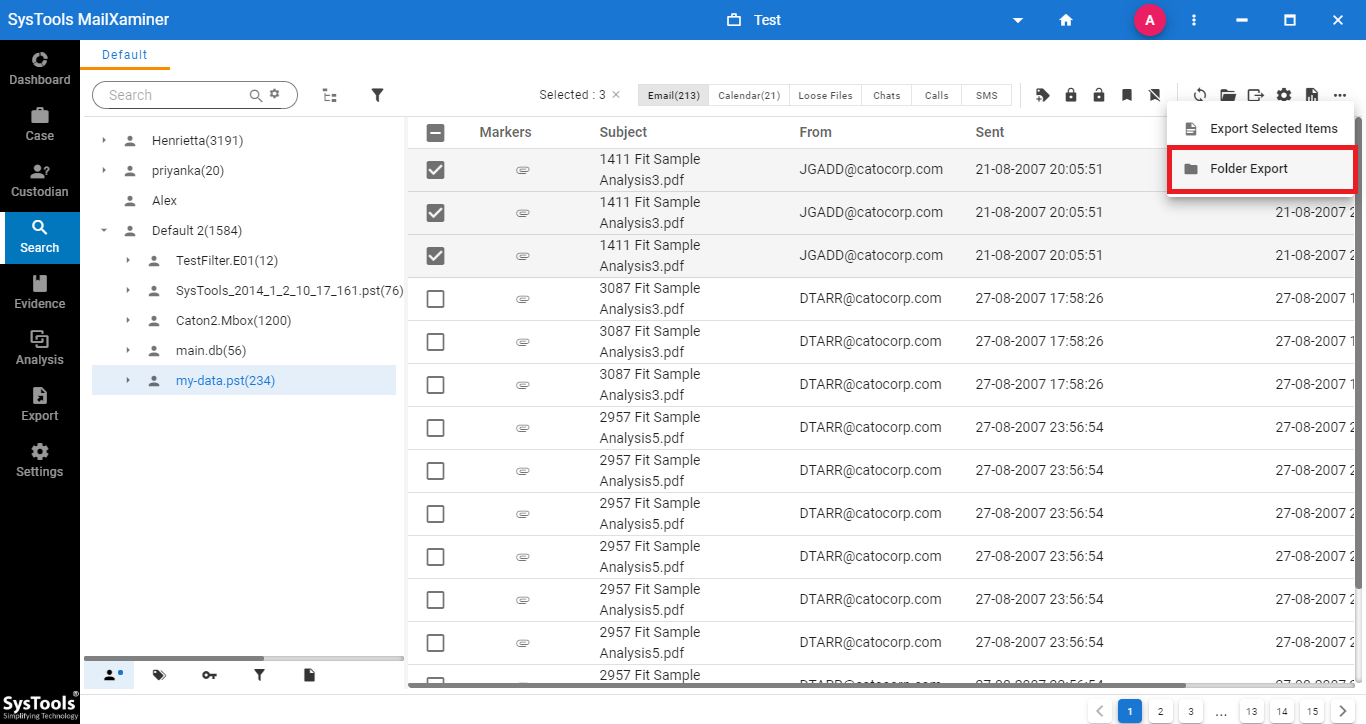
Save Selected Mailbox Information in .eml Format: Users can select their desired folders to convert PST to EML format. After selecting the folder, choose the EML option to finally export the PST file into EML format.
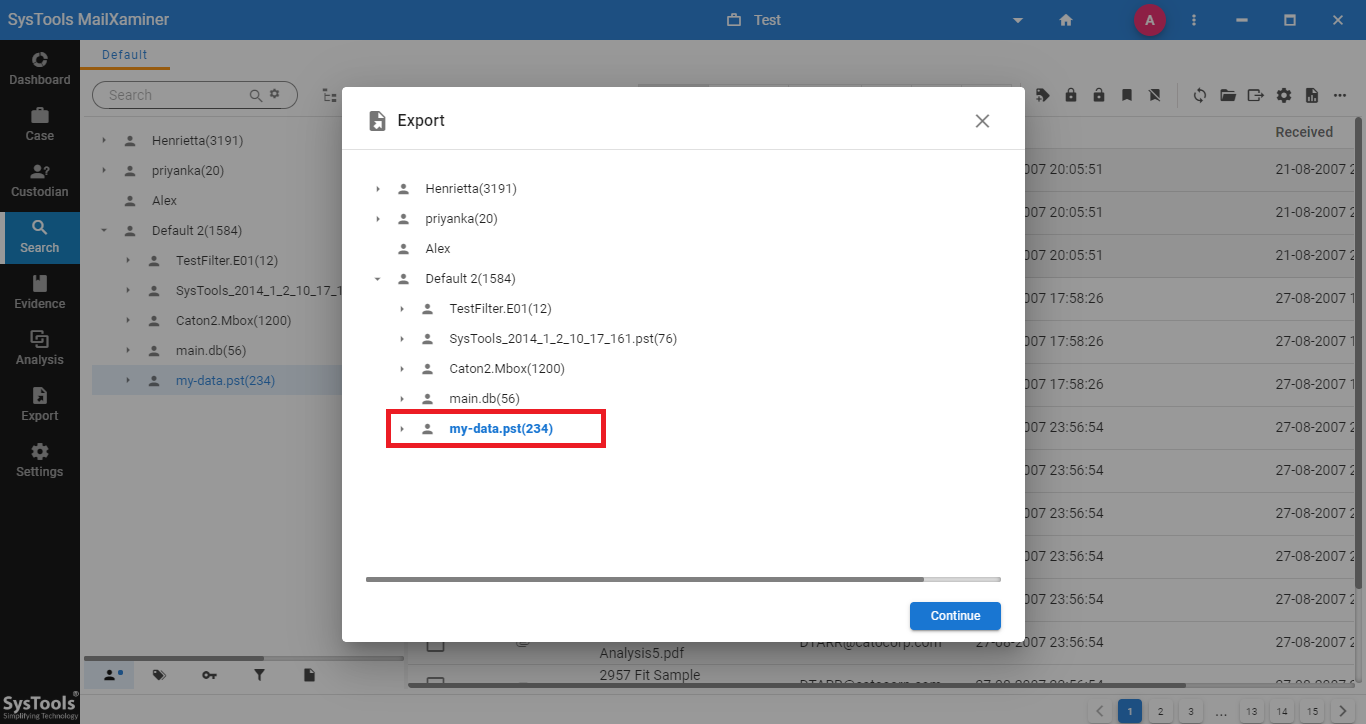
Additional Export Settings: While exporting PST files into EML format, the tool provides additional export options which include Export Setting, Naming Convention etc. With the Naming Convention option, it provides multiple naming options for the exported file.
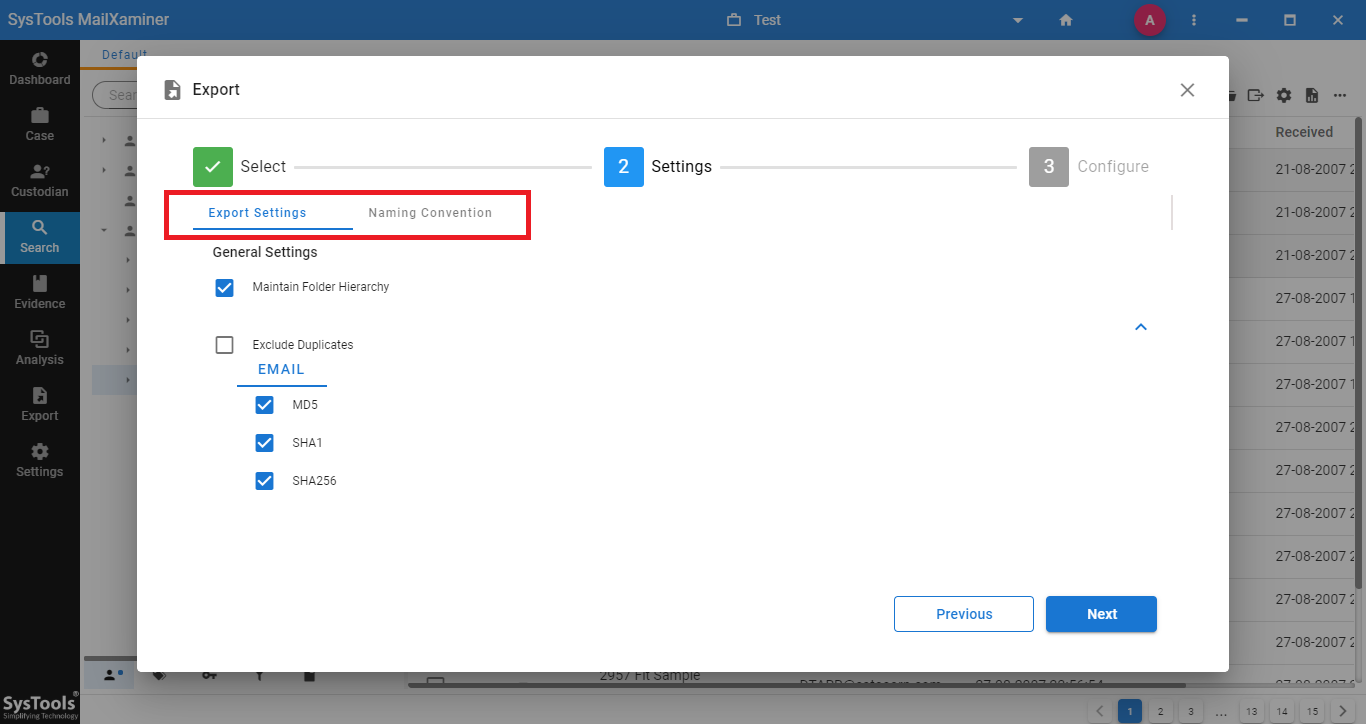
Conclusion
EML file format is what users consider to export and save a single email message file. In digital forensics, EML format helps its users to archive or share data of a single email message. Evidently, this too without affecting its confidentiality and original formatting. Thus, the Digital Forensic Tool mentioned above is perfect to examine and export the Outlook PST file into EML format.

