Learn to Migrate Lotus Notes to Outlook 2016, 2013, 2010, 2007 & 2003
Today we are going to see one of the most searching queries. That is, how to transfer or export Lotus Notes email to Outlook? n this blog first we will discuss the manual method to migrate Lotus Notes to Outlook. Every manual method has some imitations hence it is necessary to go through the automated solution also. Don’t worry we have the best solution to convert NSF to PST file format. If you want to know the proper & complete solution then you need to read the complete blog.
Lotus Notes and Microsoft Outlook are most commonly using two email communication platform in today’s world. Lotus not is associated with the Lotus Domino Server and it generates NSF file to store the email data within it. Microsoft Outlook is synchronization with Microsoft Exchange server and stores the email data in the PST file format. Lotus Notes is mainly known for its organization feature. After the introduction of the MS Outlook, there is a gradual decrease in the user base of the Lotus Notes. Because of the user friendly interface and the advanced features, Outlook stands unique from other email clients. These are some features that make the user to work with Outlook than the Lotus Notes.
The main reason for the users to search for the best way which helps to export Lotus Notes email to Outlook is because which will help the existing users of Lotus Notes to access all their data in Outlook. The main difficulty for this conversion process is the difference in the file format supported by both email client. For transfer emails from Lotus Notes to Outlook first user needs to convert Lotus Notes NSF to Outlook PST.
Some of the Reason for a user to migrate Lotus Notes email to Outlook
- Allow the user to work in offline mode also.
- Providing user friendly interface.
- Outlook is considered as one of the easiest email clients to use.
- Providing more security features than the Lotus Notes.
- It is known as one of the best email client to perform multitasking.
- Help the user to manage email and data in a more efficient way.
- The Outlook email client is very common in window based system.
- It also supports to manage multiple accounts simultaneously
There are a lot of other features of MS Outlook which give you the reason to transfer emails from Lotus Notes to Outlook. The manual process for the conversion includes two steps that are Exporting Lotus Notes data & Import the Lotus Mailbox into Outlook. Before starting the process user should ensure that either you have both the Lotus Notes and MS Outlook within your system or you should have the Backup of Lotus Notes email & Outlook email client. Then only you can perform the manual conversion process.
Follow the complete steps given below to successfully migrate Lotus Notes NSF to Outlook PST.
Step 1: Exporting Lotus Notes Emails.
1) Launch and open Lotus Notes application. 2) Go to the Mail tab and select the File menu. 3) Click the Export option which will start the Export Wizard. 4) Select either Tabular text or Structured Text and click Continue to go through the export process. 5) Click the Export option to end the wizard and starts the email exporting.
The Lotus Notes exports its email data in the NSF file. For transfer Lotus Notes to Outlook user need to convert NSF to PST. For this successful conversion, it is necessary to have an Outlook email client in your system.
Step 2: Import the Lotus Mailbox into Outlook
1) Launch and open MS Outlook application. 2) Select Import and Export option from the File menu. 3) Choose the Import from another program or file from the Import and Export wizard. 4) Then select either comma separated values or Tab separated values from the import tab. 5) Browse the exported Lotus Notes mailbox file and click on the Finish button.
This complete process will help you to convert Lotus Notes NSF file into Outlook PST format. The manual process is always tiring and very time consuming. This is the main reason that the users will always search for the automated solution to complete the whole process in just a single step.
Export NSF to PST through Forensic Software
If you are facing problems during the above process or searching for the best alternative for the manual process then you can take the help of Computer forensic tool. Which will help you to migrate NSF to PST through easy steps. Follow the process to clearly understand how to Transfer Lotus Notes to Outlook with the help of forensic software.
STEP 1: Open MailXaminer
Launch and open the email forensics tool in your system.
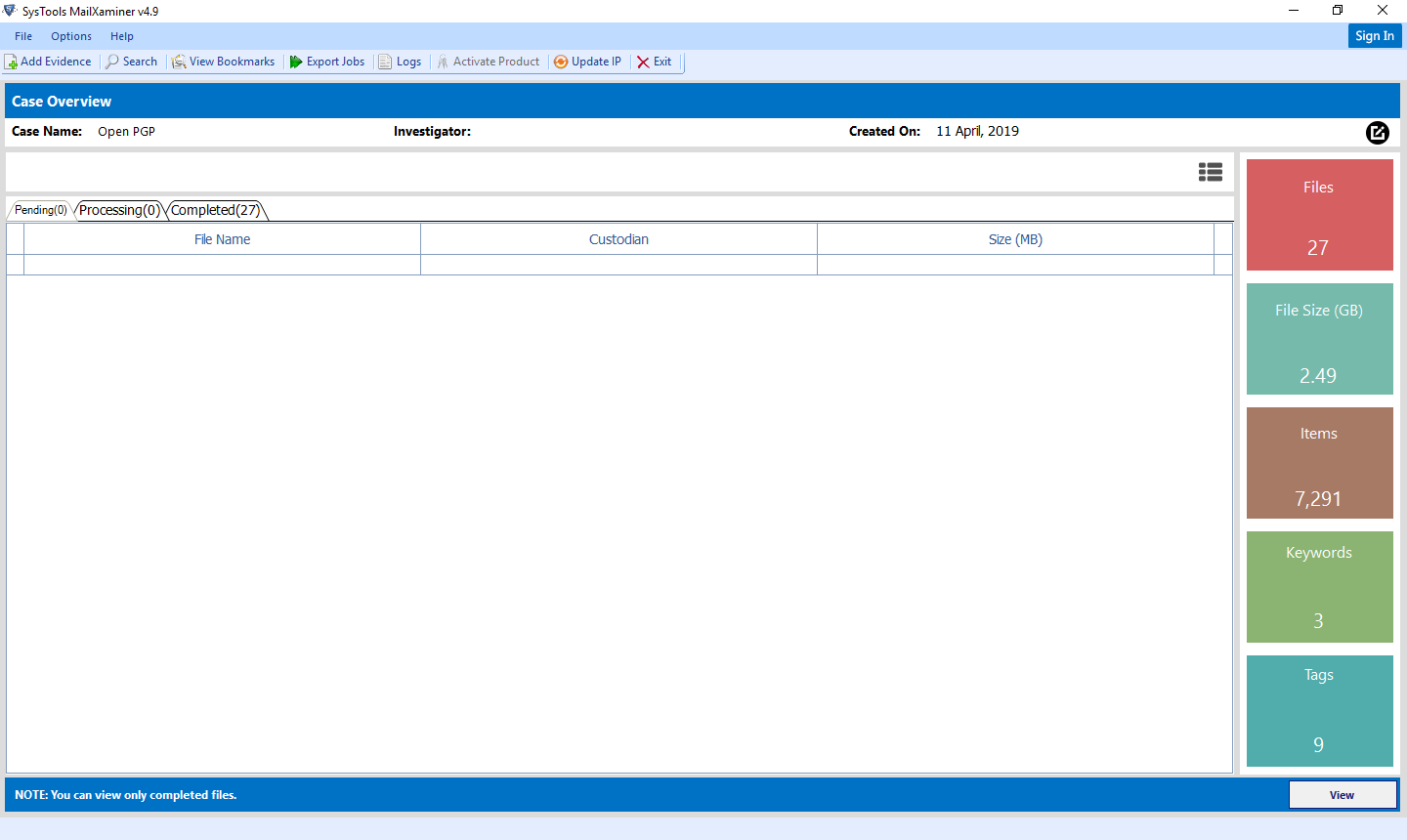
STEP 2: Import NSF File
Click on the Add Evidence option of the tool and select the Lotus Notes(*.nsf) option from the popup menu. Through which you can browse the NSF file from your system.
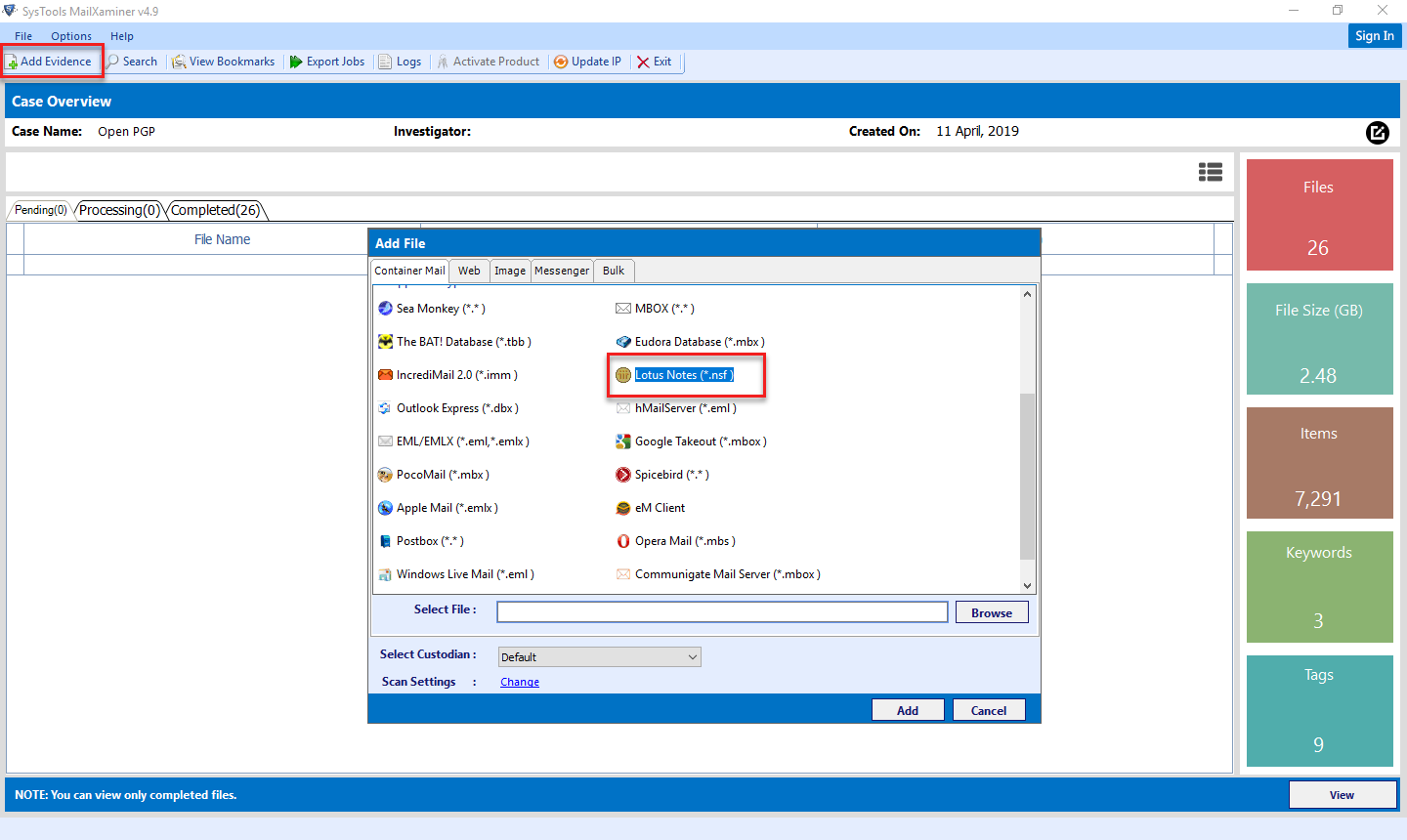
STEP 3: Preview Email
Through the email display tab user can preview and analyze the email data in various ways.
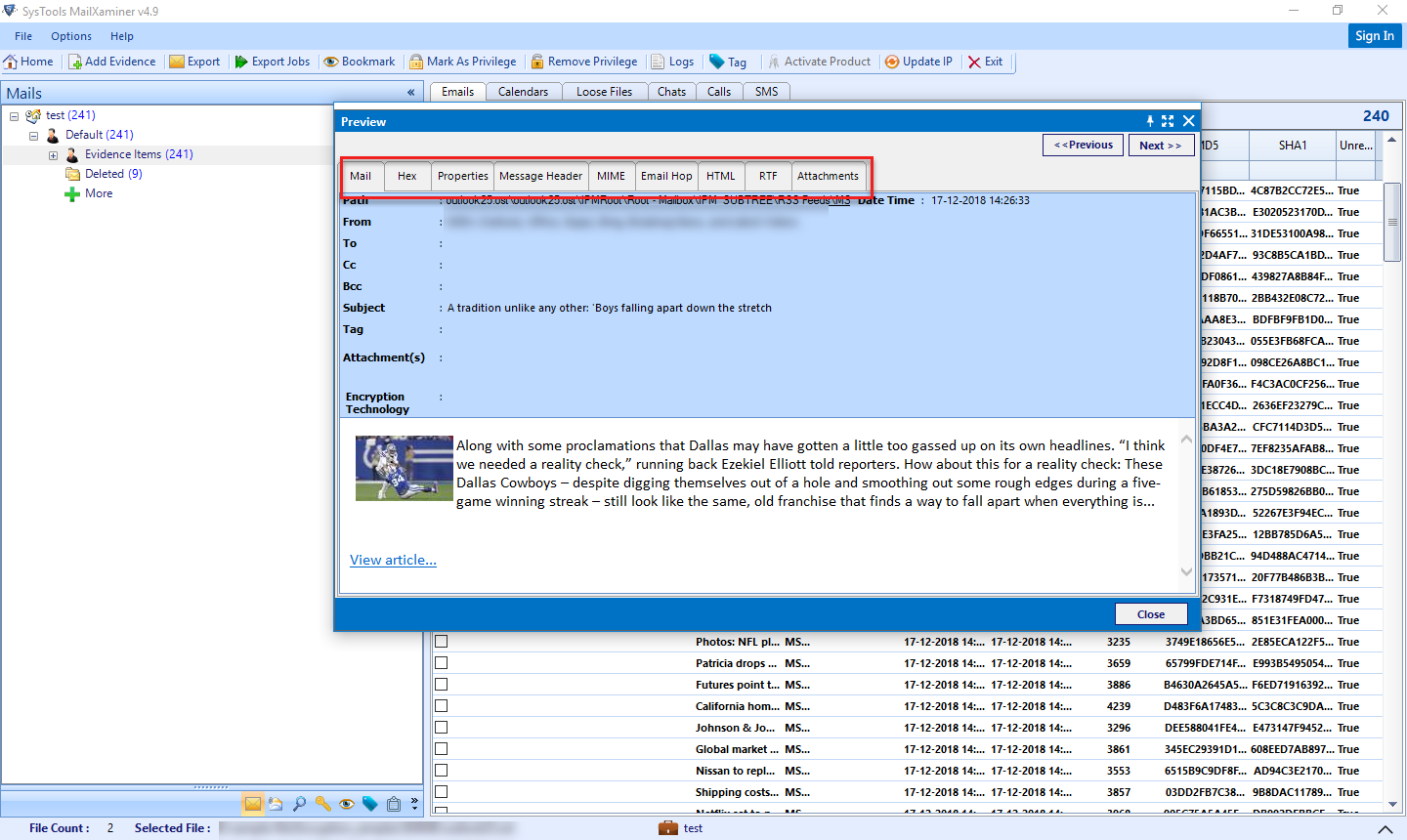
STEP 4: Export Emails Selectively
The tool allows the user to export Lotus Notes email to Outlook selectively. Which will help the users to manage the necessary email data only. Select the emails and right click and choose Export Option.
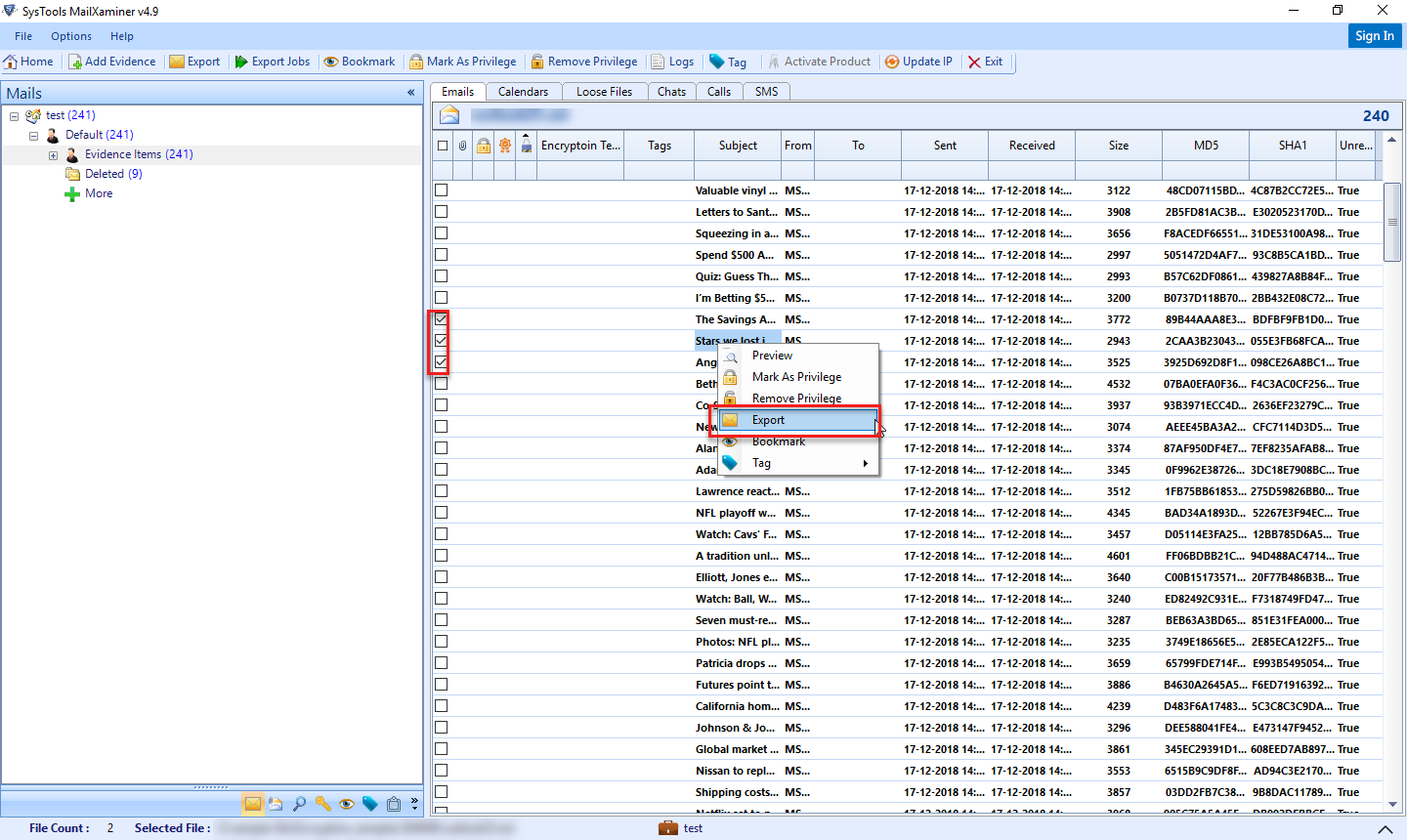
To convert the selected emails into PST format sect the option PST from the Export Option Tab. Then provide the destination path to save the exported PST file.
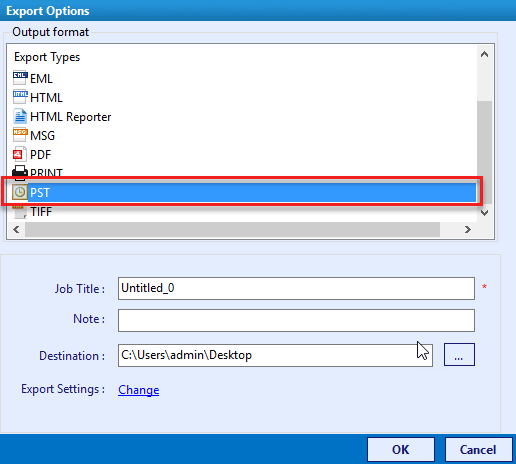
STEP 5: Bulk Export
To transfer the entire mailbox into PST or export email as bulk Click the Export button and select the folder to export. Then select the PST option from the Output File format.
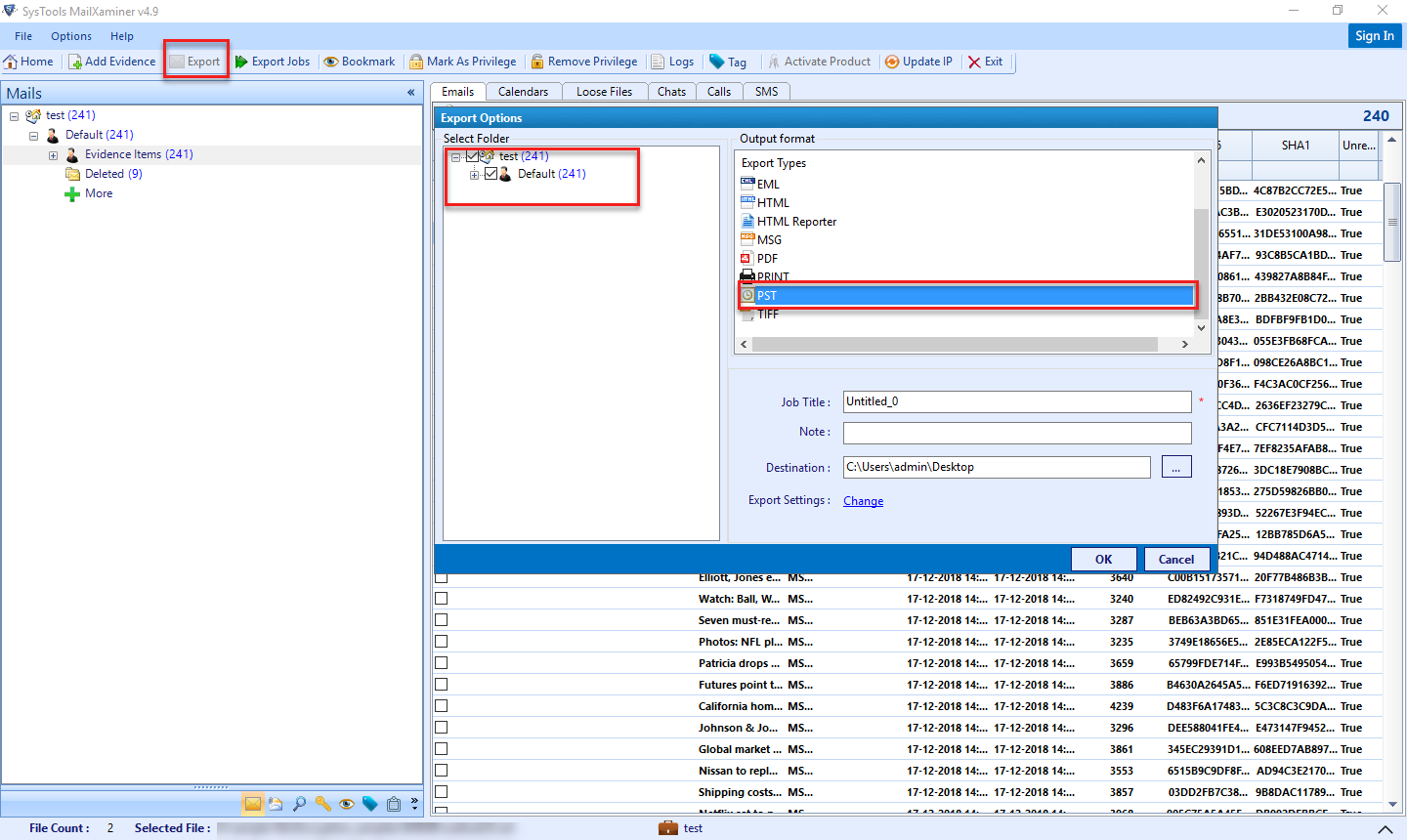
Final words
This blog will be a complete guide for those who looking for the best method to convert Lotus Notes to Outlook. Manual methods are for export NSF to PST are good technique even though which had a lot of limitations. With the help of software solution user can easily solve these issues and help to save you processing time. The above section mentions the complete procedure to transfer Lotus Notes email to Outlook with the help of email forensics tool which act as Lotus Note to Outlook converter and helps you to efficiently complete the migration process.

