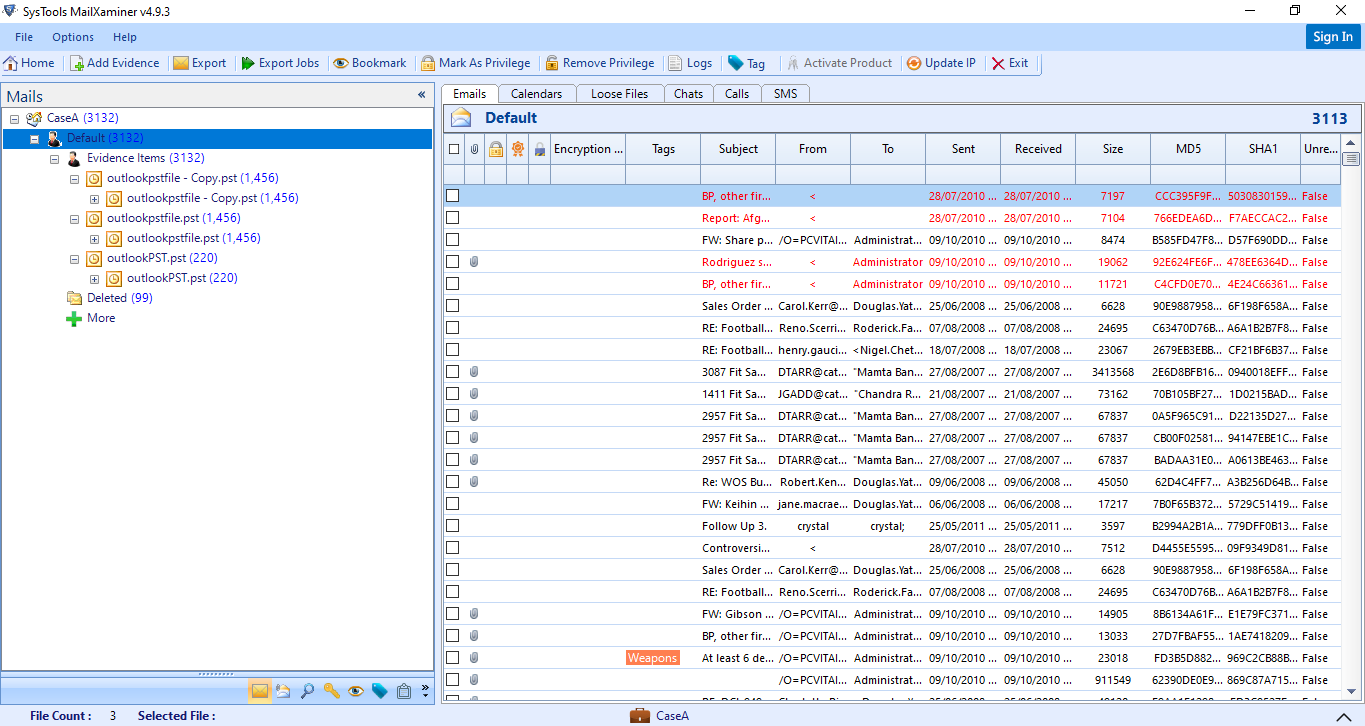In Depth Inspection of Email Evidence

Recursive is the term used to represent the process which is capable to being repeated. Recursive listing of file is the technique followed to access the entire data from the directory without opening the main directories & sub-directories separately. In depth inspection of email helps the investigators to access the data in a fast manner than the normal search. The common example to understand recursive view in case file audit is the listing of files in command prompt. By using command “dir/s” you can list the files in the current directory and subdirectory.
Whenever the user don’t know the correct location or position of the data in a large file, then it fill help in finding out the data in a single panel. By using electronic evidence auditing method user can display the entire data file without opening each folder separately and find the specific data. This process will help to save the searching time of the user, when they a handling a large file with a huge sub files.
During the digital forensic investigation process, the investigators need to handle a bulk of digital documents with evidence data. The main issue faced by forensicators is that they were not familiar with the document and its content. Hence, searching of the evidence from such a large database with the assumption is not an easy process. Therefore in such situations, using the recursive listing of file can help the investigators to display the entire content of the data. It will help them to understand about what evidence items are present within the database and make easy to perform in depth data analysis.
Case File Audit with MailXaminer
With the help of recursive listing feature of the forensics software, investigators can easily access the email evideces present in the case directory. Follow the below section to know how to perform in depth inspection of email with recursive item listing feature of the tool.
Within the computer forensics tool, the case directory will created for each case. In the normal view the selected case directory on the Top of the folders will show no data in the display panel.
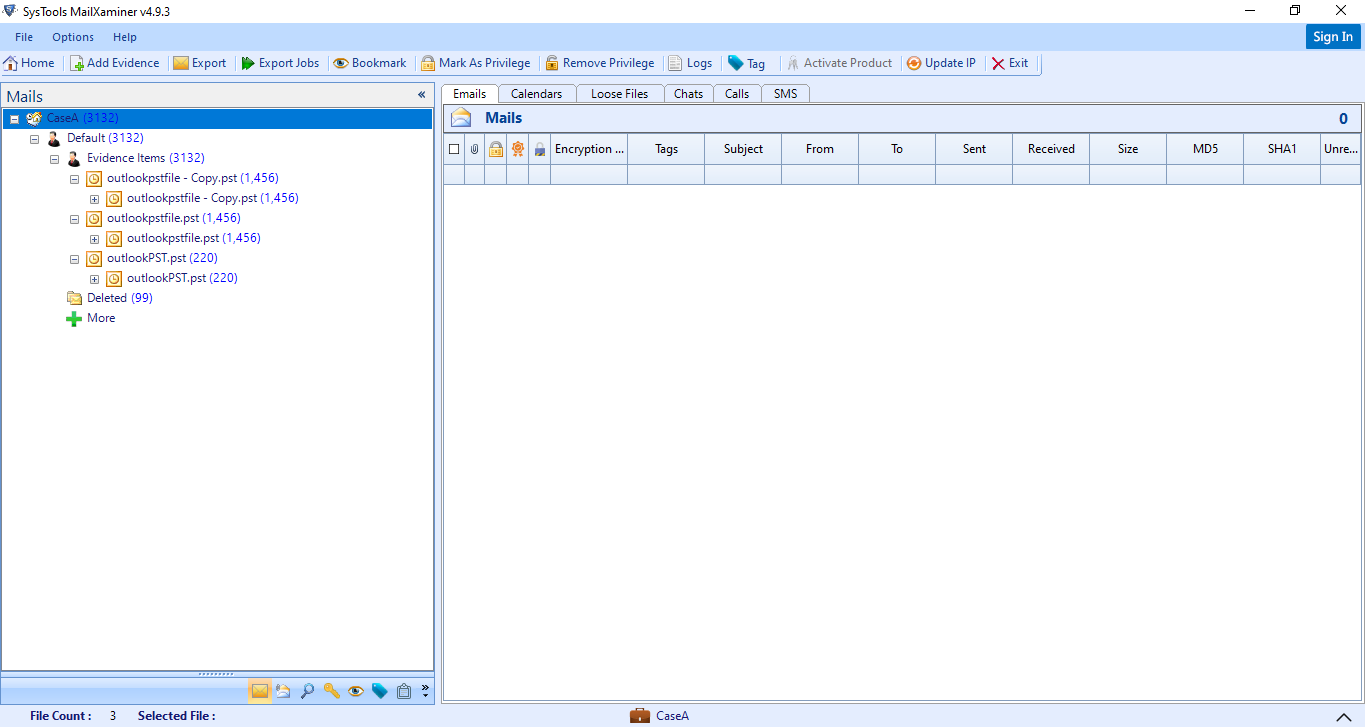
Through the in-depth inspection of email evidence, investigators can perform case file audit within the directory without opening its sub-folders. For that user needs to activate complete listing feature of the software. Select and right click on the directory or subdirectory which you want see the data recursively. Then select the option "Show recursive listing of items".
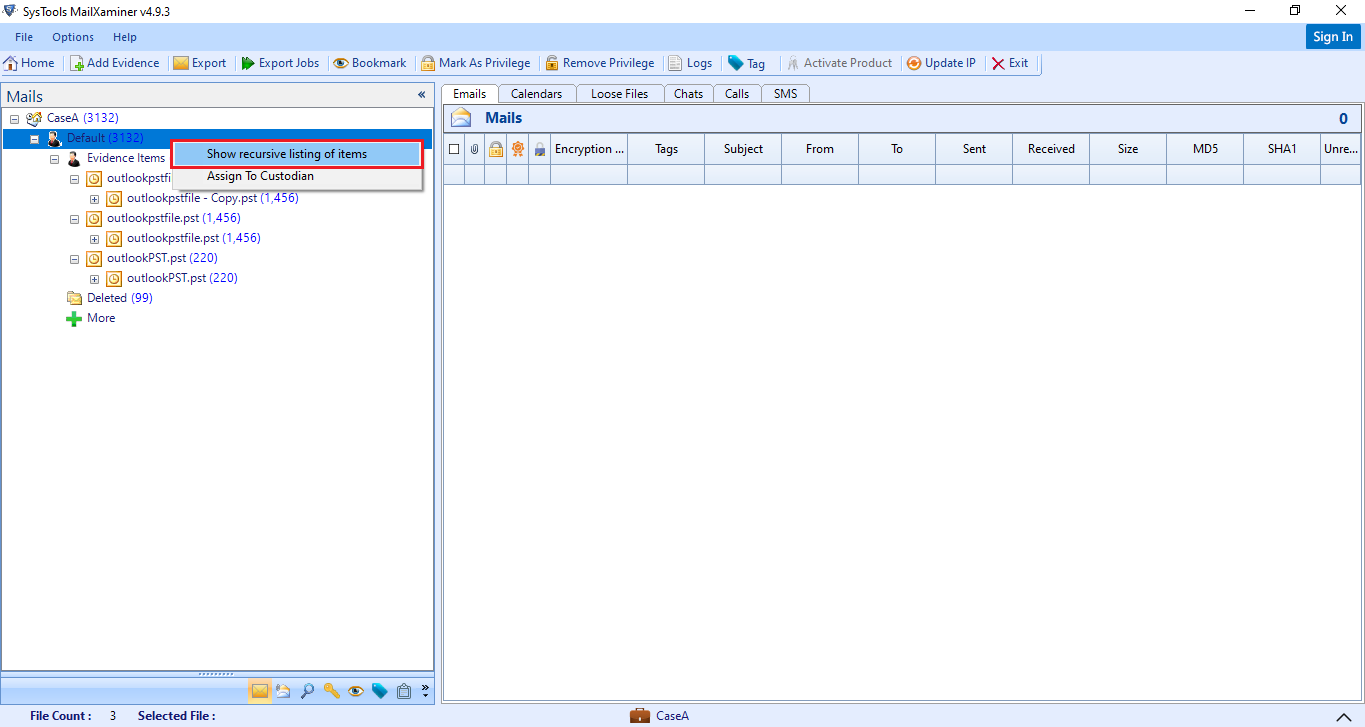
After activating the recursive case file auditing feature of the tool, it will show the complete listing emails of its sub directories. Through tyhis in depth data analysis feature, the investigator can easily access the suspected email evidences without visiting the various sub-directories.