Convert Mails & Attachments from Outlook PST to MSG Files
Microsoft Outlook & Exchange uses .msg as the file extension for a single email message file. These files are saved as COM Structured Storage OLE2 a compound document that has a similar structure as followed by Excel, Word & many others. In Outlook, PST file contains the entire mailbox data in a single file.
Extracting emails from Outlook PST file and convert it into MSG is helpful when users have Microsoft Outlook as an email client and want to share email data with other clients. It is also useful when they want to backup PST email data without any alteration into the structure and properties of email data. So that, later it can be open and viewed in other email clients.
Why Choose MSG as Output Format for PST Conversion?
MSG files are the compound files containing all information about an email file. These files are acceptable with all the programs that support MAPI. The information saved in a single email file having .msg extension is easy to decode and understand on the user level. Some important features of MSG files are given below.
-
- MSG files are less prone to corruption issues.
- An MSG file maintains original hierarchical structure for the message body, calendar, reminders, contacts, etc.
- Header, message body, hyperlinks & attachments of .msg files are represented in plain ASCII or binary text.
- MSG is represented with different streams and its sub-tags. Each sub-tag provides a bit-by-bit of information using eight-digit codes.
- The type of information used is described by the first four digits. The type of encoding is described with the second four digits in sub-tags.
- It provides support for web-based as well as mobile access information.
Data storage is possible with MSG files & it is easy to share over the internet.
Analyze & Export Marked Emails & Attachments to MSG
The conversion of the data of Outlook PST file into MSG file format can be performed by using the Export option provided by the MailXaminer Email Examiner. This is a reliable Computer Forensics Tool which gives the option to export the email and attachments into several file formats. The following steps will help you to convert the PST file to MSG.
STEP 1: Open and View Outlook Email Files
After adding the Outlook PST files into the forensic software, the user can open and view entire files under the Emails tab in the Search section of the software. This tool provides complete examination of scanned data that can be done using multiple features of the software to get accurate results.
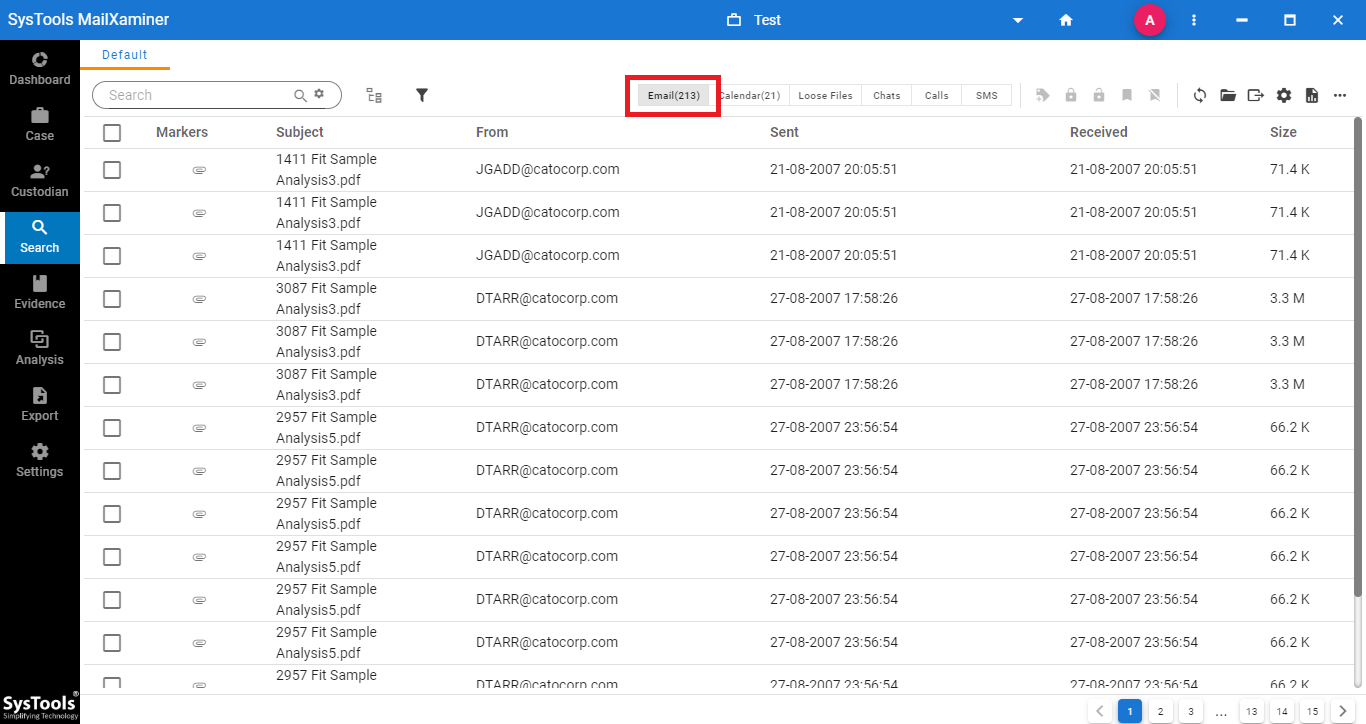
STEP 2: Preview & Analyze Email Files in Different Modes
In this software, users get the facility to view and analyze email files in different preview modes such as Message, Hex, Properties, Message Header, MIME, HTML, RTF and Attachments. These different preview modes help investigators to explore and find evidence from the email data.
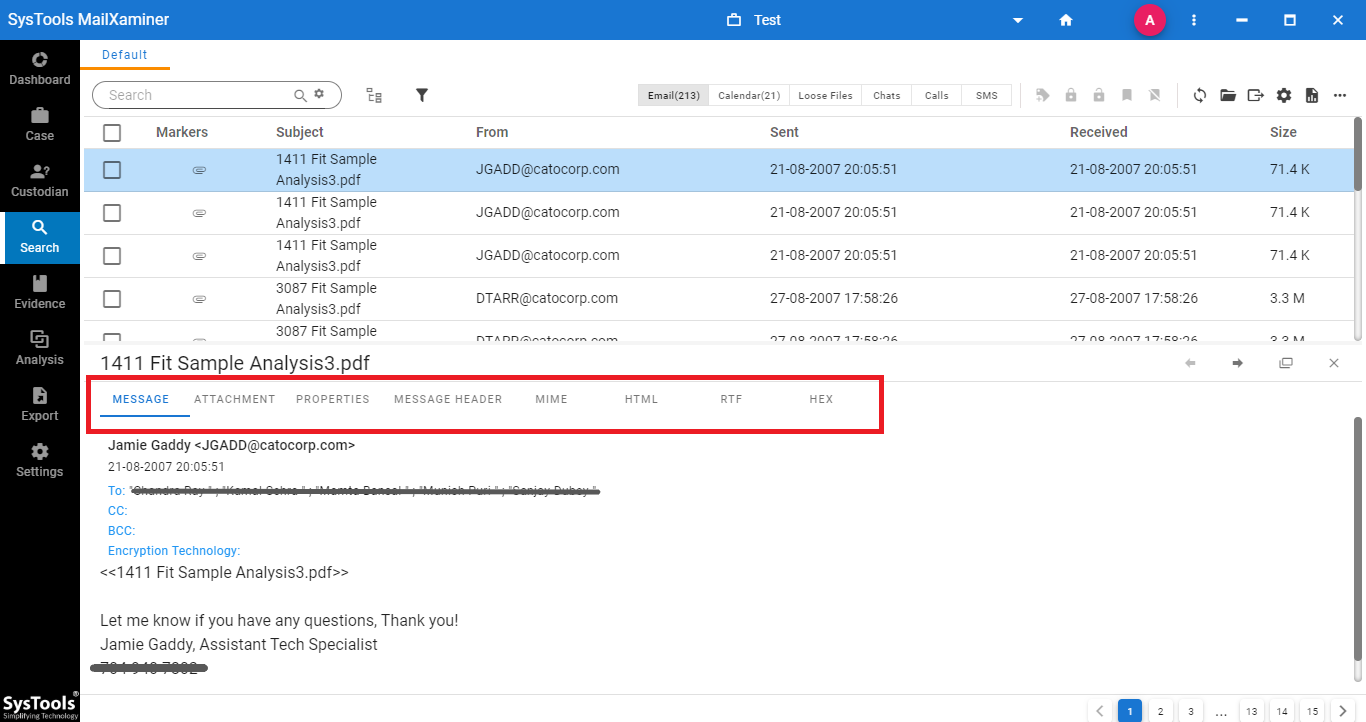
STEP 3: Open and View Outlook Email Attachments
The tool enables us to open and view the entire attachments item list in the email under the Attachments tab. Here, users can view attachment files of email directly.
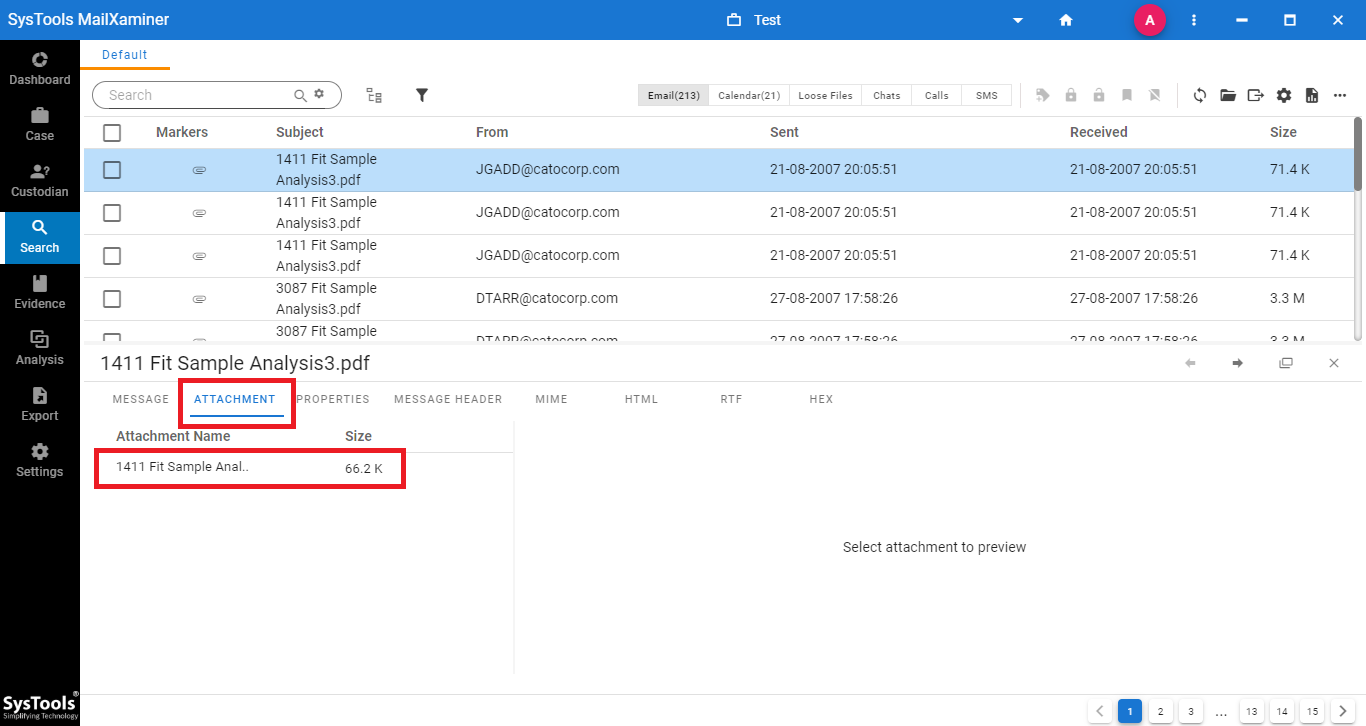
STEP 4: Preview & Analyze Attachment Files
Like email files, the software also provides option to preview and analyze email attachment files.
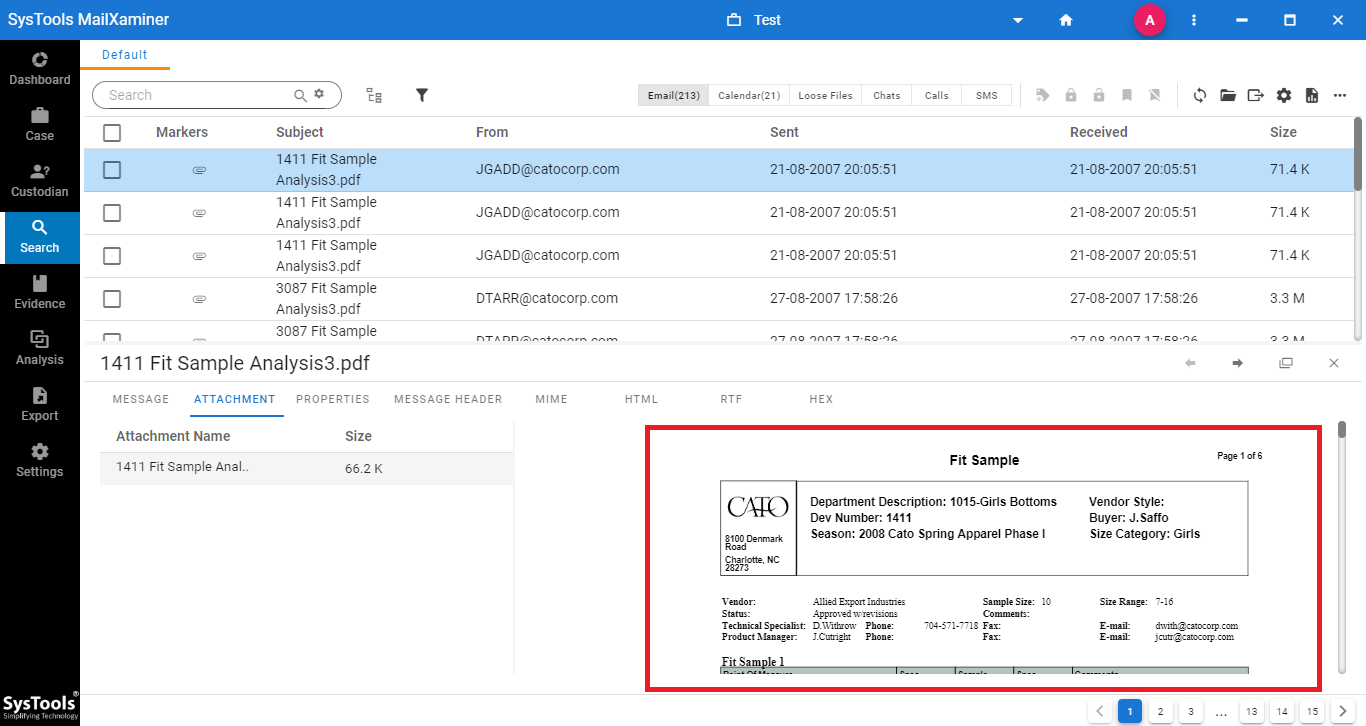
STEP 5: Export Selected Outlook Files to MSG
The tool provides an Export option to convert PST files into various file formats. For this, select files by tick marking the box corresponding to required emails then, click on the Export button. Now an Export window will display, select MSG as the file format and fill the required details.
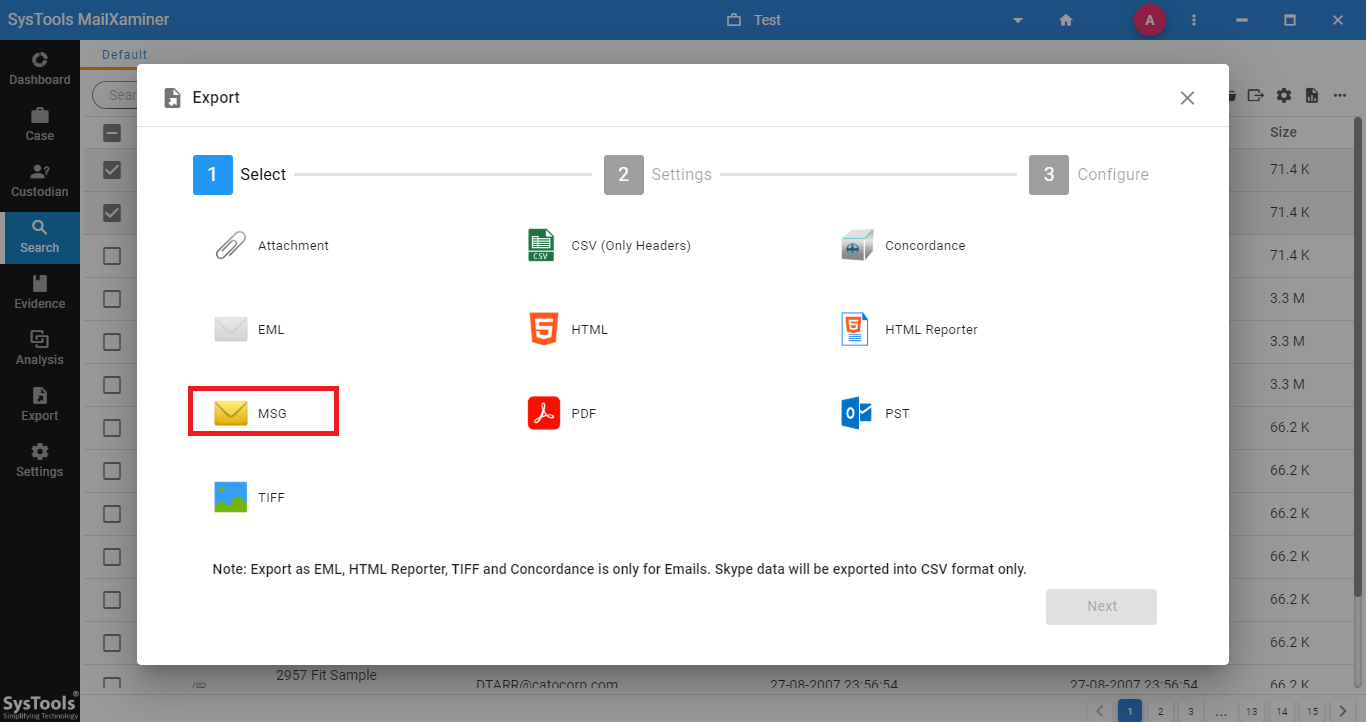
Export Marked Folders Data in MSG Format
Some cases demand to export the entire folder items in MSG file format. For such situations, this software provides the privilege for Bulk Export. Follow the given steps to select one or more folders of PST files to export into the MSG file format.
STEP 1: Export Options
To export the entire folder, select the Export button from the top navigation bar and select Folder Export option. Now select the required folders and choose MSG as Output Format to convert the Outlook PST items folder.
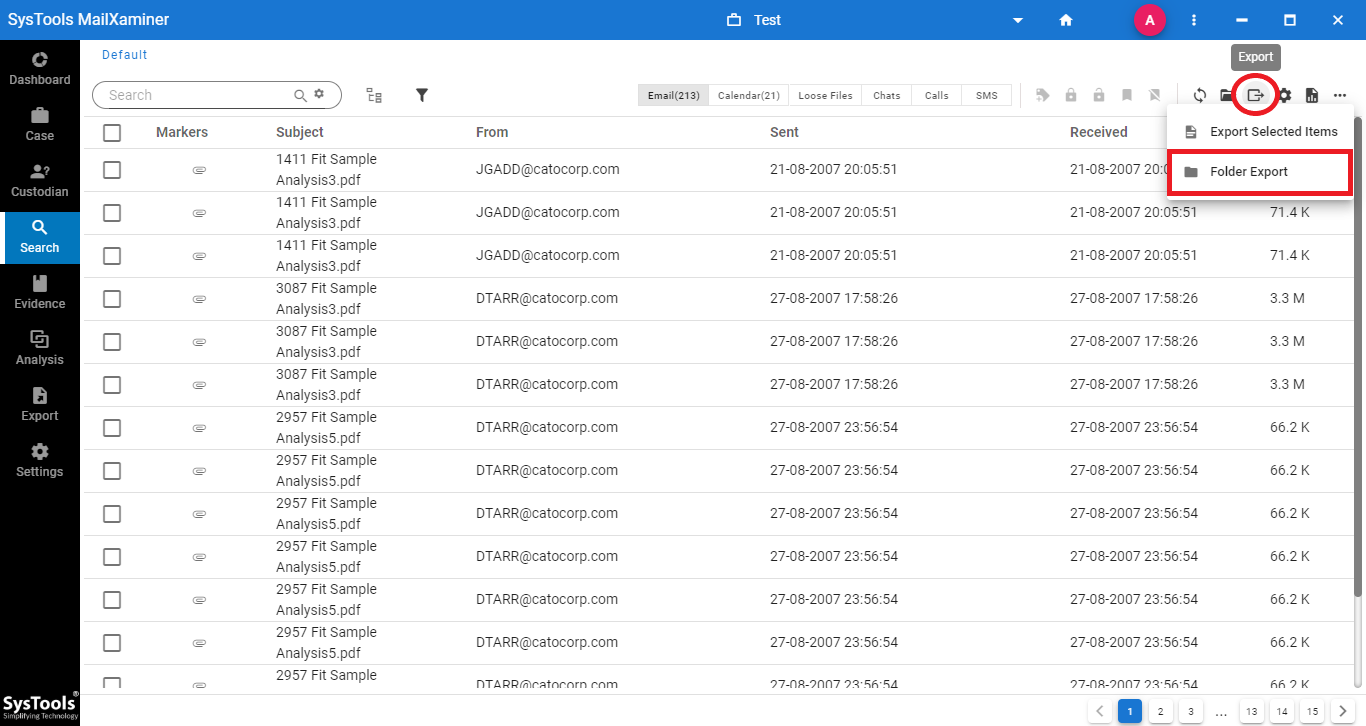
STEP 2: Exportation Complete
After completion of the exportation, the user is redirected to Export section. This screen contains information like exportation format type, items count, success count, failed count, etc. Users can export this report into CSV format by click on the export job and selecting the Export to CSV option and save it for further use.
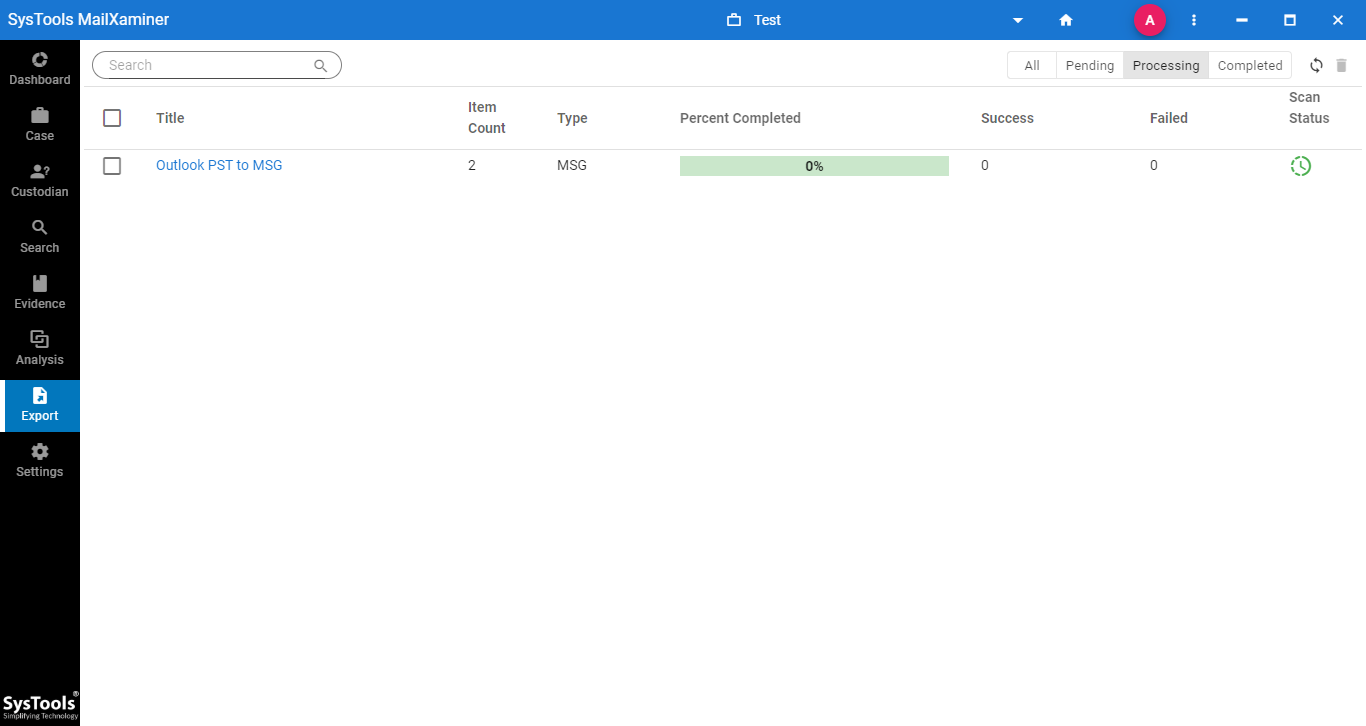
Conclusion
Conversion of Outlook PST data file into MSG file format helps users to share data in a fast and accurate manner. Users also get the option to convert the Outlook PST file into MSG file through the export option. This email forensic software that also allows viewing and analyzing emails and attachment files in different preview modes. It supports 20+ email clients and contains a wide variety of forensic features that helps investigators to examine the email files in a hassle-free manner.

