Working with Keywords Using the MailXaminer Tool
Crimes have always been a part of society. Nowadays, technology has become essential for our daily lives, thus the cyber world also threatens insecurity and danger. To prevent digital crimes in this era of technological innovation, more futuristic technology is what we need. Nowadays, digital forensics investigators also use forensic software to manage investigations, evidence testing, and email investigations. Using forensic tools like MailXaminer, It’s possible to track digital crimes and curtail their effect can be before occurring huge loss. MailXaminer’s working with keywords feature helps to find any emails.
MailXaminer is an in-depth Email Investigation Tool that is globally trusted by forensics investigators for its efficient process of email examination. This forensic tool provides a wide variety of inbuilt advanced features that can be used to analyze email data in a quick and easy way. With this utility, users can initiate the email investigation process by adding data inputs into the software that need to be examined. They can use suspected keywords to extract out evidence from the input data.
Use of Keyword Search in Forensic Investigation
The forensic tool allows to add keywords prior to processing, which can be added individually or in a CSV file with a list of keywords. The input keywords can be used to filter out suspected evidential facts from the huge data. Then, the user can easily analyze the suspected files to fetch out evidence without wasting time in analyzing whole data. Working with keywords while examining the case, it makes the task easy and less time-consuming.
Along with the keyword search feature, the software also provides a facility to export, bookmark, tag, etc. Users can save the email data files locally in the desired file format using “Export” option. The “Bookmark” tab can help users to categorize specific files for the further investigation process. To delete the searched unwanted data, the user can use the direct “Delete” option. Besides this, the tool provides many more features that are helpful in making the investigation process straight and convenient.
Keyword Search to Conduct Clues Based Search
In a digital forensic investigation, examiners generally use keyword searches while investigating the email forensic case. It helps them to find out the suspected data on the basis of clue searches. With the efficient email forensic tool i.e., MailXaminer, users can minimize the efforts and time to investigate a large amount of email data. Users just need to enter the keywords to find out related data for examination. They do not need to search manually and examine suspected files.
Working with Keywords Feature to Examine Files
To examine evidential files using MailXaminer with keyword-based search, simply follow some simple steps. The steps are as follows:
Step 1: After adding evidential files into the software, go to the “Keyword” section. Then, click on the tab “Add Keywords”
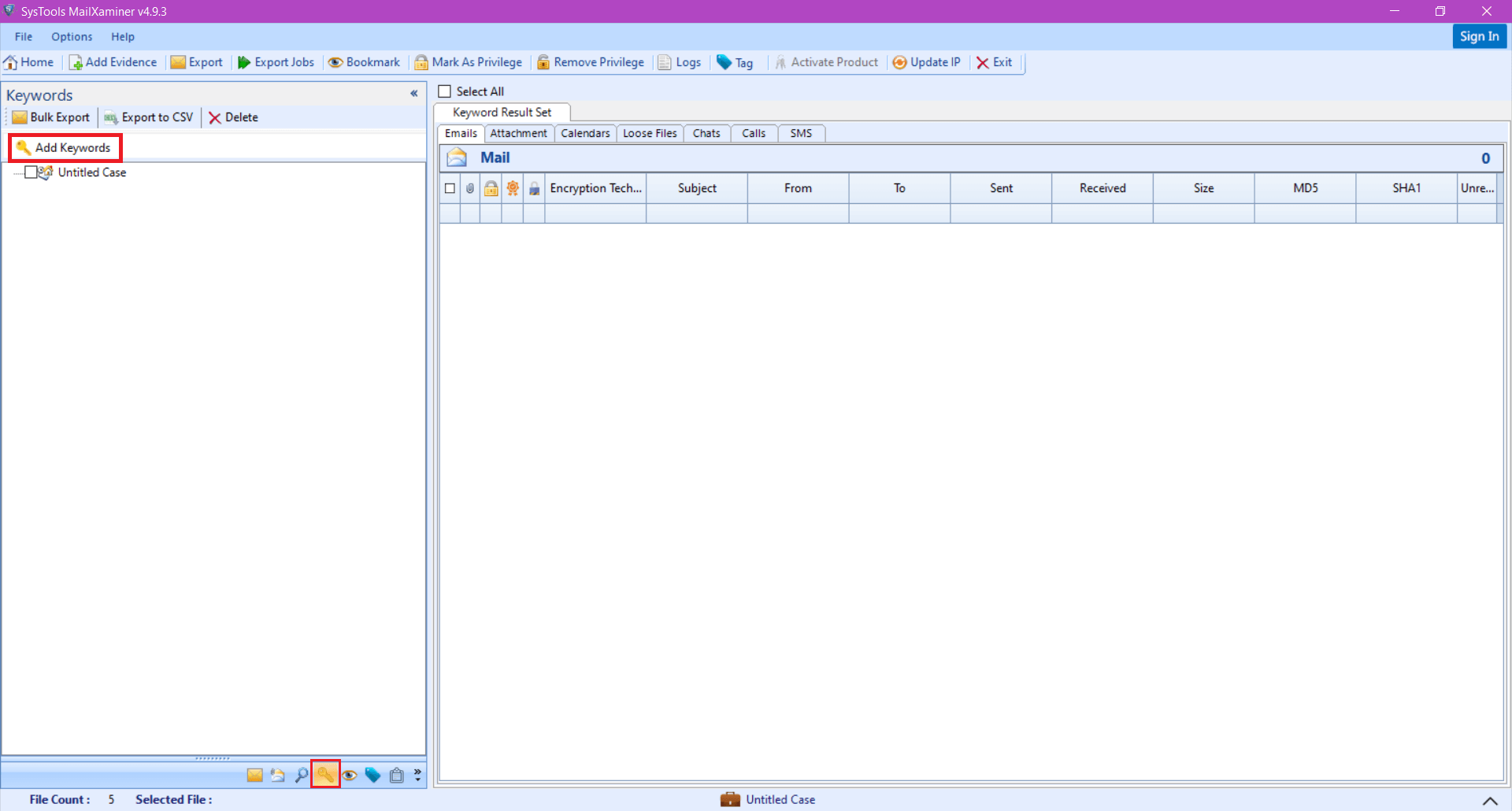
Step 2: A “Keyword Search” window will open. In the “Keyword List” column, the user can enter multiple keywords to find the evidence files related to keywords. It also provides an option “Browse CSV” that we can use to add the list of keywords in CSV format. Then, click on the “Search” tab.
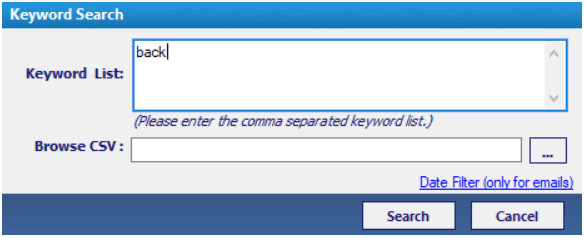
Step 3: Tool will begin the search process which may take time depending on the file size.
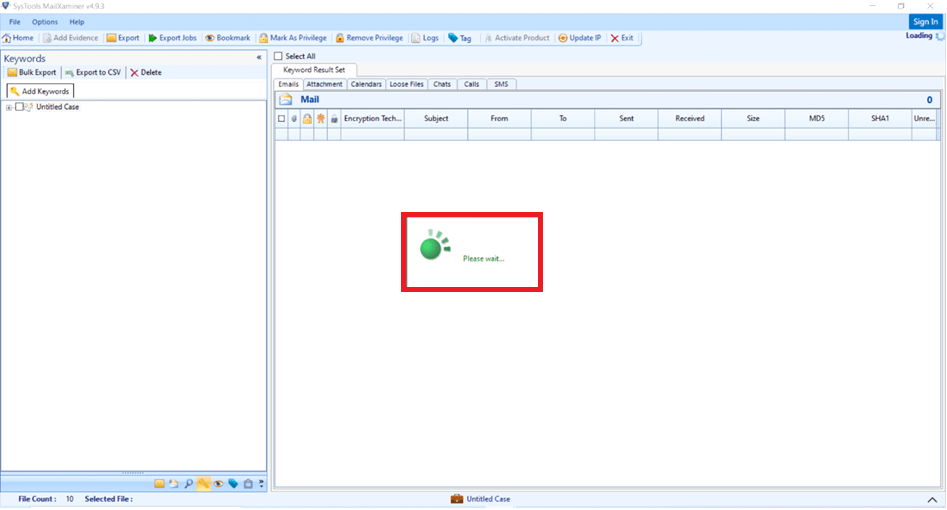
Step 4: After completing the search process, one can see all the email data in the “Email” tab. In the left panel of the screen, the tool will show entered keywords in the list with checkboxes. To view the emails related to a particular keyword, users can select the keywords by tick marking the check box.
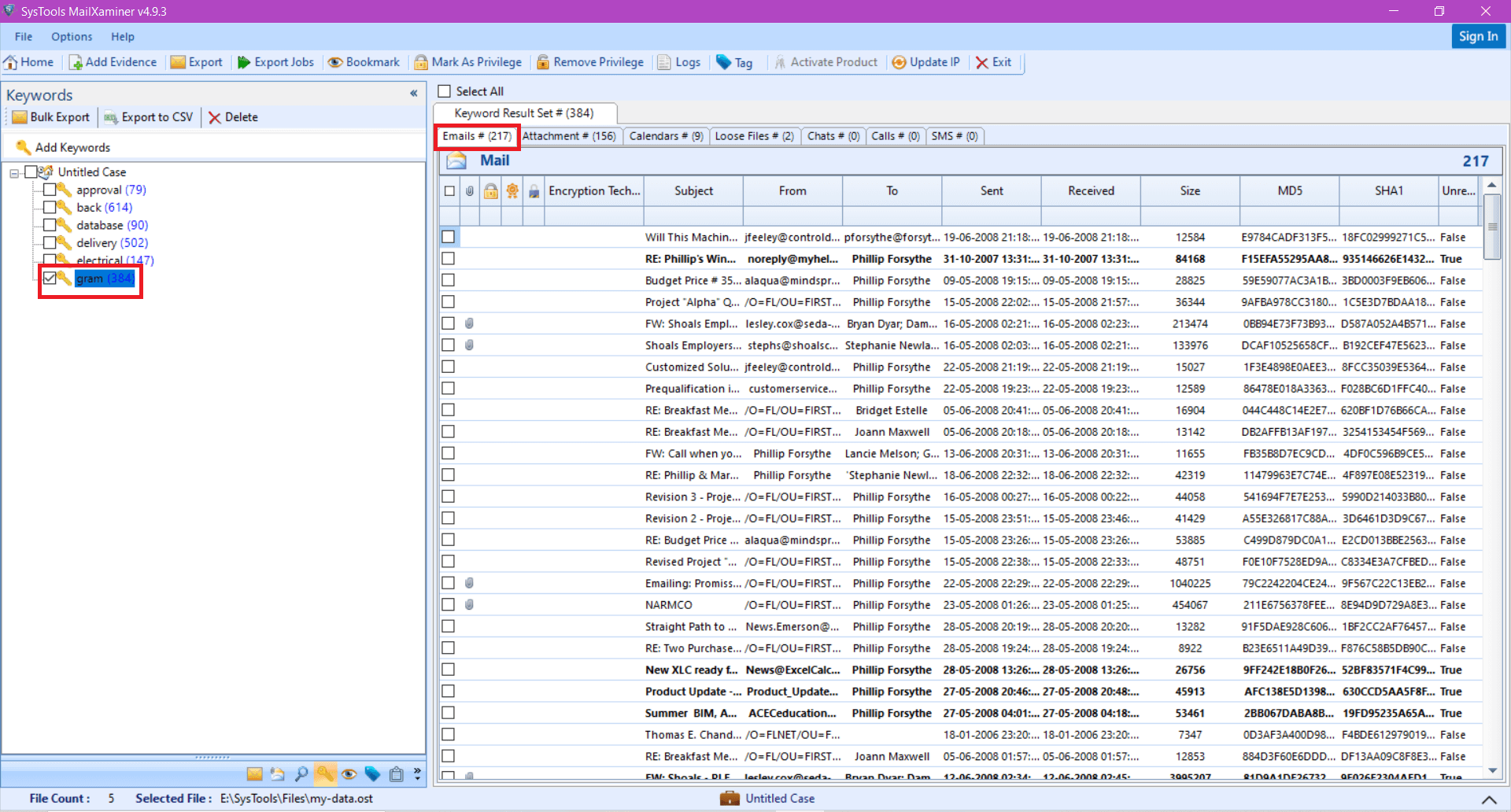
Step 5: The tool also allows viewing the attachment files related to a particular keyword. In the attachment tab, the user can view the list of all the attachment files related to the selected keyword.
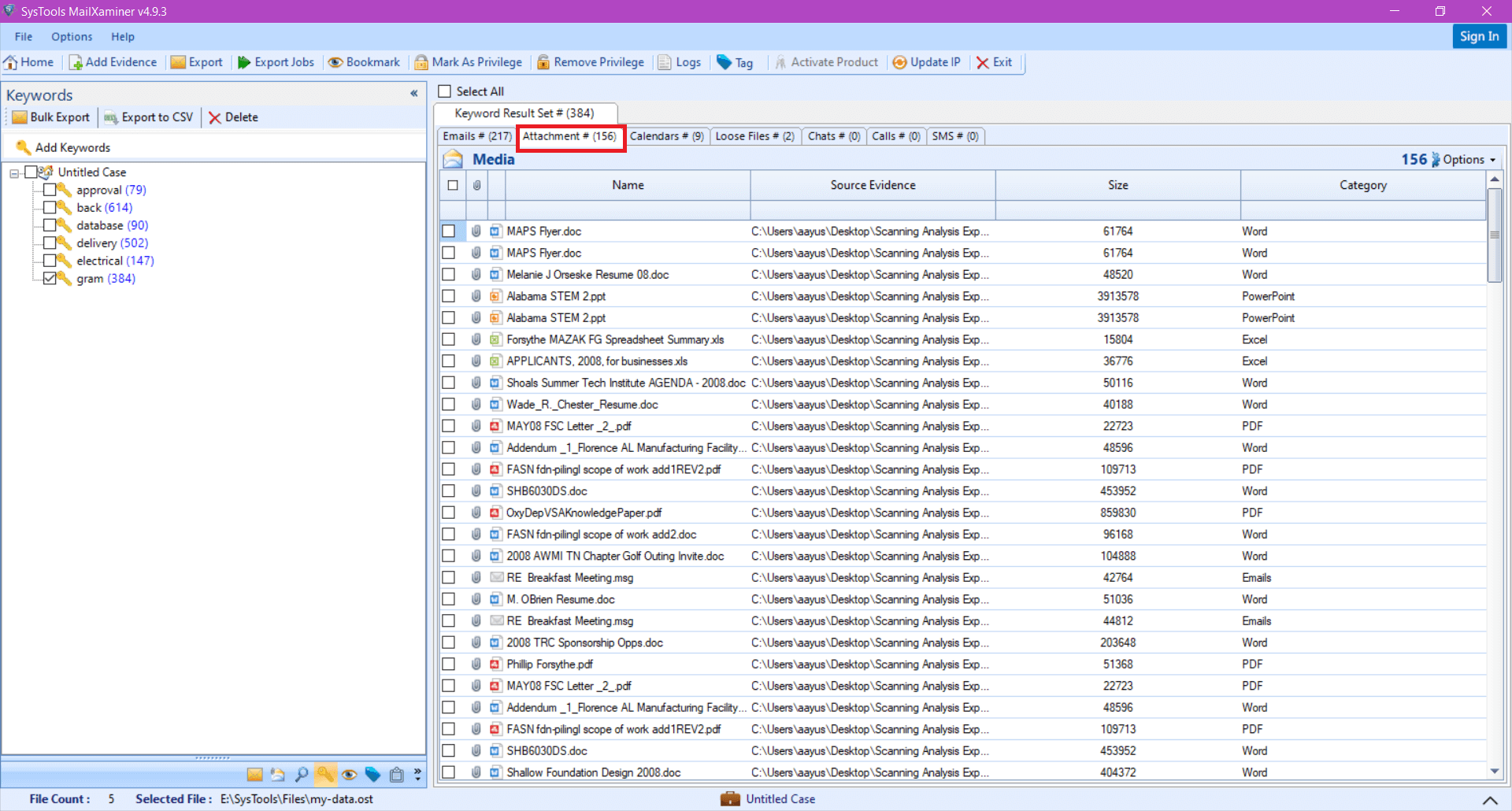
Step 6: The utility provides various functions to perform on the resultant email files. For example, by using the “Export” option, the user can download and save the files in any of the provided file formats. “Bookmark” option is also available that categorizes specific files for further investigations.
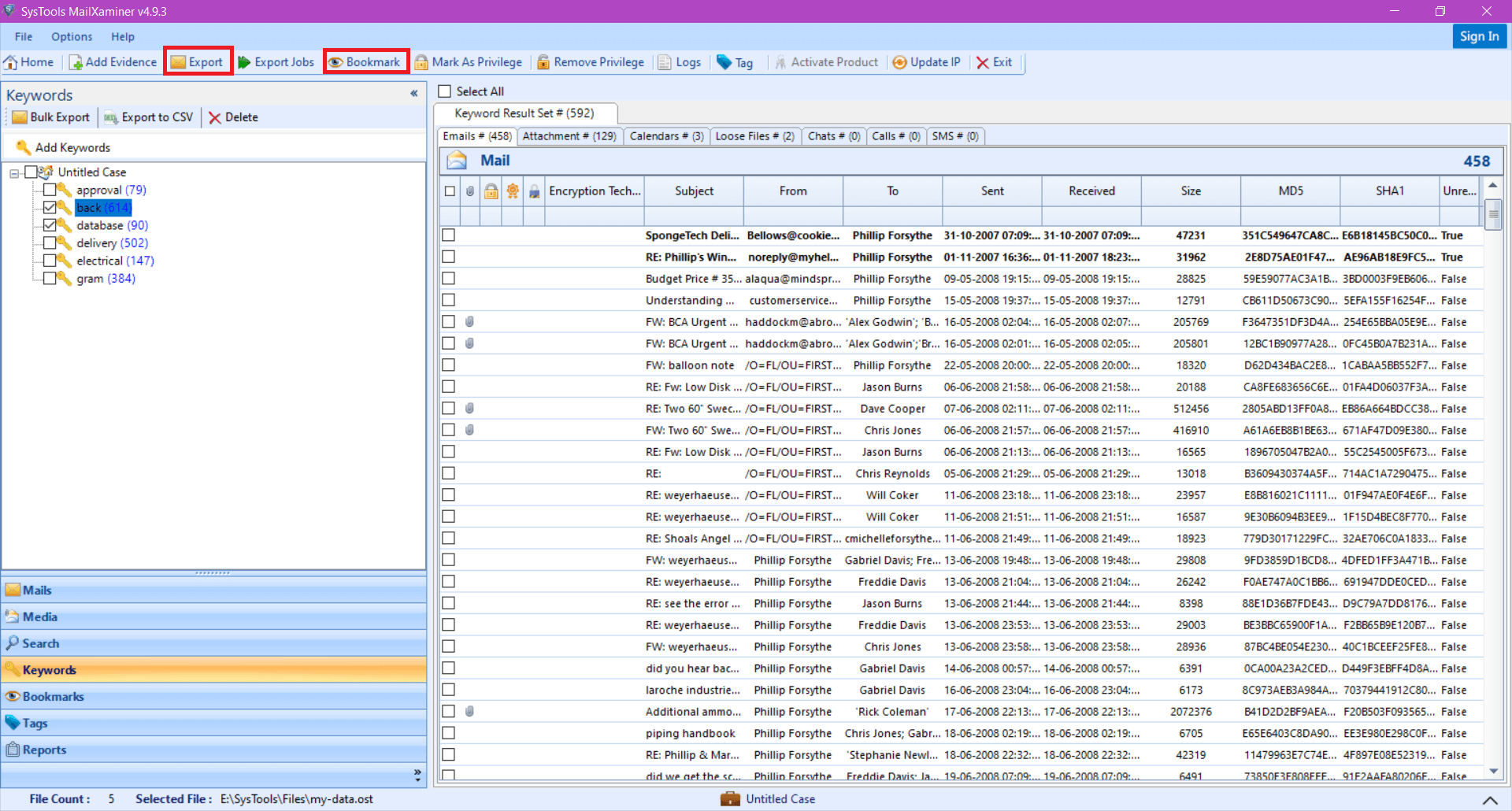
Step 7: It also provides direct options to perform direct functions like Bulk Export, Export to CSV, and Delete. These direct options are a good option to export and delete required files with one click.
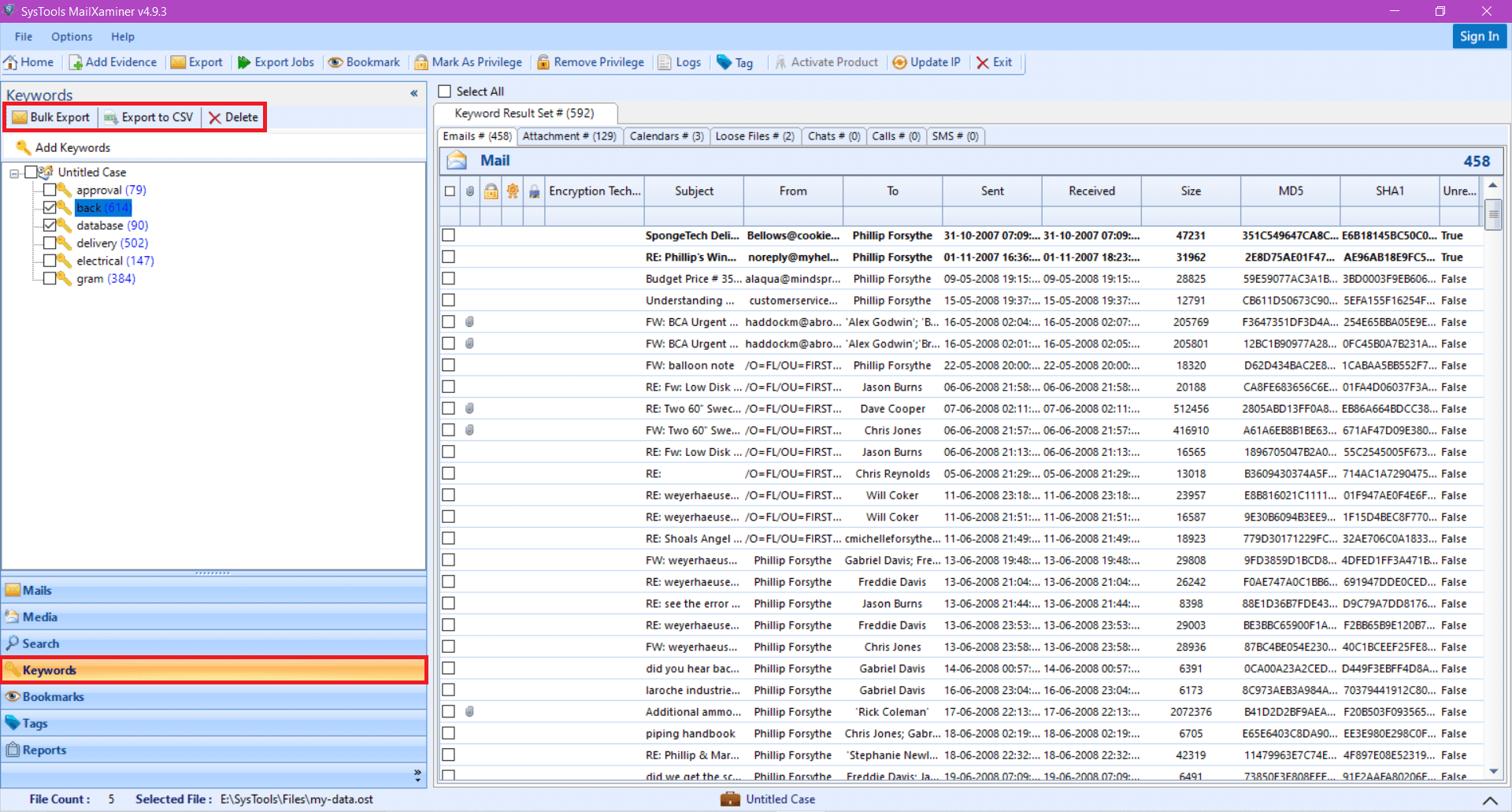
Users just need to select the email files by tick marking the box corresponding to email files and select the option (Bulk Export, Export to CSV, or Delete) directly to perform the needed action.
Conclusion – Working with Keywords
In digital forensic investigations, investigators need advanced functionalities in the forensic software to minimize the load of work. The keyword searches technique is one of the amazing features that help investigators to filter out the suspected data for examination. Using this, investigators can search clue based data and easily find out the evidence from it. MailXaminer provides this feature, which enables an easy email investigation process.

