A Guide to Recover Deleted Emails from Outlook to Carve Evidence
There exist a major influence in forensic tools i.e., the capability to recover deleted email messages. When a message is deleted from Outlook, it does not remove completely. What exactly happens is that the spaces from where the data is deleted exist as white spaces. It becomes crucial sometimes to recover deleted email from Outlook. This white space remains until the user chooses to compact or compress the file.
Additionally, Outlook also executes the regular process of compressing a PST file. It normally happens when the system is idle and Outlook is running. If the PST file is compressed, then the white spaces are overwritten by new data and there is no chance of recovering the deleted email messages. However, if the file is not compressed then deleted messages can be still recovered. There is couple of complexities associated in order to recover deleted emails from Outlook, let us have a look in detail.
Technical Challenges to Recover Deleted Email from Outlook
The forensic examination of email messages is an important aspect in the digital forensic process. The legal process of digital investigation has many existing technical challenges. The legal procedure for the juridical agencies is needful on the existence of data. In Outlook, there is no proper recovery technique provided that will help the investigators to restore deleted Outlook email messages for the examination of evidence.
Examination of Microsoft Outlook data files i.e., OST or PST files is quite a complicated task and it is a time-consuming process. Therefore, investigators need a proficient forensic solution like our MailXaminer Email Examiner Software that will help investigators to correlate data by analyzing OST/PST files from a number of computers. The smart filtering process and keyword search techniques of the forensic tool can help them to make the investigation procedures more convenient.
Analyzing Technicalities of Email Process Using Forensic Tool
Often, investigators need to work a lot on creating links between messages to correlate the path of communication between sender and receiver. While doing so, they waste a lot of time in analyzing things. In such a case, using an intelligent tool that can carefully draw out the mode of communication is really beneficial.
Considering the technicalities that are there above, it becomes very essential to seek help from an automated tool. It could resolve all the queries associated with the investigation procedure of an Outlook OST/PST file. Additionally, a forensic investigator can easily recover deleted email from Outlook to carve the evidence. Our email forensic tool shows its proficiency in resolving all the complexities associated with the evidence examination.
Have a Look at How the Tool Work Effortlessly
Automated software is one of the most versatile tools for investigation procedures with the integration of a wide range of features and functionalities. Considering its technological aspects, it has worked well to resolve many of the well-known investigation cases.
With respect to the competent features, it proves to be a helpful application for forensic investigators. It effortlessly resolves the investigation cases and helps to come up with culpable evidence quickly. Let us comprehend its performance by having a look at its ability to examine Outlook files and restore deleted email messages.
Recover Deleted Email from Outlook
On loading the OST/PST file on the tool, it performs a scan of all the items to recover the permanently deleted items. Users can see the deleted items in red in the software pane.
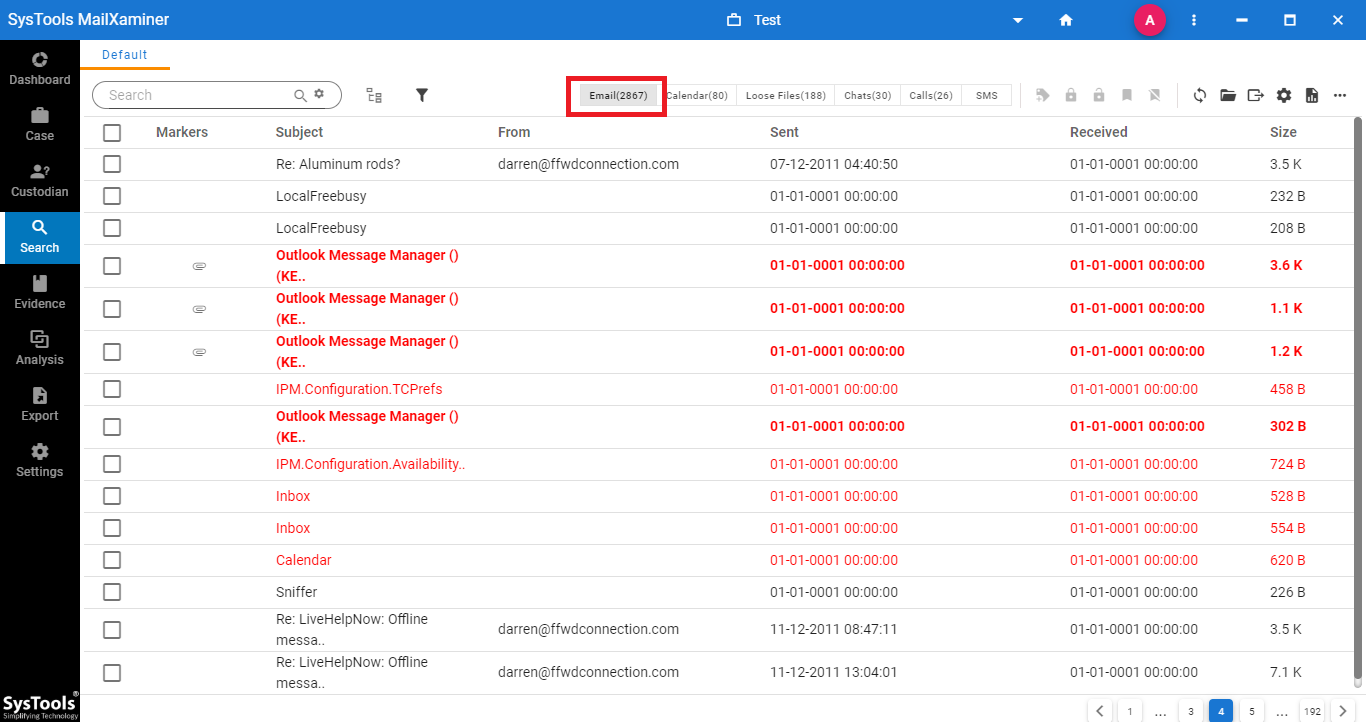
Analyze Recovered File in Different Views
Further, to examine deleted messages thoroughly, the application offers the feature to provide different views of the same message. Available preview modes include Message, Attachments, Properties, Message Header, MIME, HTML, RTF and Hex.
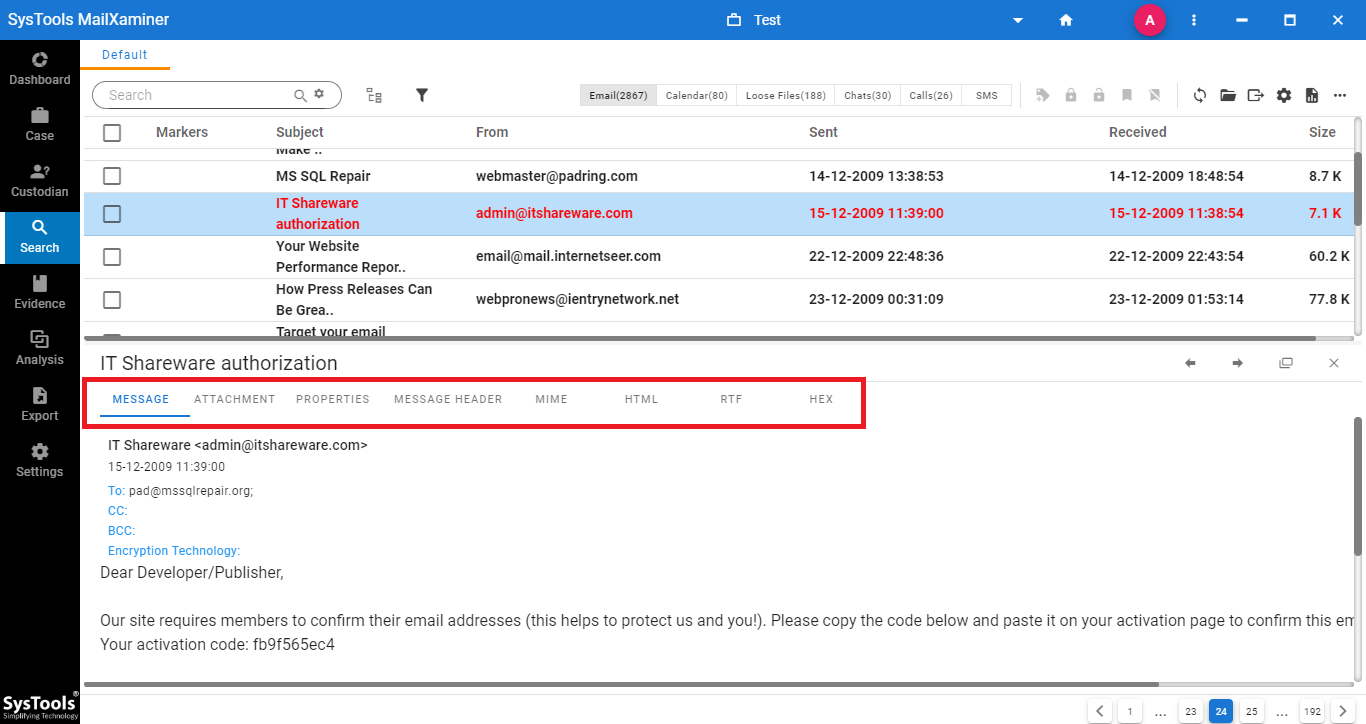
Search for a Specific Keyword
Get the liberty of searching email messages through some keywords. Upon entering any susceptive keyword, it will filter out the messages that have a sneaky suspicion. For this, go to the ‘Keywords’ section, then add a suspected keyword. Now, the user can specify the desired keyword to fetch the emails related to the corresponding keyword.
The image below shows the filtering of messages on the basis of the keywords.
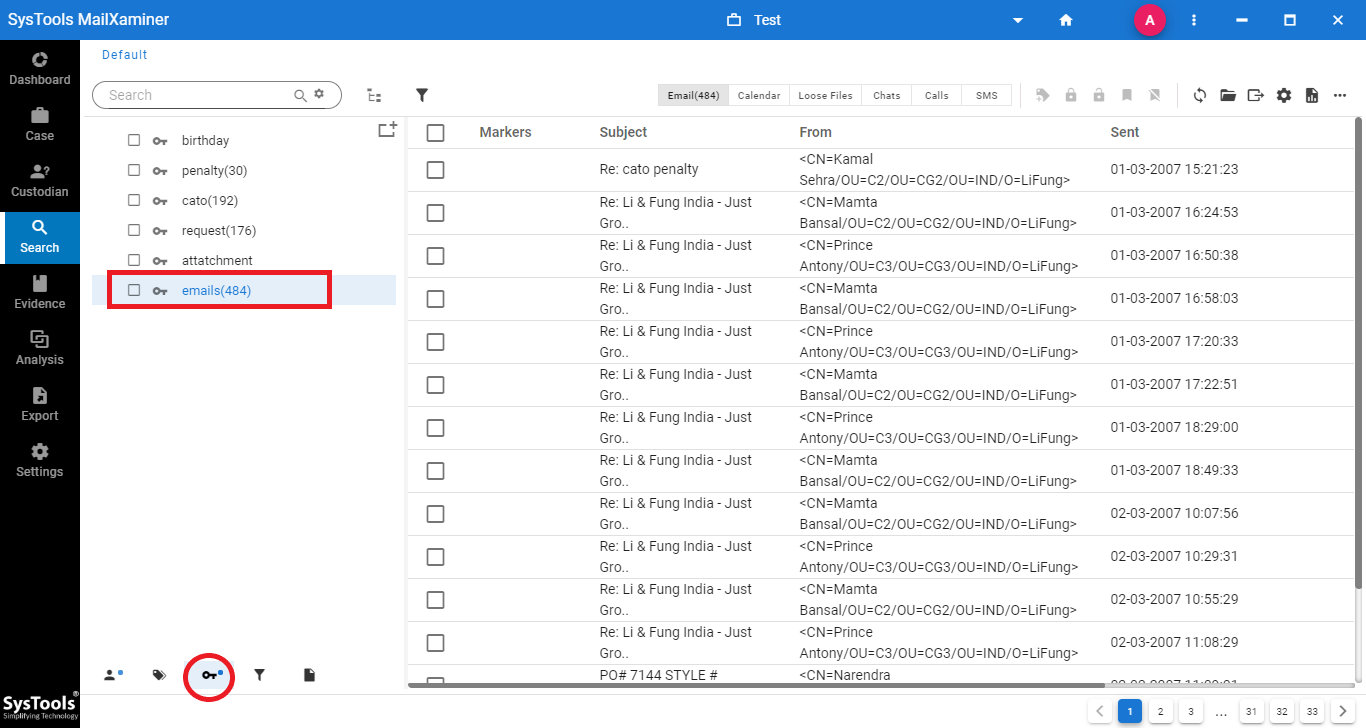
Powerful Advanced Search based on Algorithm
The utility provides multiple searching options based on advanced algorithms such as General Search, Proximity Search, Regular Expression, Stem Search, Fuzzy Search, and Wildcard Search. Besides these, users can avail the facility to search evidence using logical operator searches i.e., AND, OR, NOT.
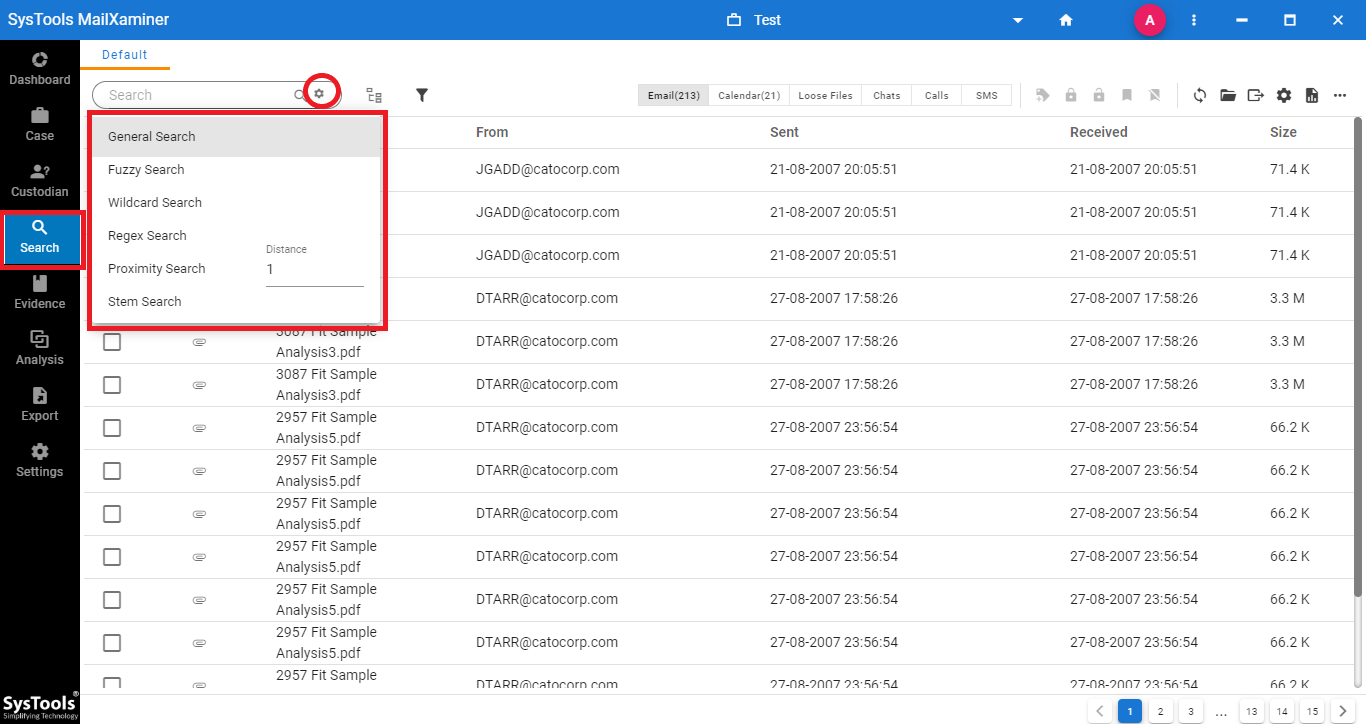
Link Analysis
To co-relate the mode of communication, the application provides ways to establish a diagrammatic relationship between the sender and receiver by showing the email communication links in between the users. This helps investigators in easily deciphering the connections (links) between the users (nodes).
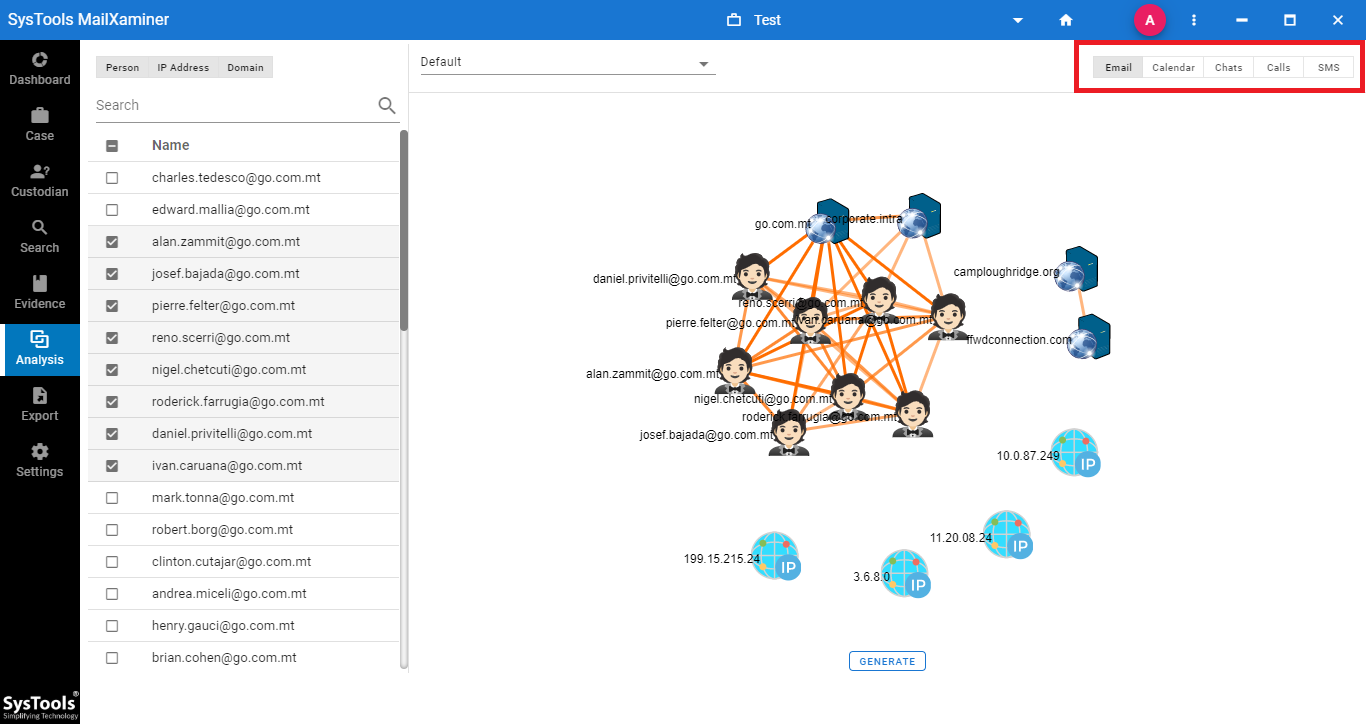
View Recovered Email Messages
The tool provides a direct option to view and open the recovered deleted messages. All the recovered data can be filtered out using the Deleted filter, the data will be shown in red color after clicking on the Deleted option.
Users can perform multiple operations on the recovered data like Preview Emails, Keyword Searching, Advanced Searching, Link Analysis, etc. in the same manner as mentioned above. After you recover deleted email from Outlook, viewing these emails is a piece of cake with the tool.
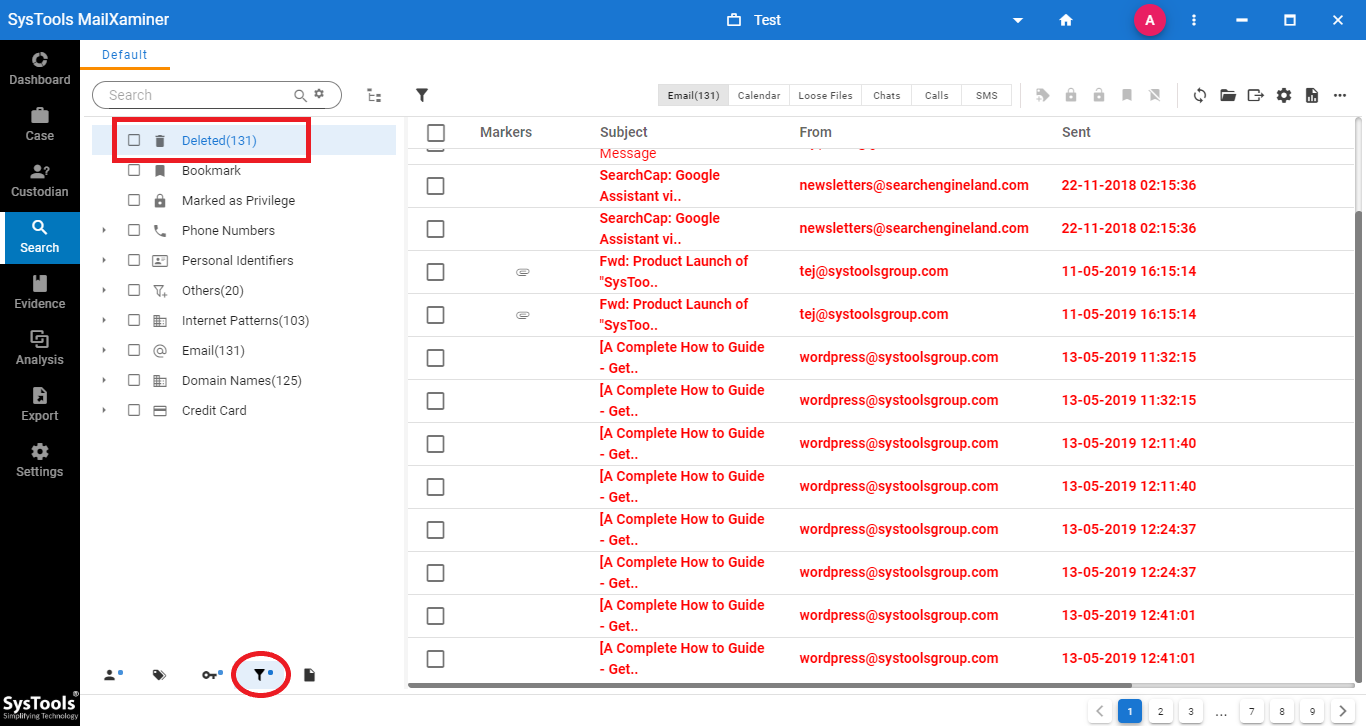
Final Words
While conducting the investigation process, one of the major tasks is recovering deleted or lost data. Whether the cause of data deletion is accidental or intentional, investigators must recover it for proper investigation. As there is no manual process to recover deleted email from outlook, investigators usually opt for efficient forensic tools.
It is the feature-rich email forensic software that enables the recovery of deleted emails in Outlook. Moreover, users can search the evidence in the recovered email files using its versatile features in a convenient and systematic manner.

