Investigate Turnpike Client Emails
A Turnpike Email client first appeared in 1995 and was developed by Chris Hall and Richard Clayton for Email and News communication. But later, it is acquired by the Demon Internet Organization. Various versions are available of Turnpike, and Version 6 is the latest version of Turnpike. But now, Turnpike service is not supported by Demon Broadband Company. This email client uses Berkeley Mailbox Format to export and import messages.
Benefits of the Turnpike Email client
Various Internet Protocol supported by the Turnpike Email Client, such as IMAP4, SMTP(Simple Mail Transfer Protocol), POP3, & NNTP(Network News Transfer Protocol). An NNTP protocol used for transporting News articles, reading & posting articles by users. Also, offers an Encrypted data format & uses “regular search expression” to find desired messages, but does not use the indexed search option.
The user can go for Spell checking and the Signature option to modify messages. Turnpike supports JPEG, GIF, and .bmp image formats but not the PNG file format. Turnpike still supports the latest Windows 10 version but only 32-bit format and does not support other Operating systems such as Linux, iOS, etc.
Export file format for Forensic Analysis.
A Berkeley Mailbox format used by the Turnpike Email client to export and import emails. It is a Text file format, which stores all messages concatenated in a single .mbox file. As Turnpike Email is not supported by Demon Broadband. A user can migrate the emails stored in an email client to a .mbox file format so that it can be used in other Email clients that support MBOX file format. To export all emails,
To export all emails, a user to follow some manual steps, which are mentioned below.
1. Open Turnpike >> Select Menu bar >> Tool option >> “Search Messages”.
2. User Desired messages or Select all messages(using CTRL + A)c commands.
3. In File menu >> Select Export option.
4. Browse the Destination to save the exported emails in “Berkeley Mailbox Format”.
5. Click on the Save Option. [Time of Export process calculated based on the number of emails].
Note: The User can view the file saved in the Destination Path
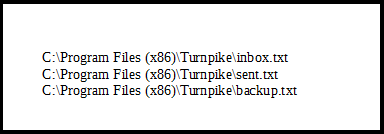
Now, users can import this MBOX file format into other mailbox-supported email clients using their Import wizard option or other importing techniques. Automated solutions are also available to search the illicit or suspicious data stored in messages. Various Email Forensic tool supports the format of the Turnpike email client. Using different search patterns, smart review options, the Expert can examine each email properly and if they find any changes in the original data.
Final Observation
To examine the details of Turnpike messages, a Forensic investigator can extract the messages’ information in email format by exporting them into Berkeley File format and importing them into a forensic tool to examine the email messages’ details according to the investigation. In this work, Mailxaminer is the best forensic Analysis tool that can be used to inspect any suspicious details. The tool supports 20+ email file formats, including the MBOX file format of Turnpike, and 80+ Email clients. To save the report of investigation, an expert can save it in different legal supporting documents. Even convert them into another file format, rather than only the MBOX format.

