How to Use Boolean Search in Email Forensic? Expert Guide 2025
Boolean search in email forensics is a powerful tool for an investigator when trying to make sense of massive volumes of email data. The Boolean logic technique helps you to cut through the noise and pinpoint exactly what you need. Whether you’re digging through thousands of inboxes in a corporate breach case or analyzing targeted link analysis in criminal investigation.
So, what is it? In simple terms, Boolean search is a method of querying data using logical operators like AND, OR, and NOT to filter the results. In the context of email forensic investigations, this means you can search for emails that contain a forensic keyword search, exclude irrelevant content, and trace relationships between messages that might otherwise be neglected or overlooked.
What are Boolean Operators that Help in Email Forensics?
Before harness completely of Boolean search in email forensics, you need to understand what Boolean operators are and how they work. Just think of these operators are the building blocks for the smart searching. This set feature helps you to tell exactly what you are looking for.
Let’s break down the most commonly used Boolean operators:
AND
The AND operator narrows the email examiner search. For example, if you’re investigating any financial fraud and you want to find that mentions both “invoice” and “payment”, use this query
Invoice AND payment
OR
The OR operator broadens your search. For example, you are not sure whether the suspect uses the term “contract” or “agreement” in their emails, you are examining, then you could write:
Contract OR agreement
NOT
The NOT operator excludes content. If you want to find emails mentioning “bonus” but not “promotion,” write:
bonus NOT promotion
Quotation Mark (“”)
Use quotes to find exact phrases. For example, use quotation marks and add the term in between
"transfer of funds"
This ensures the search returns that precise phrase rather than the individual words scattered across the email.
Parentheses ()
This operator helps to structure the complex queries, especially when combining multiple operators. For instance:
(invoice OR receipt) AND fraud NOT spam
These are Boolean logic operators that are generally in use in various forensic email tools, which help in analyzing the large volume of emails. Here is listed one of the best email forensic software programs that will help you get your queries you need fast and accurately.
How to Use Boolean Search in Email Forensics Through Best Software
Once you have added the case into the software and emails have been indexed, then you will get the complete email data, whether it’s in PST, OST, MBOX or directly from cloud sources like Office 365 or Gmail.
This software analyzes each email mailbox through advanced features like OCR analysis or timeline analysis and provides you with all the data that is required.
For more details, refer to the screenshots below on how to use Boolean search in email forensics:
1. First, visit the indexed data and do more detailed research on specific terms just apply for advanced filters.
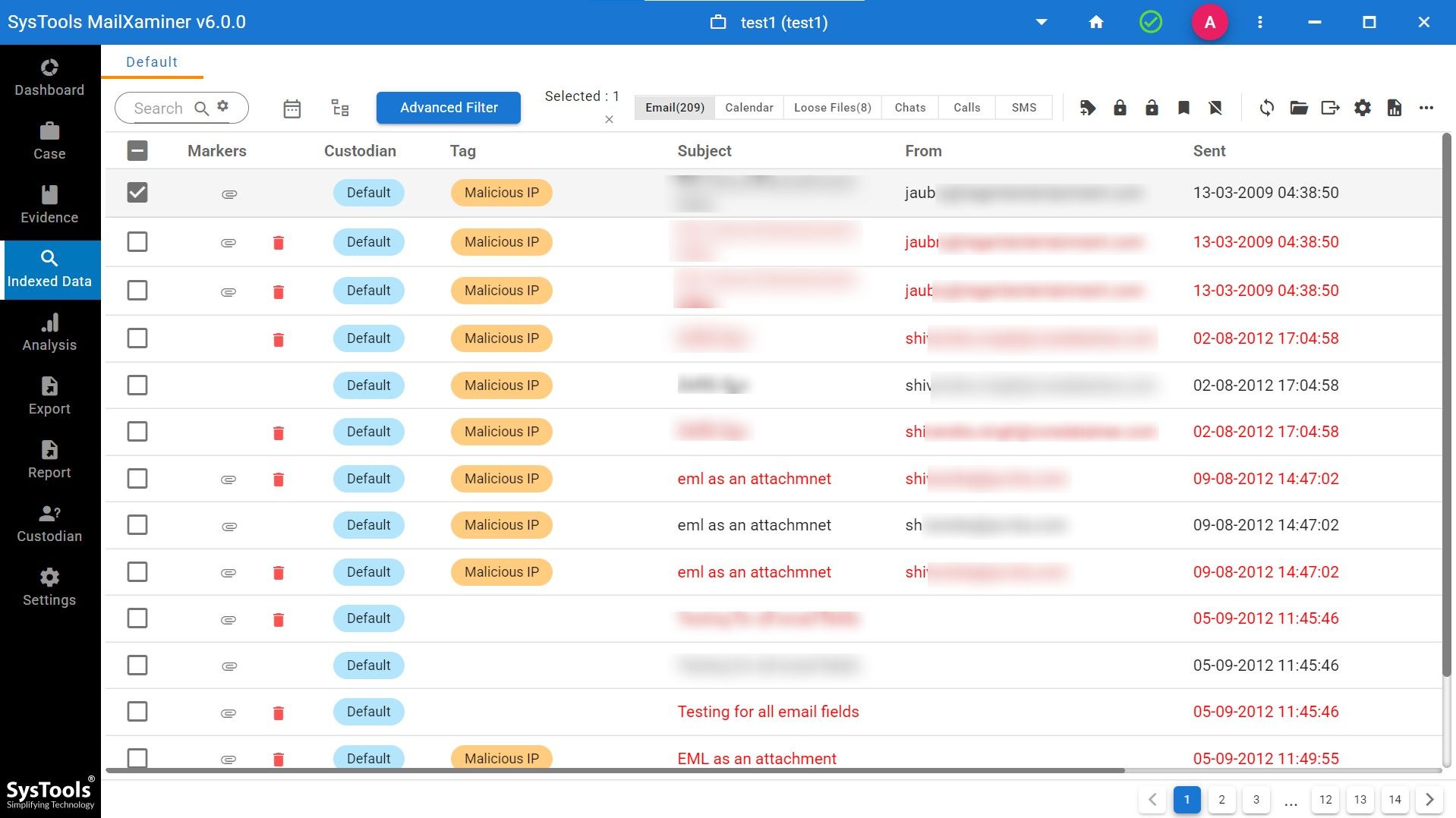
2. Afterthat, in the search bar, just enter the terms as per the Boolean quotes you want to add, whether it’s “AND/ OR”
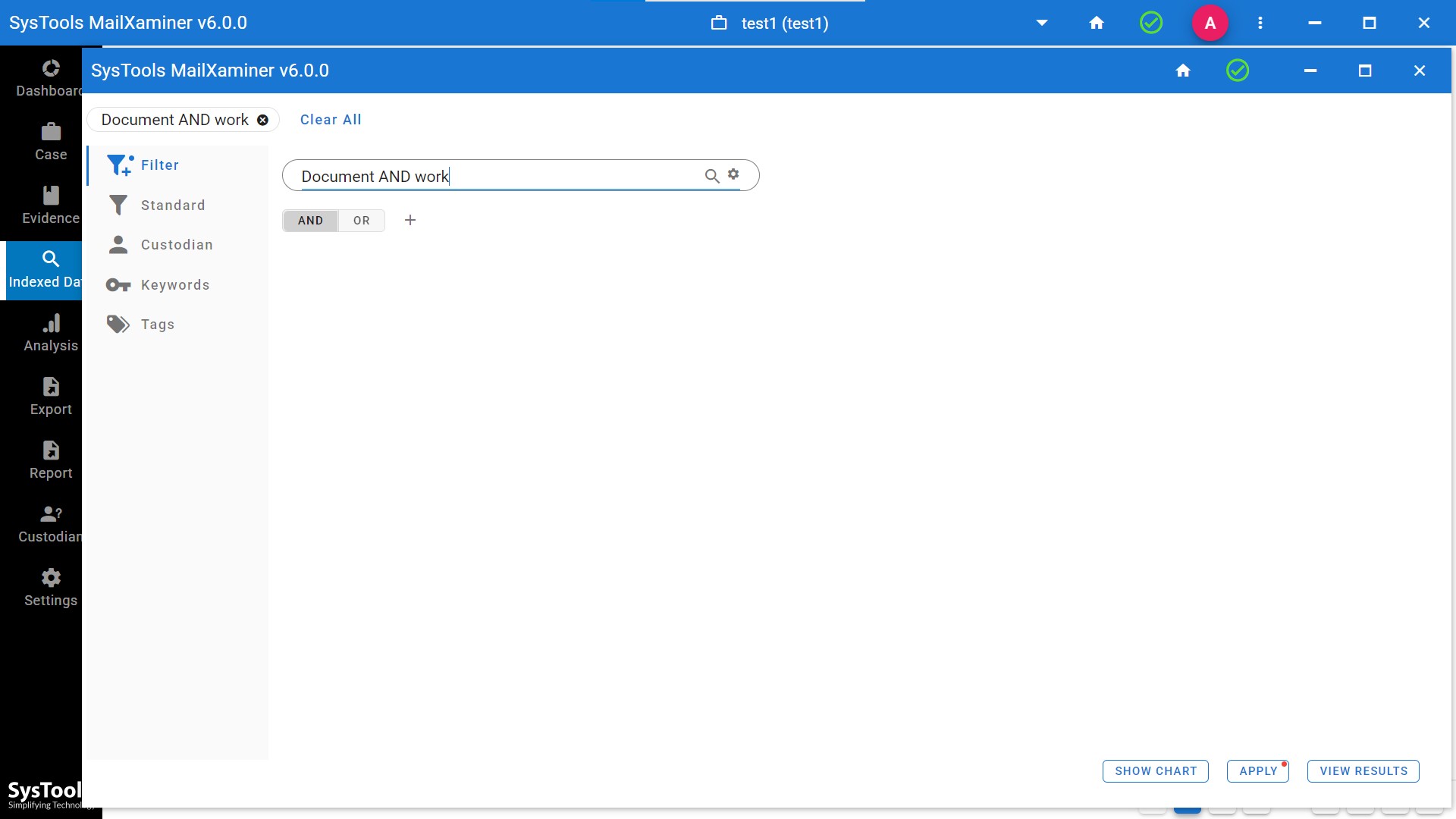
3. Software will provide you option of showing the chart, viewing results.
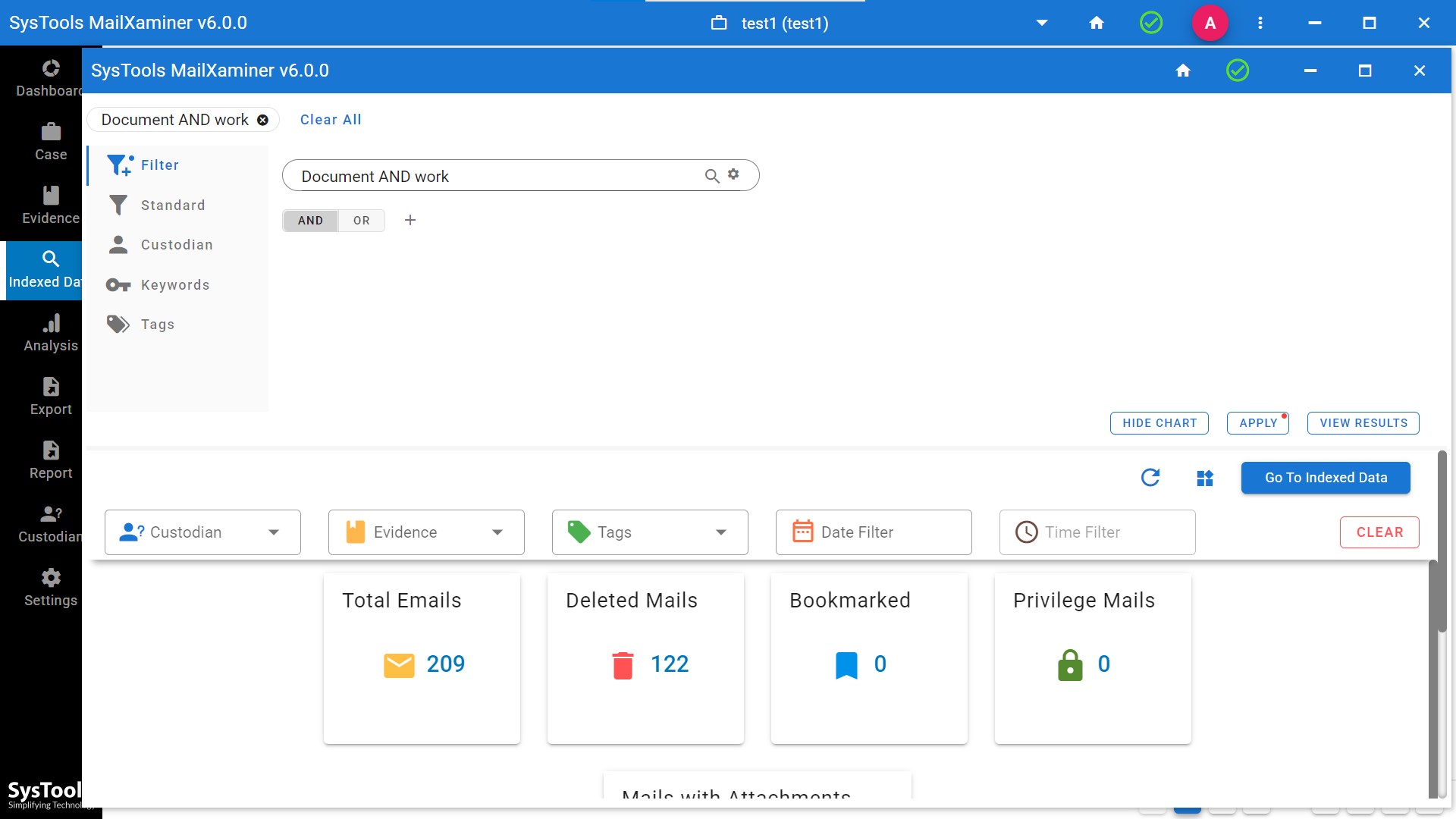
4. You will be provided with the different filters like “Add group, Add condition, Apply Negation to Group, Add Custom Query, Add Compare Field Query”
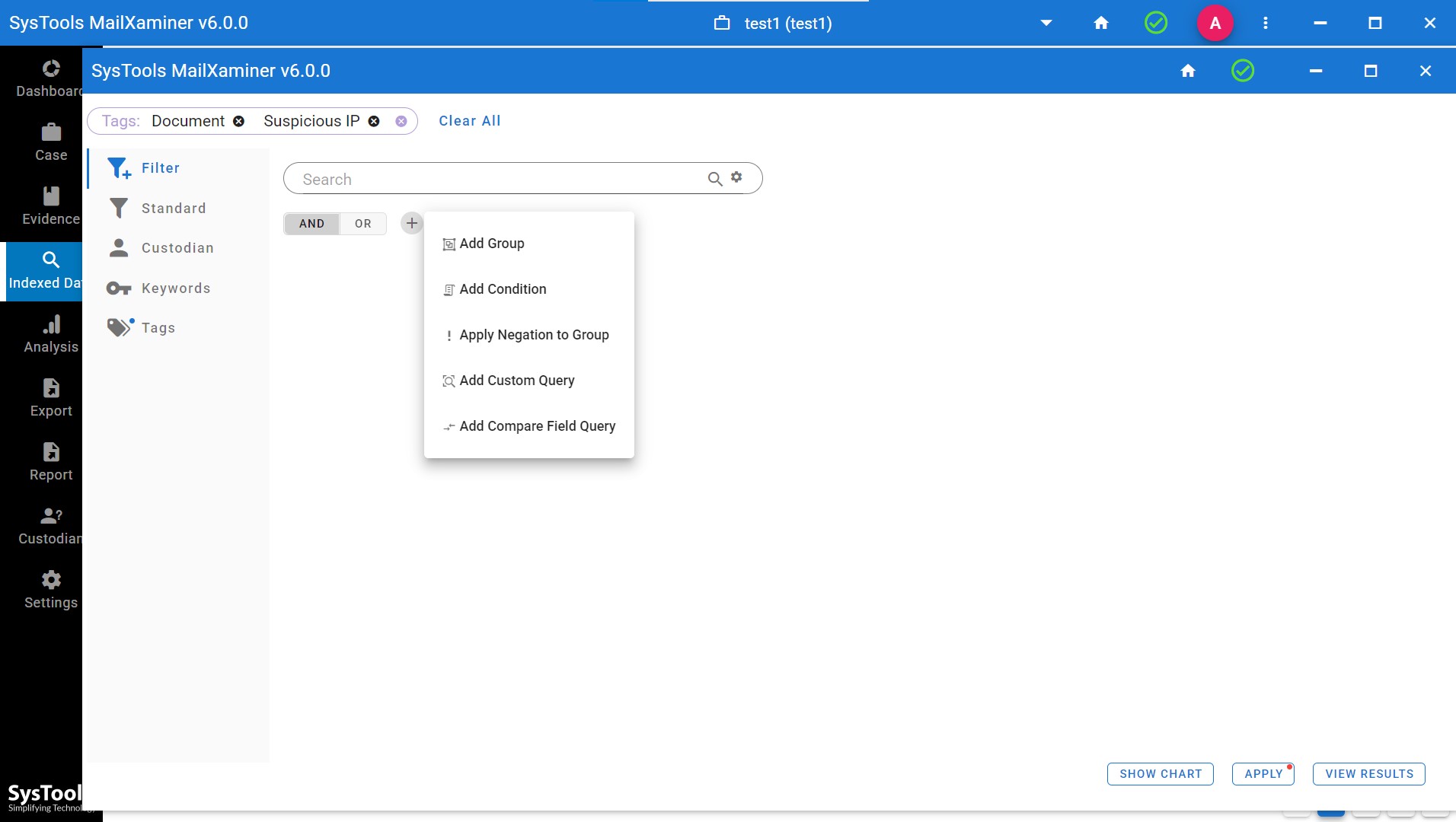
5. Visit the full result by tapping on “view result” and then apply advanced setting as per your requirements.
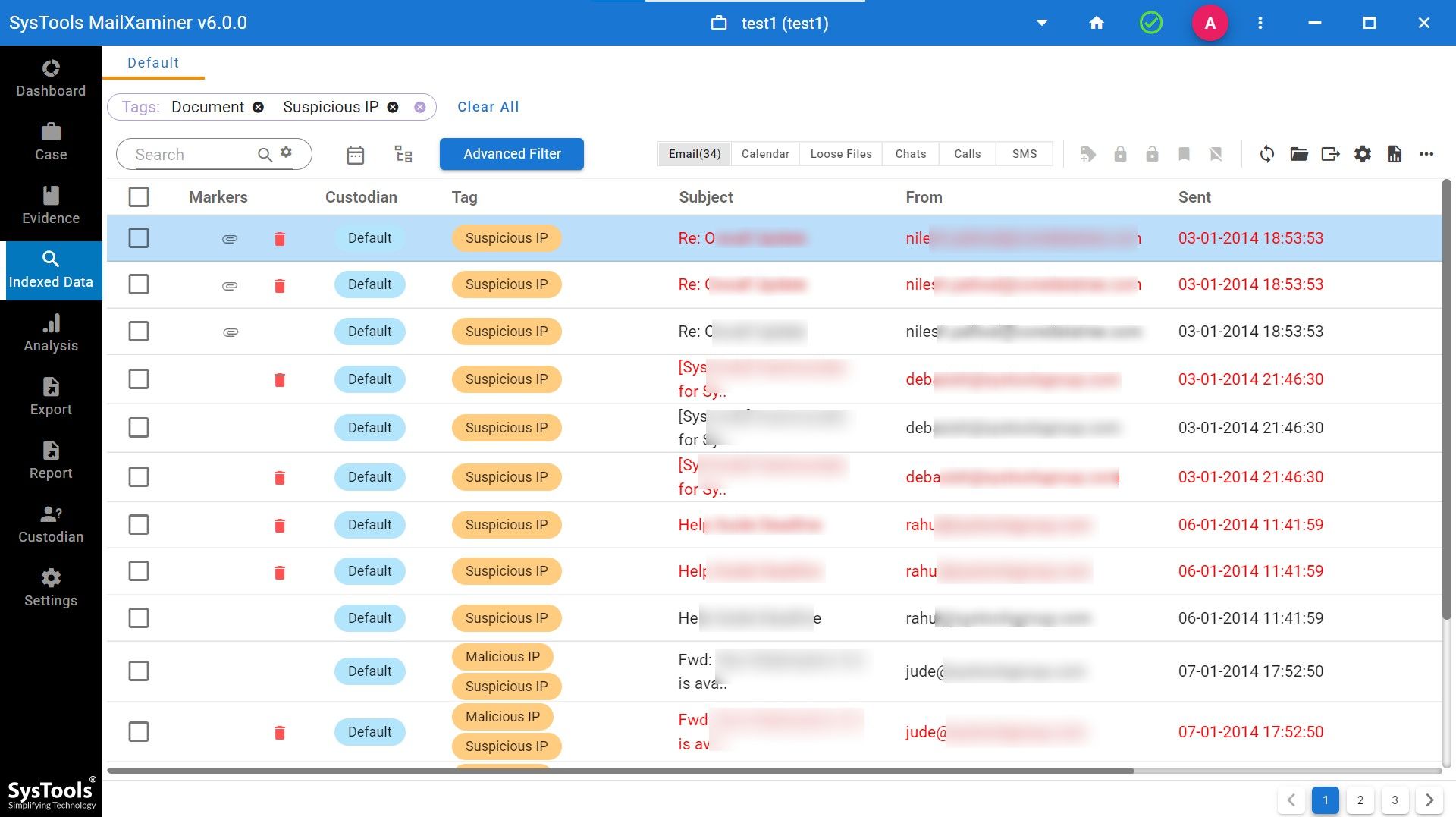
6. The examiner will also get the option of Standard, Custodian, Keywords, and Tags. Through this, you can search individually. By keyword feature, you can select any keyword, and the software filters out emails.
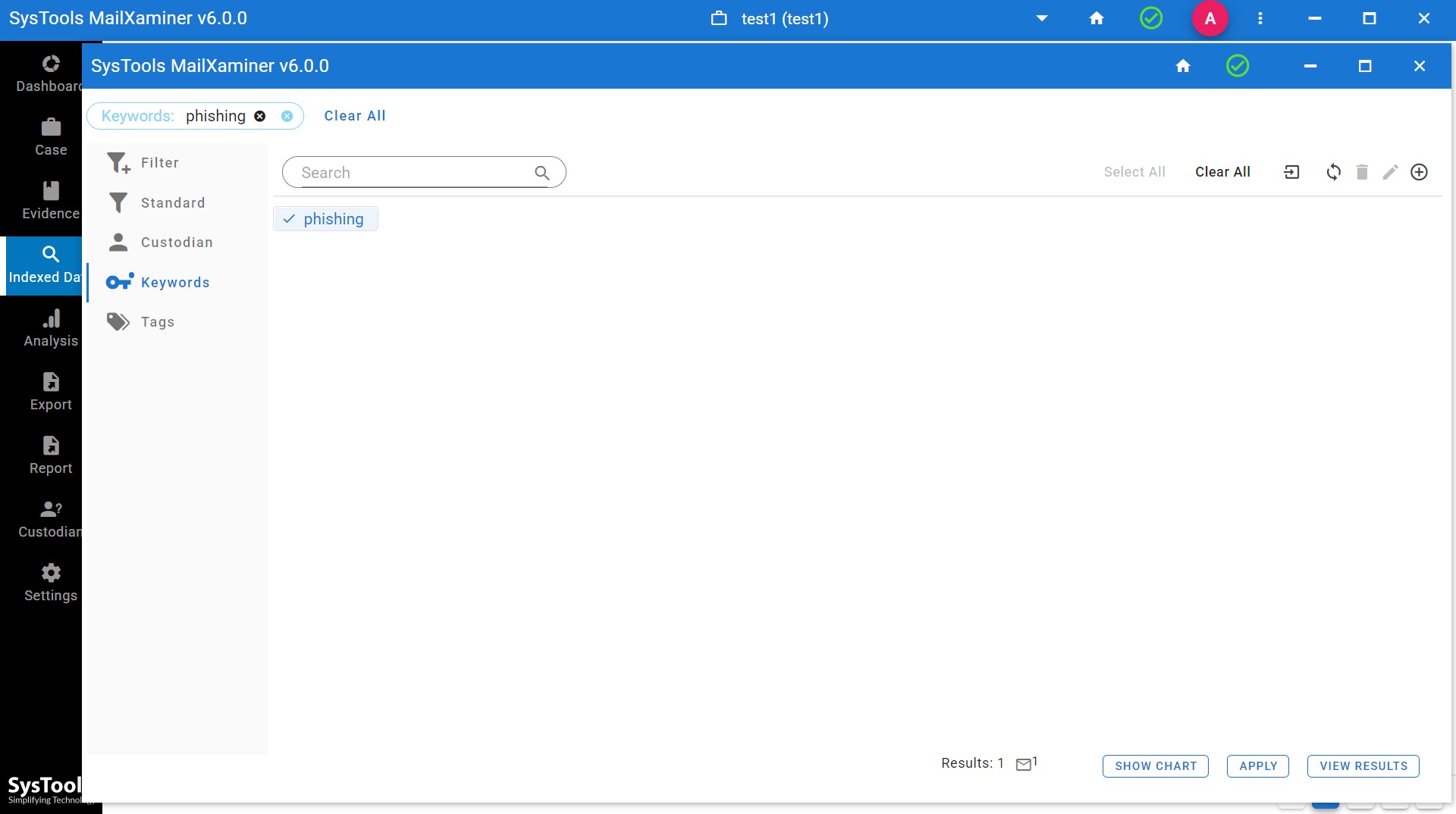
7. Through the tag feature, select the tag from all displayed and select as per your preference.
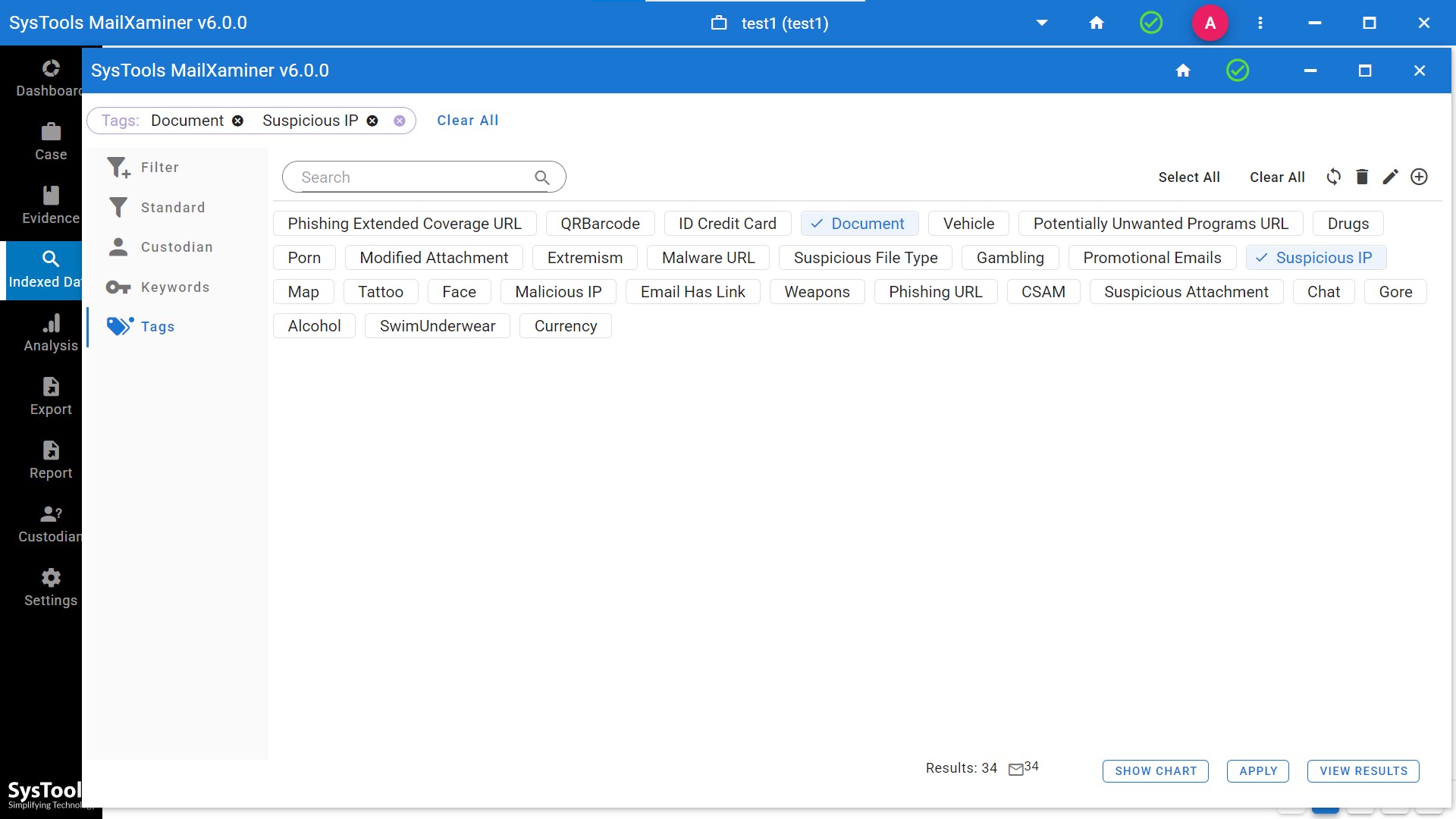
Each feature of Boolean operators allows you to zoom in on key evidence quickly. It becomes very essential when an examiner is handling large datasets or is involved in time-sensitive investigations. These queries also support defensible evidence gathering, as they can be documented and reproduced.
Conclusion
To advance in Boolean search in email forensics, investigators find critical emails quickly and accurately. These operators, like AND, OR, and NOT, can help you to focus on your searches, reduce irrelevant data, and find the hidden evidence. This technique finds you making forensic investigations smarter and more effective every time.
Frequently Asked Questions
Q. What is Boolean search in email forensics?
Boolean searches are an advanced method of using logical operators like AND, OR, and NOT to refine and target email searches for more accurate and effective results.
Q. How do Boolean operators improve email investigations?
They help investigators narrow or expand search results, filter out irrelevant data, and pinpoint critical communications faster by combining keywords and metadata filters precisely.
Q. Which Boolean operators are most commonly used in email forensic searches?
The primary operators are AND, OR, NOT, as well as quotation marks for exact phrases and parentheses to group terms for complex queries.
Q. Are Boolean searches supported in all email forensic tools?
Yes, through MailXaminer you can perform the advanced Boolean analysis with multiple more features.
Q. How do I avoid getting too many irrelevant results?
Use the NOT operator to exclude unwanted terms and narrow your search using metadata filters such as date ranges, sender, or subject lines.
Q. What are common mistakes when using Boolean search?
The common mistakes are misusing operators, not using parentheses to clarify logic, and ignoring variations in spelling or phrasing can lead to poor results.

