5 Innovative Tools to Simplify Email Examination Process
Over the years, email applications have played a significant role in everyone’s life. In which, emails are one of the reliable medium of communication which allows sending and receiving of email messages. However, emails are also vulnerable to various attacks such as email spamming, phishing, and other malicious cyberattacks. Thus, to know where the attack has originated, email headers comes into the picture. An email is divided into the message body and the header. Now, the header part not only contains the subject line, sender, and the recipient details. However, it also holds the metadata information, which consists of transmission details. It helps to simplify email examination process.
An email header consists of crucial information about the sender and the recipient which travels along with each email. Some of these emails may be spoofed to mask the sender’s identity or can be a type of email phishing. If an investigator tries to examine any of these emails, they will first have to perform an in-depth header analysis as to understand the origin of the message.
Although, email analysis is nothing new for a digital forensic investigator. However, due to the increase in the number of email applications, it becomes quite challenging to be equipped with the right set of tools. This will help to read and understand different types of emails thoroughly.
Now, to carry out the email investigation wisely, it is important to obtain the tools which are agile offering an abundance of features. Though there is numerous email forensic software, most of them are paid which is not budget-friendly. As a result, it is not feasible for an investigator to obtain a utility each for examining email headers of different files. Therefore, as an alternative, there are various freeware solutions available for different email types. Additionally, it also helps in viewing the email header using multi-mode options. It also allows to examine, search, and export the files for reporting purpose.
Here are Some FREEWARE Email Examination Utilities Listed Below:
1. Free MBOX Viewer
In case the custodian has suspected emails in MBOX format, then MBOX Viewer would be the best-suggested software to view emails and their respective headers. The tool supports MBOX files of all major MBOX supported email applications such as Thunderbird, Entourage, AppleMail, Eudora, Pocomail, The Bat, Turnpike, Chaos Mail, Spicebird mail, Earth Link, MailCopa, etc. It can also recover if the MBOX is corrupt and generates a preview of the same. The email content can be viewed in different preview options, which include Mail view, Hex view, Properties view, Message Header View, MIME view, HTML view, RTF view, and Attachments view. Additionally, the software is designed to support .mbox files, regardless of the file size.
Download: https://www.mailxaminer.com/dl/free-mbox-viewer.exe
System Requirements: Windows OS (any version), Requires 2 GB RAM, 100 MB of free disk space is also required.
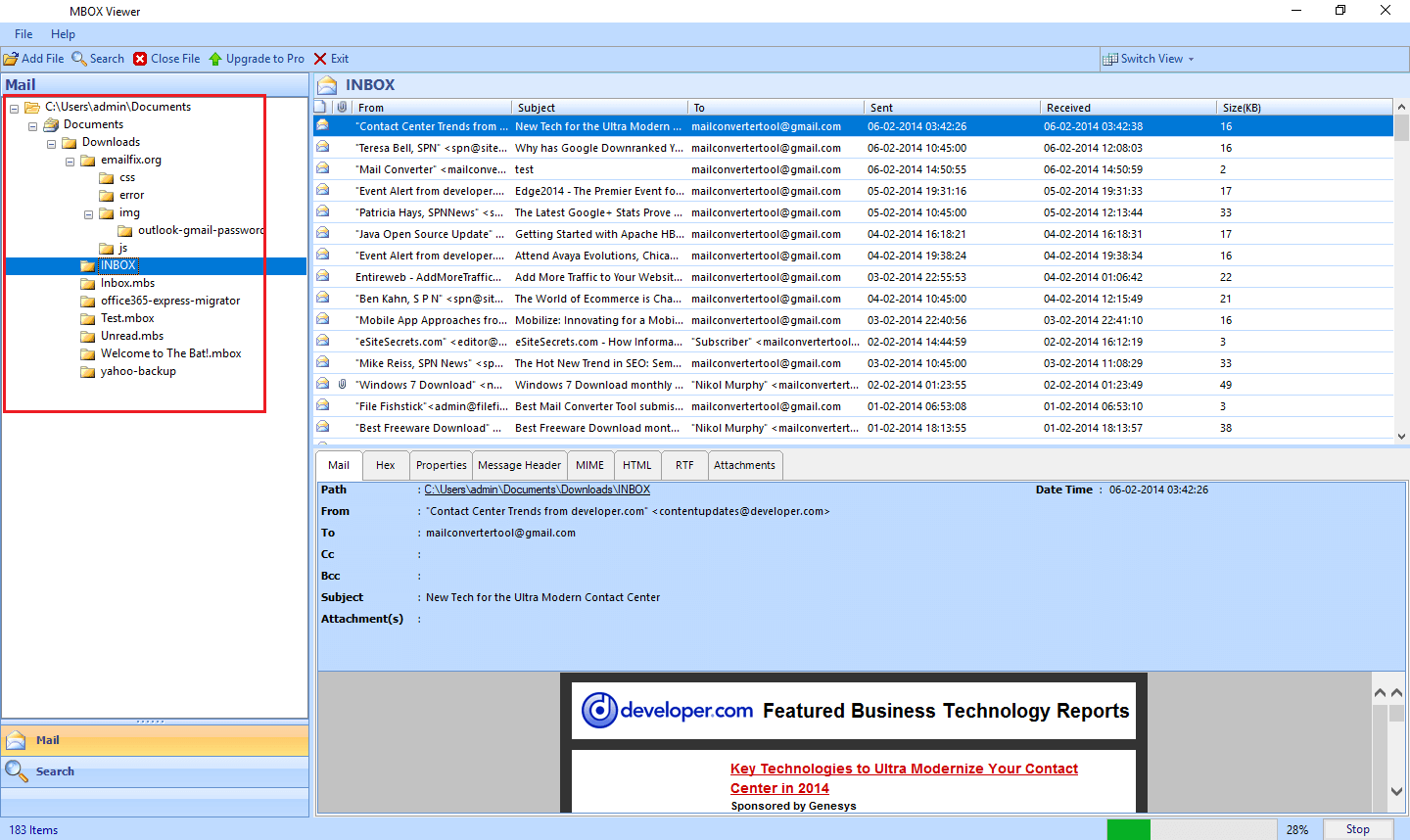
2. Free OST File Viewer
OST Viewer tool is another feature-rich email examination software to examine an offline Outlook storage table that is disconnected from Exchange Server. This standalone utility enables us to examine all the data items associated with the OST file. This includes emails, contacts, calendars, tasks, notes, journals, etc. It is efficient enough to scan and open a damaged OST file using the Advanced Scan option. Moreover, it ensures to preserve the read/unable email message status in the software panel. Multiple files can be scanned at one shot and previewed with all the items, including attachments. Besides this, the installation of Microsoft Outlook is not required to view and examine the OST files for forensic investigation.
Download: https://www.mailxaminer.com/dl/ost-viewer.exe
System Requirements: Windows OS (any version), Requires 2 GB RAM, 100 MB of free disk space is also required.
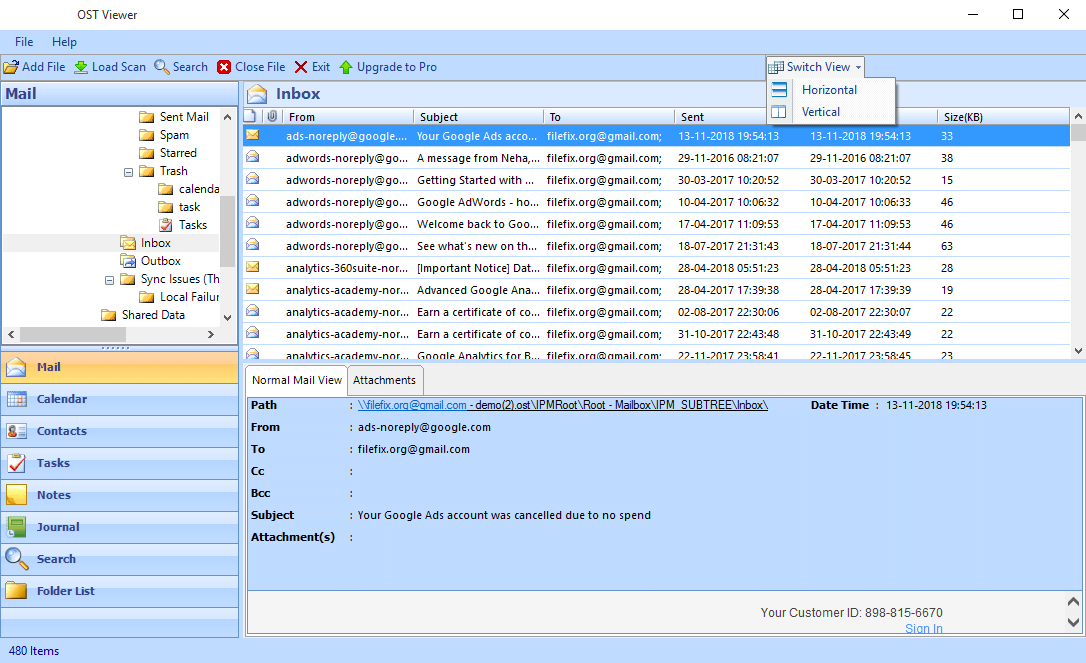
3. Free PST File Viewer
When there comes a need to view and investigate emails and other data items out of the PST file. Then, Outlook PST File Viewer is the ultimate rescue. The software can preview the entire PST data items like emails, contacts, calendars, tasks, notes, etc. without Outlook installation. One can easily arrange or sort the emails according to different attributes such as From, To, Subject and Received. A preview is generated for emails in multiple styles and deleted suspect emails can be recovered by availing Advance Scan mode. It also allows saving the scanned file from the corrupted PST file. Using the attachment view, it allows to avail of various options like Zoom In, Zoom Out, and Rotate Attachment File.
Download: https://www.mailxaminer.com/dl/outlook-pst-viewer.exe
System Requirements: Windows OS (any version), Requires 2 GB RAM, 100 MB of free disk space is also required.
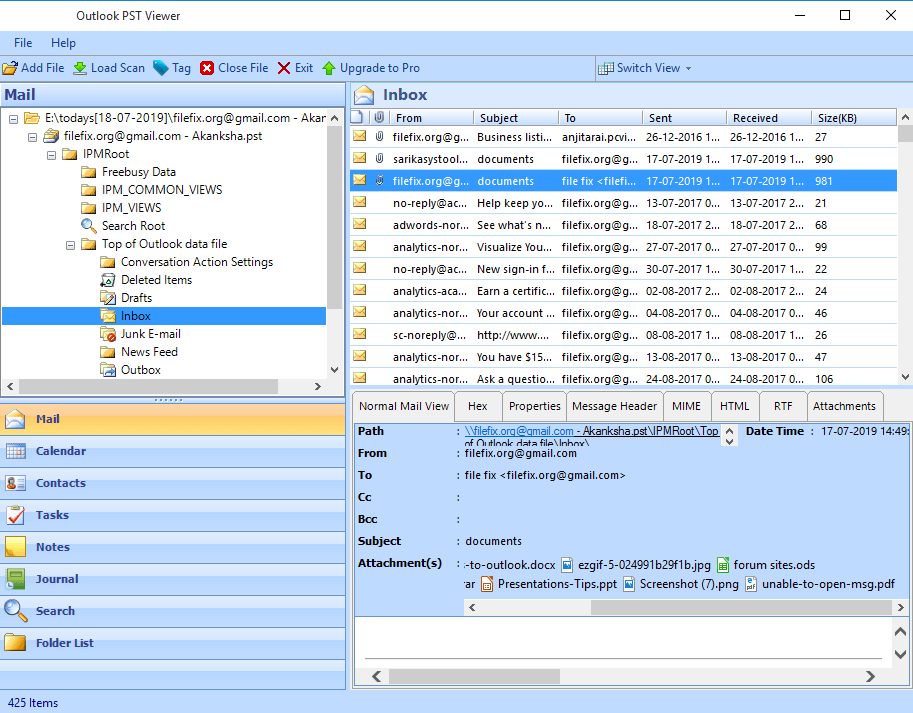
4. Free EML File Viewer
EML file is another commonly encountered email-based file format by the forensic investigators. EML is the acronym of email, which is supported by numerous email clients. This includes Thunderbird, Windows Mail, Windows Live Mail, Outlook Express, etc. The software provides an option to auto-locate and uploads the EML files from the software panel itself.
With the help of EML File Viewer, analyzing the email headers is made easy as it provides detailed information on the emails. It provides 7+ preview modes such as Mail View, Hex View, Properties View, Message Header view, etc. By availing these options, the investigating officer can effortlessly investigate the potential data from the .eml files.
Download: https://www.mailxaminer.com/dl/eml-viewer.exe
System Requirements: Windows OS (any version), Requires 2 GB RAM, 100 MB of free disk space is also required.
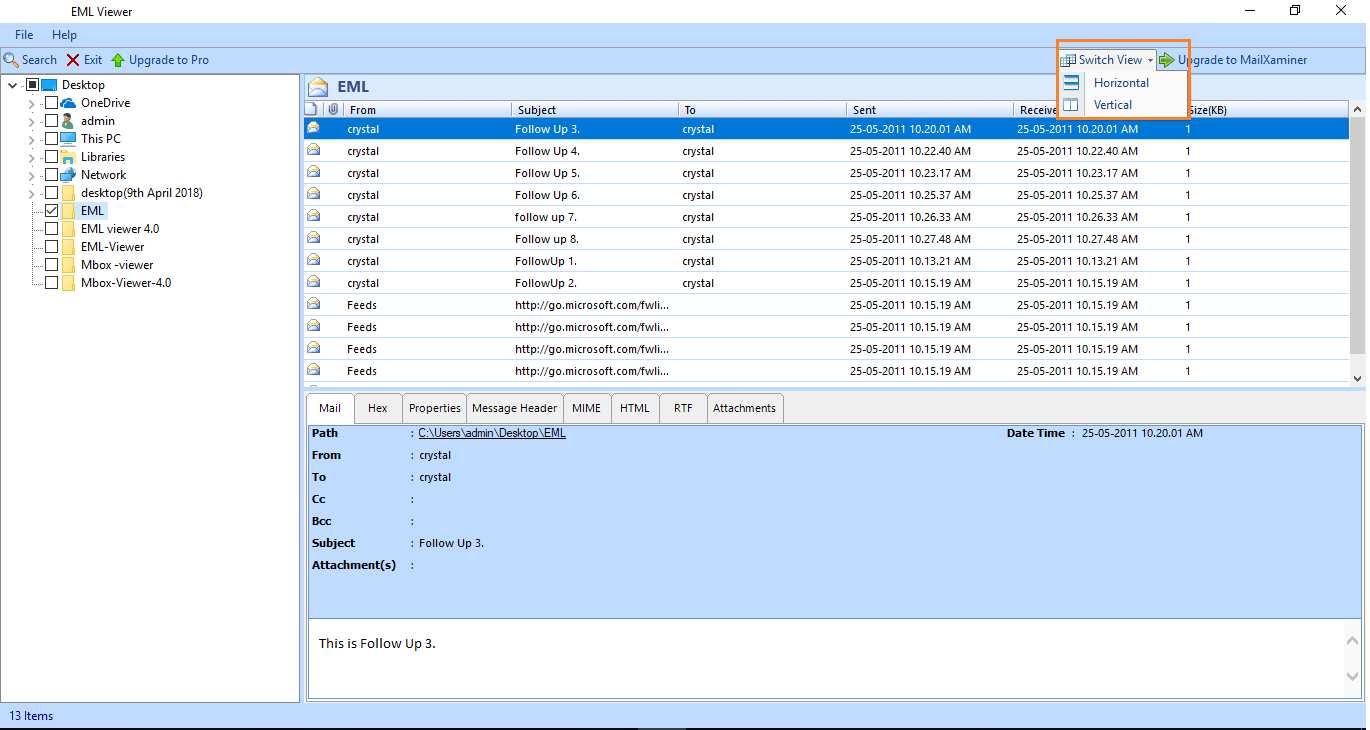
5. Free MSG File Viewer
Many times, email examination investigators come across a challenging situation i.e., to examine email header of MSG files. For that, MSG File Viewer is a perfect yet result-oriented solution. The software is induced with the best set of features to seamlessly open and examine MSG files for email analysis. The software is designed to auto-locate the folder consisting of MSG files directly to the software panel. It renders multiple preview mode options to thoroughly examine the files. MSG Files are the individual message files containing messages exchanged over MS Outlook. It is an independent application, which does not require MS Outlook installation to open a read MSG file. Besides this, it facilitates searching keywords within Outlook PST file using various search criteria.
Download: https://www.mailxaminer.com/dl/msg-viewer.exe
System Requirements: Windows OS (any version), Requires 2 GB RAM, 100 MB of free disk space is also required.
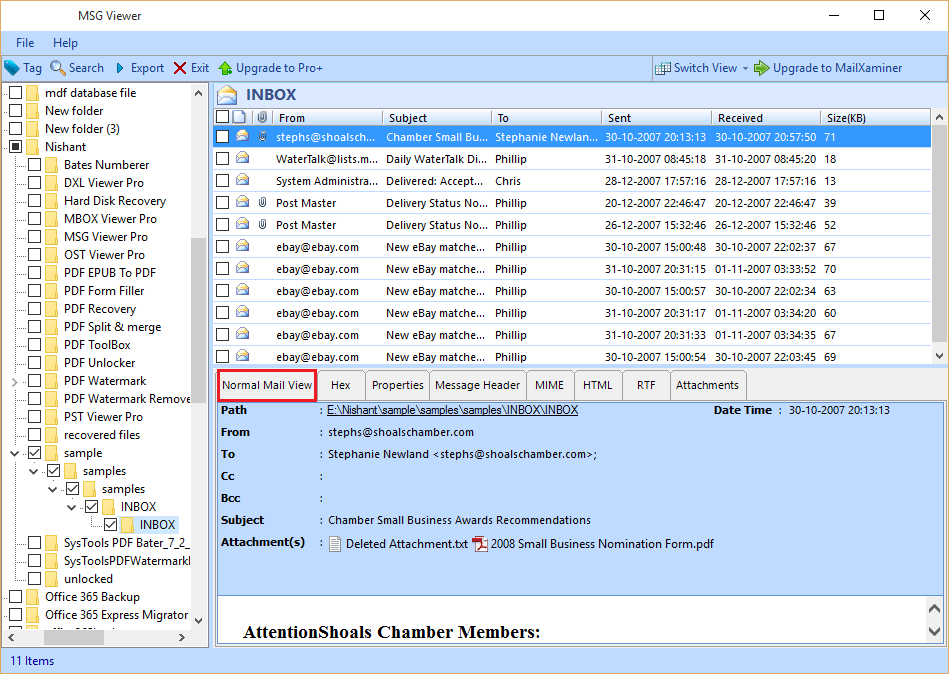
The Closing Words
This blog has clearly described the top 5 free email examination software, which supports examining files from various email applications. All these software incorporates advanced features that will allow an investigator to easily examine the various attributes associated with the email header. As a result, the investigating officers can efficiently understand the motive behind sending spam or spoof emails and help in finding the culprit.

