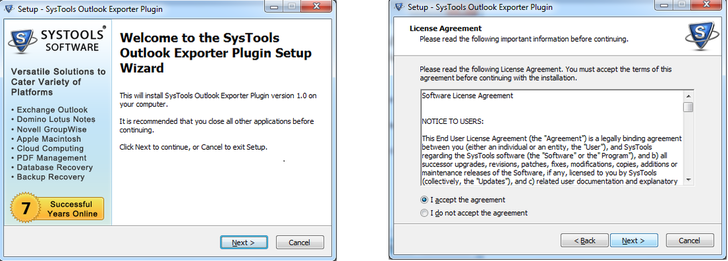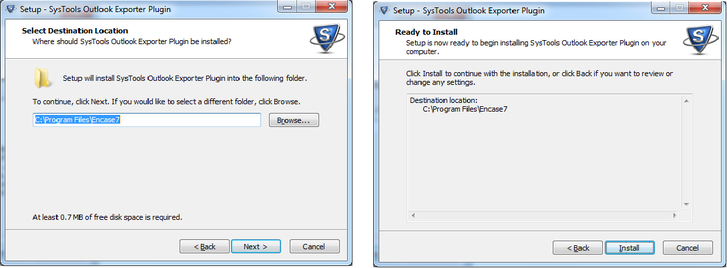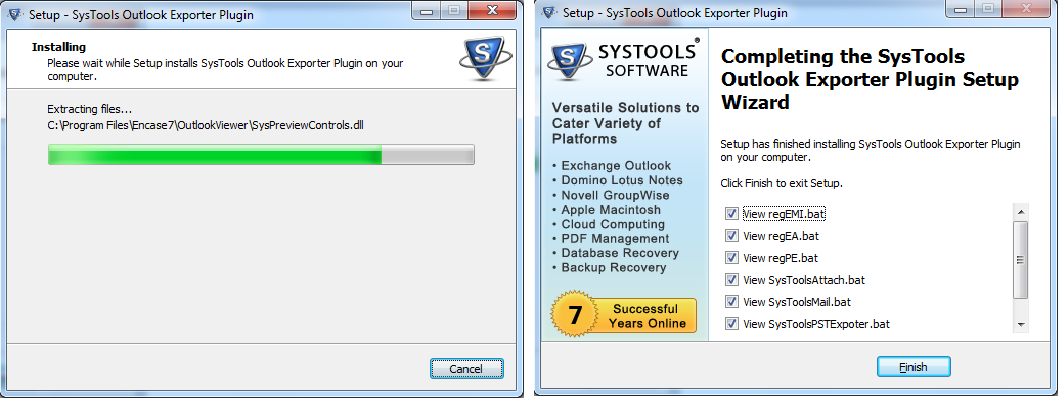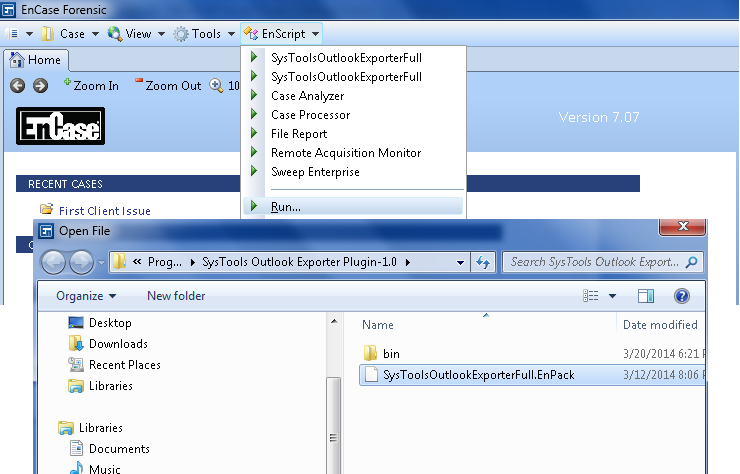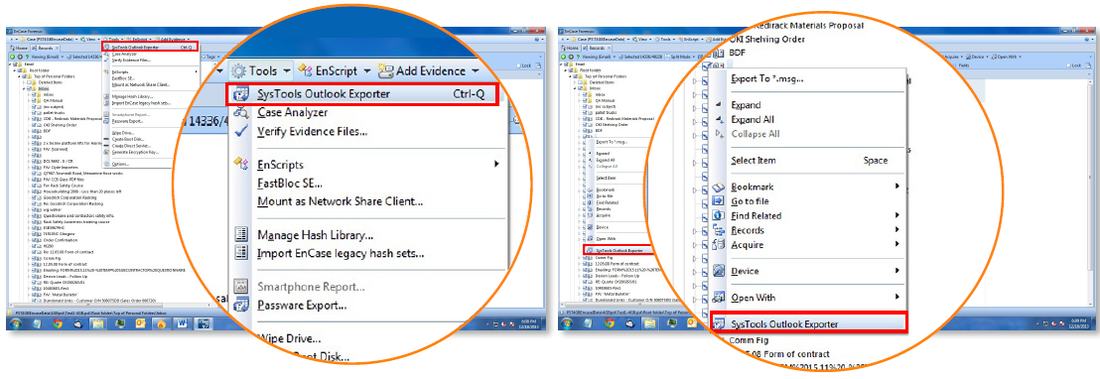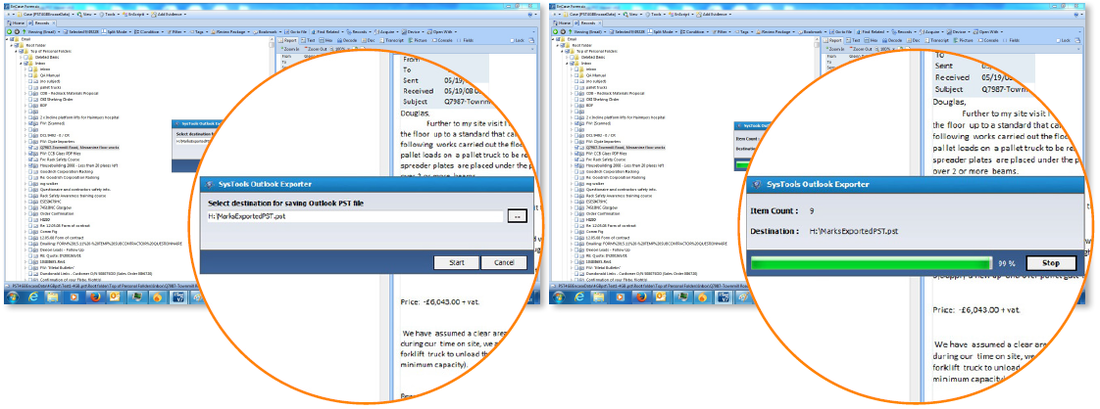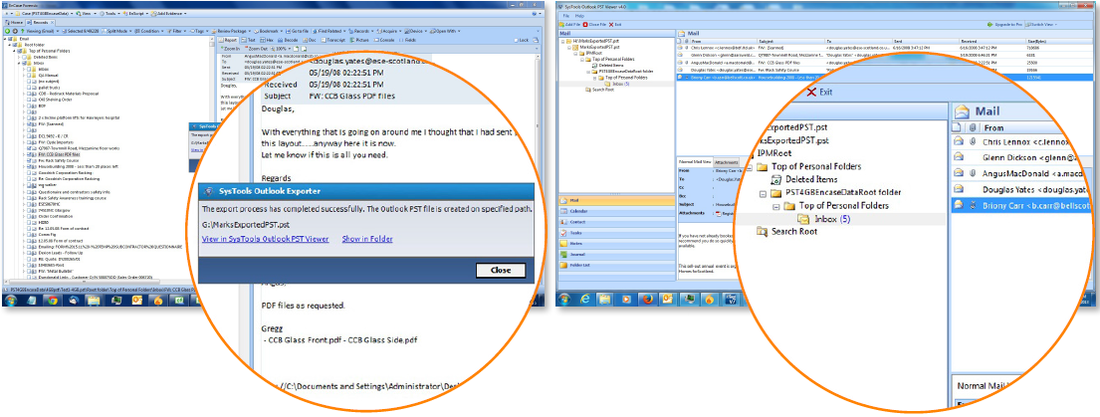All you need to know about “SysTools Outlook Exporter” Plug-in for Encase

“SysTools Outlook Exporter” is an Encase plug-in which allows the digital forensic investigators to export mail records found in Encase forensic tool into a Microsoft Outlook PST format file, WITHOUT the need of installing Microsoft Outlook on the machine.
The plug-in is also packaged along with “SysTools Outlook Viewer”, that allows the investigators to view the exported PSTs in an outlook friendly manner, again WITHOUT having Outlook installed on their local machines. It supports MS Outlook versions 2013, 2010, 2007, 2003 and 2000. With this plug-in, the digital forensic investigation teams can enhance the power of EnCase in making their investigation faster.
PRE-REQUISITES:
Operating System: Windows 7, Windows Server, Windows XP
Encase Version: v7.07
Processor: 32-bit or 64-bit
*Note: There are different installers for 32-bit and 64-bit processor architecture.
FEATURES:
Following are the features of the plug-in:
-
Export email(s) to Microsoft Outlook PST format
-
No dependency on Microsoft Outlook
-
Maintain the folder hierarchy of the source file
-
Message integrity is maintained i.e. all properties are exported to PST
-
Supports Microsoft Outlook 2003/2007/2010/2013.
-
View the exported PST using SysTools Outlook Viewer which comes as part of the plug-in.
INSTALLATION:
Following are the installation steps for SysTools Outlook Exporter plugin :
1. Launch the installer and accept the EULA
2. Select the destination directory to install the plugin. This path should be the Encase installation folder path.
3. Once you click on install, the necessary files will be copied to your machine
4. On the installation completion window, once you hit on the finish there will be a couple of batch files which will automatically be executed thus completing the installation process.
5. Enable the SysTools plug-in by running the Enpack file from the “SysTools Outlook Exporter” from the installation folder through Encase.
HOW TO USE THE PLUGIN?
After loading the email related data and analyzing them using Encase v7, Investigators can then use the SysTools plug-in to export the emails to PST file. Once the emails are analyzed then follow the given below simple steps:
1. Select the desired emails to export and click on “SysTools Outlook Exporter” option.
Select the destination path where the Microsoft Outlook PST file needs to be created.
2. The Exported PST file can be viewed with SysTools Outlook viewer.